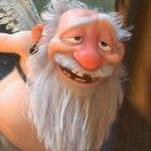How to Adjust your Idle RPM
Big thanks to: Illflem, and Rumbus528 on youtube.
Adjusting the idle speed on the diesel engine is not difficult. The adjustment is located on the driver side of the injector pump near the rear of the pump. You will need a 10 mm wrench.
Correct speed is:
- 1994-1998 with AT - in drive with AC on 750 -800 RPM
- 1994-1998 with manual in neutral with AC on 750-800 RPM
- NOTE: These speeds may cause stalling when the engine is cold. If this is a problem for you, bump the idle speed to 900 RPM.
See TSB 18-07-98, which warns that the dash tachometer is not accurate enough for proper adjustment. If you have adjusted the idle using the tachometer and have any of the problems listed in the TSB, you may use your tachometer to get the idle speed in the ballpark and then use your judgment to fine tune the idle adjustment.
Idle Speed Adjustment

There are several ways to reach the idle adjustment.
Go in from the front of the truck - Lay over on the radiator and snake the right arm back and down to the adjustment.
From a short stepladder beside the driver side tire - Reach down from behind the injector pump to the adjustment.
Stand on 5-gallon bucket by the drivers wheel, lean in under the hood and put the back of your head against the hood insulation - reach your right hand under the brake master AND under the ABS lines to the back of the pump.
From any of the positions above, you can easily feel a vertical bolt with the extra threads on the bottom. The locknut is on the bolt threads below the boss on the pump housing.
An open end wrench will usually loosen the locknut, it is difficult to get a box end wrench to fit onto the locknut.
Loosen the 10 mm Locknut on the low idle adjusting screw at the rear of the injector pump.
Take the left hand and gently push the linkage rearward to take the pressure off and with the right hand. Look at the RPM and repeat to get the results you're after.
turn the idle screw counter clockwise (up) to increase idle speed
turn the idle screw clockwise (down) to decrease idle speed
Tighten the 10 mm locknut when the idle speed is correct.
Another version from Jeff Hammaker:
Question> How do I adjust the idle speed on my Ram diesel? The idle speed seems too high.
First, trace the accelerator linkage to the connection on the fuel pump. With the ENGINE OFF have someone floor the accelerator and watch the fuel arm move. The best position I can describe is that it is under and to the left of the fuel filter on the rear of the fuel pump. A Flashlight and a mechanics telescoping inspection mirror would best serve as your visual aids as there is little room to move around and get a view of this area.
Once you have located the fuel arm the idle adjustment bolt is where the fuel arm normally rests on. It is easier to see and adjust if you have someone hold the accelerator down. The 10mm bolt that the fuel arm rests on threads into the bracket that you see and has a 10mm lock nut on the underside of the bolt. Loosen the lock nut and adjust the bolt on top in for a lower idle speed and out to raise the idle. I have found that the truck works well with the idle set at 750 rpms and this is the first white line below the 1000 rpm mark on the tach. Start the engine and observe the idle speed and put the truck in gear (if automatic) and turn the AC on. If the truck doesn't try to stall then you are set. Make sure that you tighten the locknut good when you get your desired idle speed.
An observation I have made. With the idle speed set below the factory set point it is easier to start the truck when you gently put some slight pressure on the accelerator while cranking the engine. Applying to much pedal will generate a a real smoke cloud so its an experimental thing that you need adjust by feel until you get it just right. Any confusion let me know.
Video;