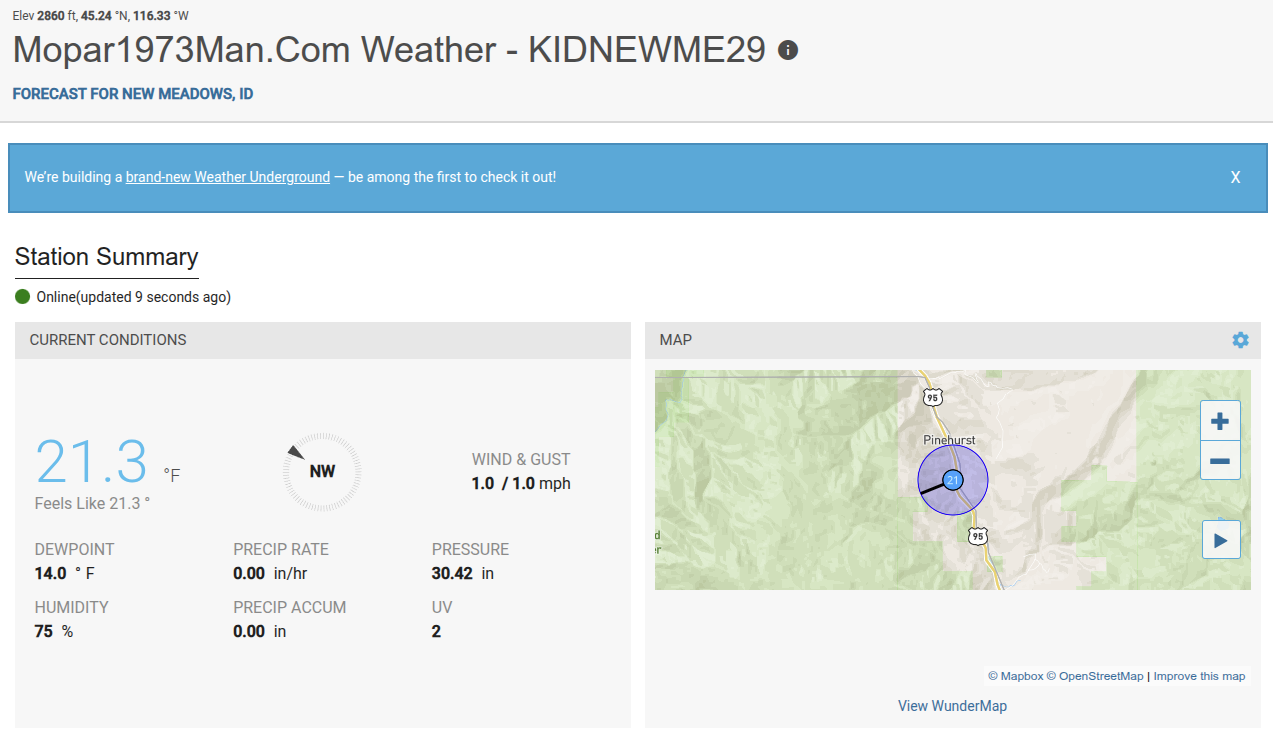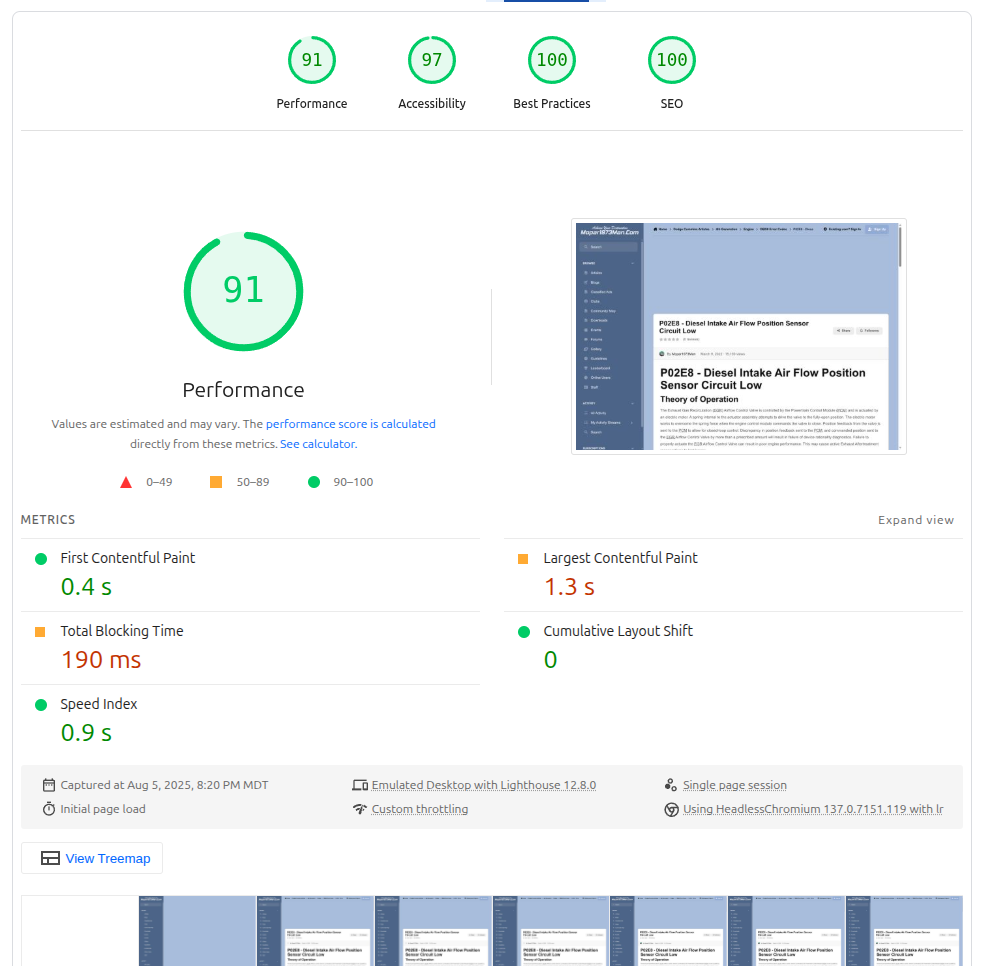- 0 Comments
- 44 views
A blog by
Mopar1973Man in
Mopar1973Man.Com News
-
Entries
6 -
Comments
0 -
Views
27,684
About this blog
Mopar1973Man.Com Server
-
- Categories
- Website News
- Website News
- Website blog
- Website News
Entries in this blog
- 0 Comments
- 340 views
- 0 Comments
- 3,296 views
- 0 Comments
- 2,923 views
- 0 Comments
- 2,821 views