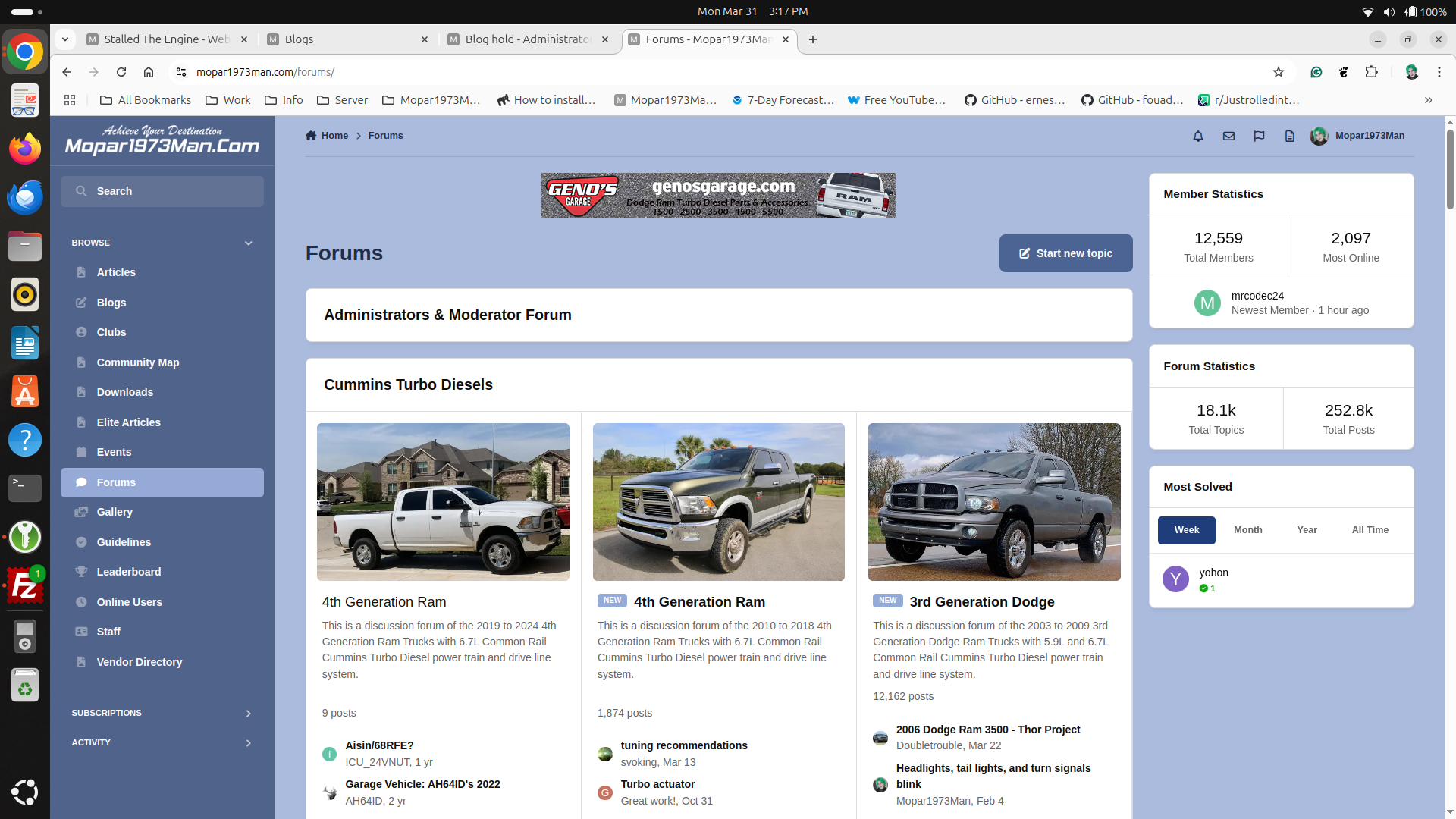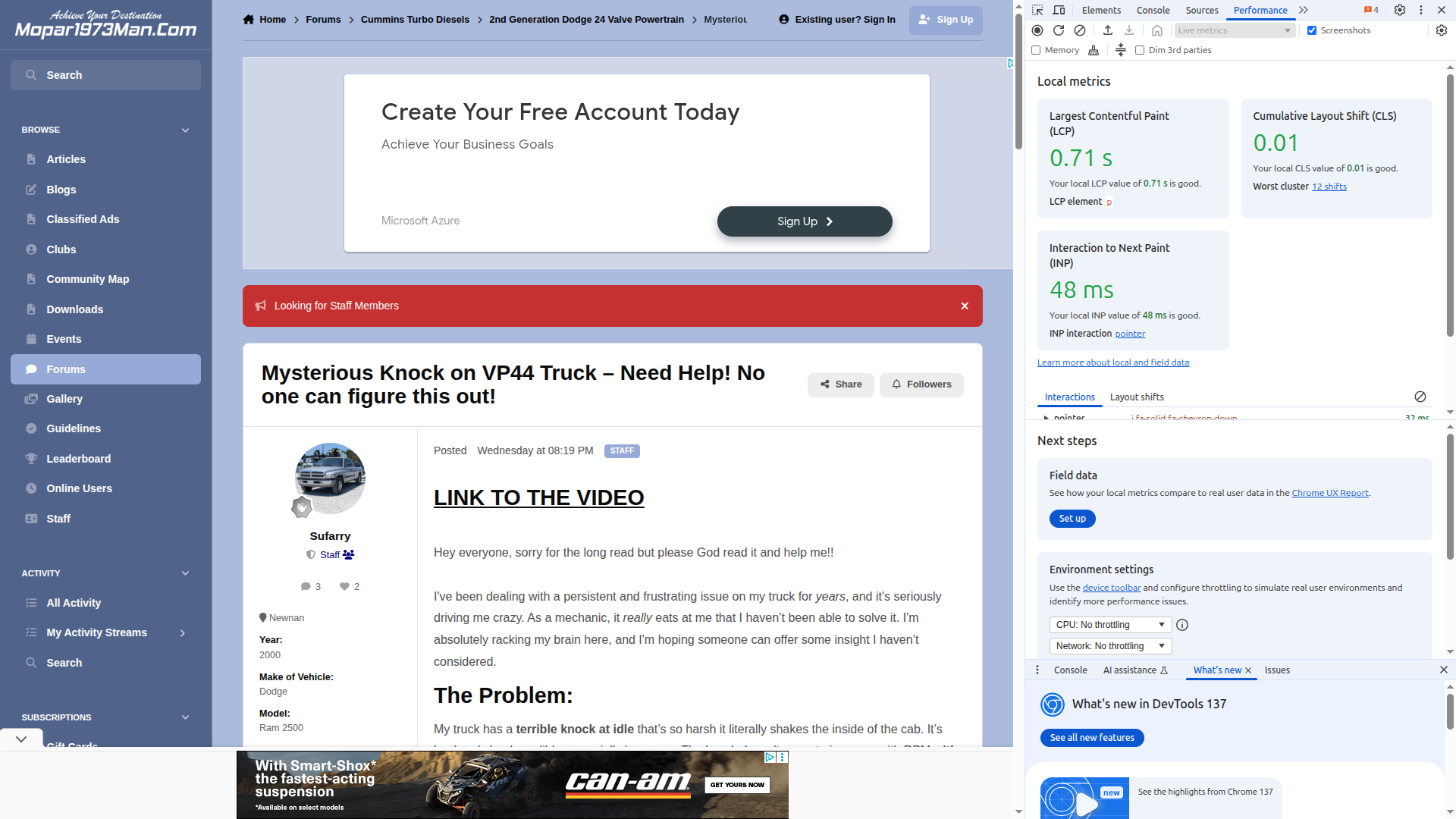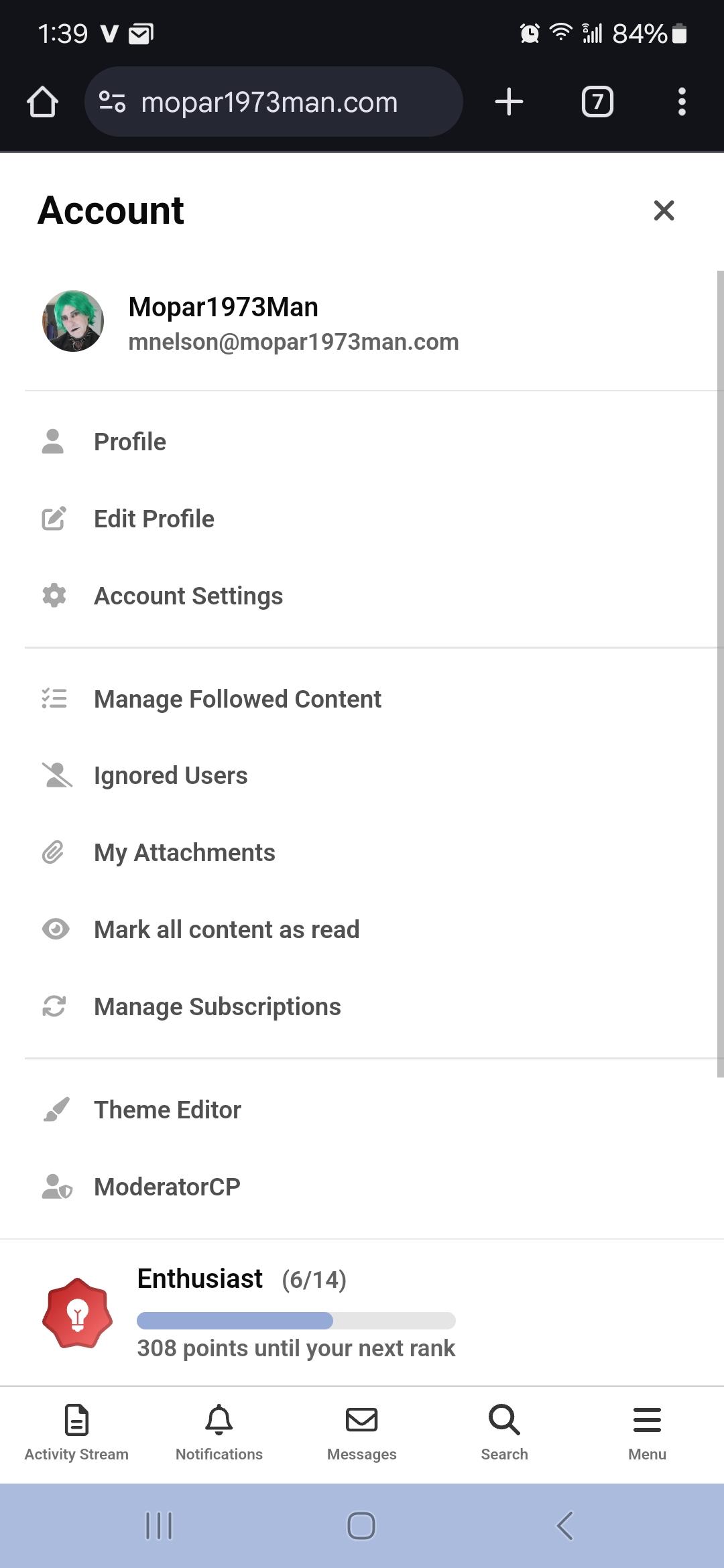- 0 Comments
- 646 views

A blog by
Mopar1973Man in
Mopar1973Man.Com News
-
Entries
4 -
Comments
2 -
Views
4,641
About this blog
Mopar1973Man.Com Software
Entries in this blog
- 0 Comments
- 460 views
- 0 Comments
- 217 views
- 2 Comments
- 607 views