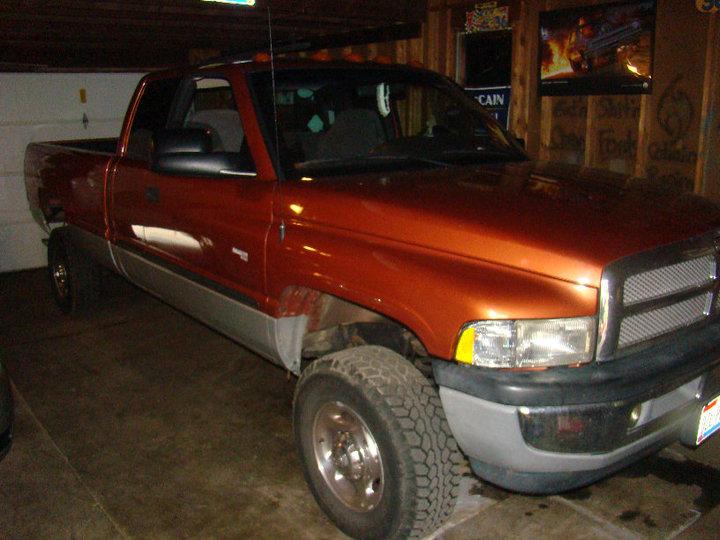- Replies 3
- Views 1.7k
- Created
- Last Reply
Top Posters In This Topic
-
diesel4life 2 posts
-
moparcop 1 post
A better way to browse. Learn more.
A full-screen app on your home screen with push notifications, badges and more.
Adam from central Ohio, I have a 2001 2500 Quad cab SLT 4x4 Auto:doh:. FASS DDRP (for now), BHAF w homemade heat shield made from left over roof tin:ashamed:. Crankcase breather mod, thanks to Mopar1973Man via Diesel Bombers, BD turbo timer and an RSD 5" Turbo back exhaust w no muffler. Originally bought the truck with an Edge EZ and then upgraded to Comp which is now lying on my workbench due to major fuel issues, I.E. dead VP44.