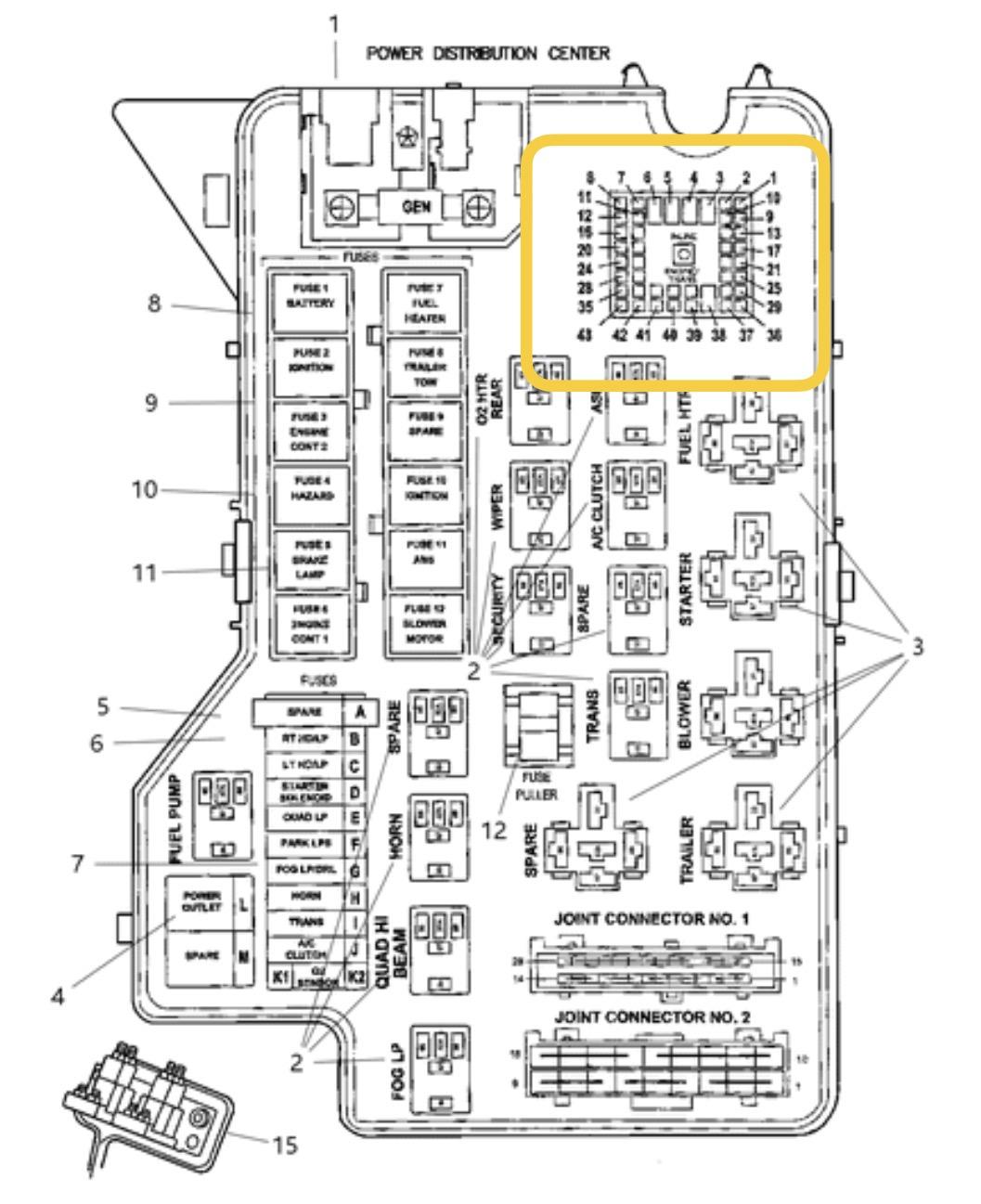-
-
Power distribution center
I’m having troubles finding a wiring diagram for the main harness into the power distribution center on a 2001 Dodge cummins. See attached photo. Can anyone help? Thanks!
-
Valve lash
I checked valve lift on intake valves 1-2-5 and they all measured @ .322”. I checked intake valve 1 for reference and valve 2 and 5 because they are the valves in question. Taking cam lift on a factory cam of .235” and multiplying by 1.36 rocker arm ratio, I get .3196”, so that’s just under 2-1/2 thousands out, on the positive side, so I’d say my cam is in good shape.
-
Valve lash
Yeah, I think you’re right. I just wanted some clarification, because I wasn’t sure if it was a potential issue. Thanks!
-
Valve lash
Thanks Mopar1973Man I was wondering about wear on the cam.
-
Valve lash
Mopar1973Man Are you suggesting that I set those two valves at .006” and see if the play goes away? Thanks
-
Valve lash
Thanks John! This has me scratching my head, but I’m in agreeance with you. Although I don’t know enough about the valve train to be certain.
-
Valve lash
I checked and set valve lash on my 2001 Dodge Cummins. I went .010” on intake valves 1-2-4 and .020” on exhaust valves 1-3-5 on the compression stroke TDC, and .010” on intake valves 3-5-6 and .020” on exhaust valves 2-4-6 on the exhaust stroke TDC, but I noticed that intake valve #5 was slightly loose on the compression stroke, .003” and intake valve #2 was slightly loose on the exhaust stroke, .003”. Shouldn’t these be tight? Or is there a slight overlap while at TDC compression/exhaust that would cause these to be loose? Or could it be push rods or some other wear. The truck starts and runs good. Thanks!
TLar307
Yearly Subscription
-
Joined
-
Last visited