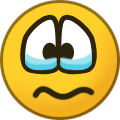-
Drivers headlamp very dim
Congrats! It's always a great feeling when you can fix an electrical issue.
-
Dim left headlight
On my truck that lower ground had 11 or 12 wires on one ground stud. At least three or four were corroded off. It was in bad shape.
-
Dim left headlight
Does not sound like you cleaned the right ground. if it was easy to get to, it's not the right one. The other ground is in the bottom of the inner left fender. A tough one to see, let alone get to. Brian
-
Dim left headlight
The ground was located in front of the left side battery box down in the bottom. A real fun place to get to. Mine had about 11 wires attached to one stud. After seeing it, it was no wonder I was having ground issues.
-
Dim left headlight
Found the problem. It was a bad ground. Thanks for the help. This is a great site.
-
Dim left headlight
Ok i'll keep looking.
-
Dim left headlight
Yeah I checked them already and verified the ground was good out of the socket with a volt meter. I'll pull the switch and check volts coming out.
-
Dim left headlight
Hello, I have 98 dodge 3500. The left headlight is dim on both beams and I checked the grounds replaced the bulb. It only has one fuse and the right light is bright. Sockets are not corroded but the dim light is 7 tenths of a volt less then the right one measured at the socket. Could the headlight switch be causing the problem? The dimmer switch seems fine.
BAW
Unpaid Member
-
Joined
-
Last visited