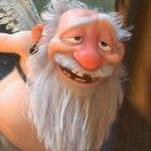Cab Interior
Everything pertaining to cab interior. This is including stereo, air conditioning, heater, seats, flooring, etc.
1 Cummins article in this category
-
How to replace a door jam switch. Lucky for us dodge did this right as the switch is stupid easy to replace, and only requires what you likely already have in your pocket! Locate the switch and take off all the electrical tape that holds on a chunk of tubing that you put there to push the button in further so you didn't have to listen to the buzzer all the way home from your 200 mile trip (hence you're replacing it). Now take your trusty pocket knife and pry out
- 0 comments
- 4,435 views