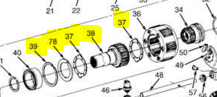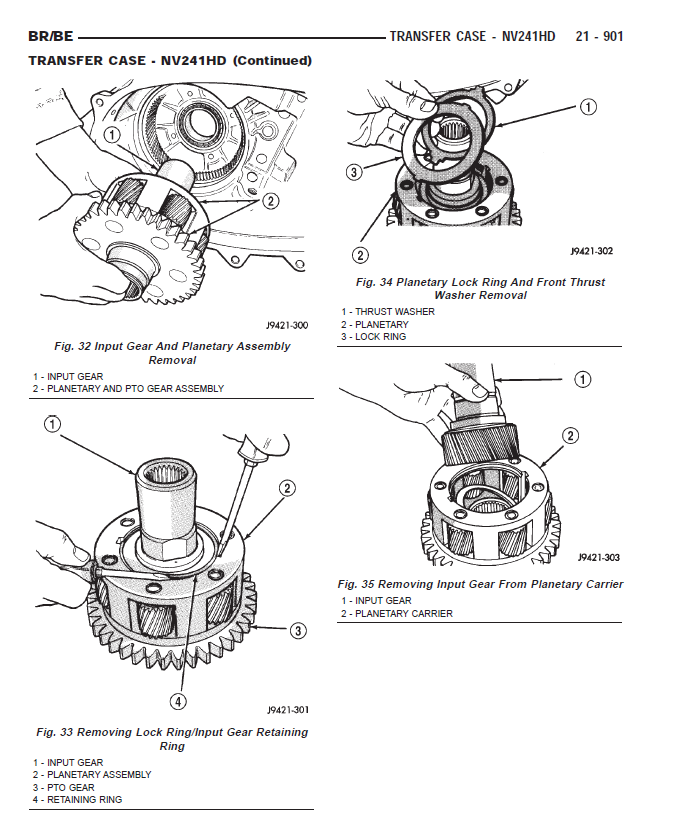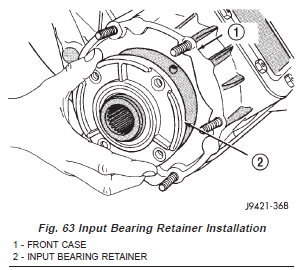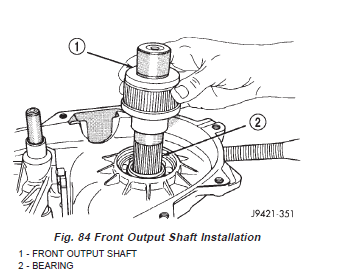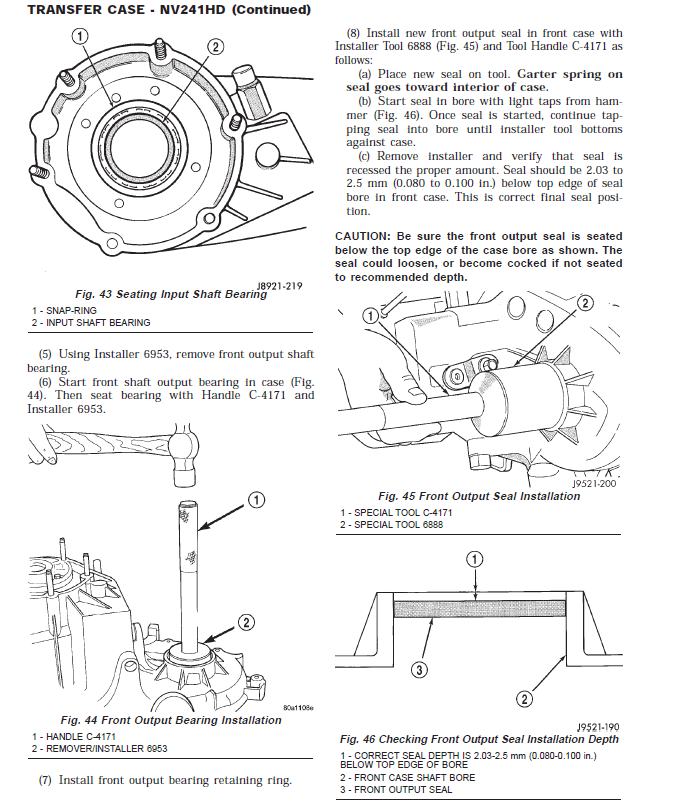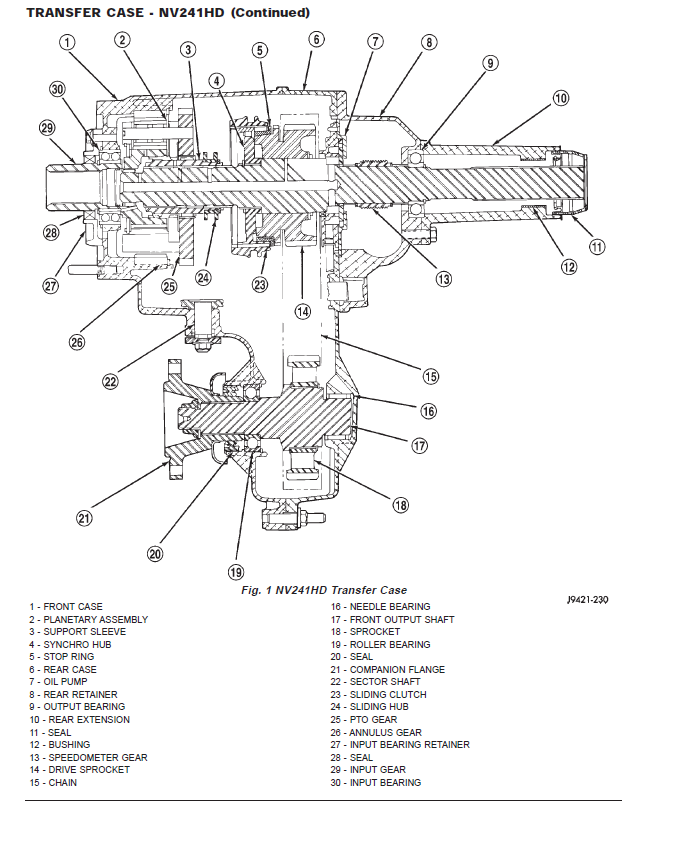Here is the NP241DHD transfer case. The R&R for the LD transfer case should be very similar.

Here is the Parts Blow-out for the NP241DHD
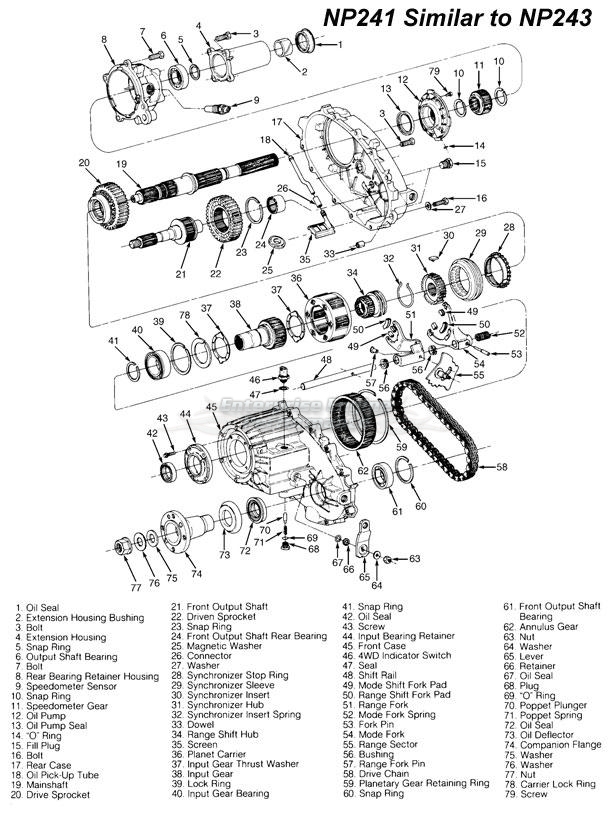
You can find any of the part numbers for the transfer case using the part number lookup tool. The link below will take you to the transfer case section for a 2nd gen Dodge Ram Truck.
https://mopar1973man.com/external-media/pdf/2000Ramparts.pdf#view=FitB&page=546
Ensure you get a good quality Rebuild kit. I used BK241C, you can find that on ebay for ~$125
Dissemble
Pull from the truck and ensure you drain the fluid.
You will need,
-Snap ring pylers
- 13mm
- 15mm
- 17mm
- Hammer
- Adjustable channel locks
- flat head
- dental pick ( not needed but handy)
- RTV
- Brake Cleaner
- Paper towels
- Blind Hole Bearing Puller.
Remove the 4 bolts that hold the tail shaft snout on. The snout will not be able to be removed until you open the snap ring that holds the rear main bearing in place. The rear main bearing is what holds the position of the main shaft so be sure to inspect the bearing and snap ring for damage.
This image shows you the rear snout with the rear seal removed. Item 1. in the image above.
Remove the rubber cover that covers the snap ring for the rear main bearing.
Use snap ring pylers to remove the snap ring from the groove on the rear main shaft bearing. This will take some wiggling and a 2nd pair of hands helps. Open the snap ring, then when it is fully expanded wiggle the snout cover off of the rear main bearing.

Once the snout is removed you can see the rear main bearing, it is held in place by 2 snap rings. Remove the rear snap ring, pointed out by the arrow, then remove the bearing. Next remove the snap ring that is behind the bearing. You should replace both of these rings as they often get damaged. PN # 04883597AA they are $3.50 a piece from Dodge and typically not included in the rebuild kit.
Next remove the bolts that hold the case together, There are some alignment dowels so you will have to wiggle the case apart, take your time.
The oil pump will come out with the case, clean it with brake cleaner and set aside.

Next you will see the roller bearing in the cover. you may need a Blind Hole Bearing Puller. I was able to remove mine without one by carefully denting in the edge of the bearing to create space enough to pull it out. I don't recommend doing that but it worked for me. Find the Right bearing and reinsert it. I used a hammer and 2 x 4 cut to size to get it installed. Take you time and ensure you get it installed flush and not cockeyed. Once that is done, set the cover aside for reassembly.

Here is the inside of the case with the oil pump on the main shaft. With the oil pump removed you will notice the chain is held in place by a snap ring holding the sprocket in place.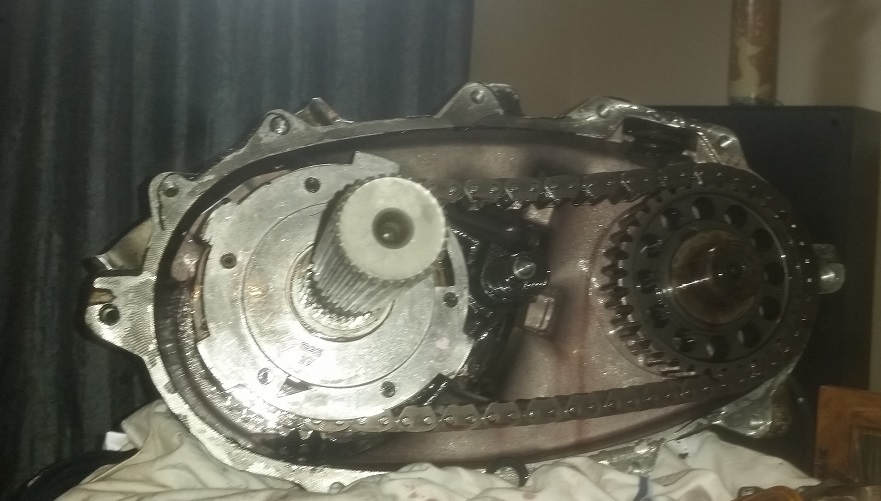
sprocket and snap ring on the 4wd side. remove the snap ring.

Once that snap ring is removed you can wiggle the whole chain and sprocket off as a unit. Clean and set aside. Notice how the large fork and dowel slides out with the chain.

Replace the plastic fork guides with new ones from the kit. Items 49 & 50 from the blow out.
Here you can see the rooster comb inside the case that sets the position of the case. Notice the spring in my case was wrapped up in the comb causing my issues. You can typically remove the spring by undoing the brass plug on the outside of the transfercase. pay attention to the order you remove it in as you need to put it back in correctly.
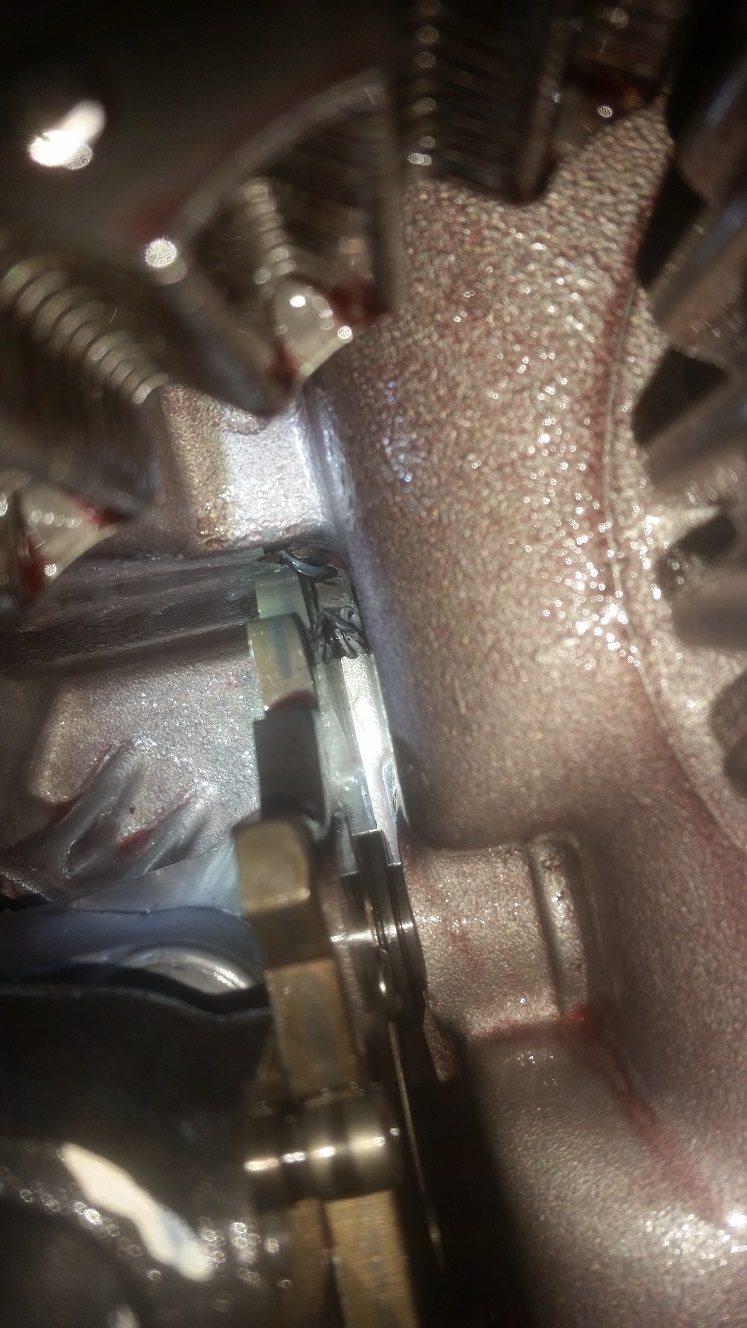

Now you should see the range select fork. Wiggle the fork out of position, use the rooster comb position to aid in giving you remove to remove the fork.

In order to remove the planetary gears you must remove the input shaft cover and snap ring which holds the main input bearing in place.
NP241dhd input cover, remove the 4 bolts that hold it on. Clean, remove and replace the shaft seal, item 42 from above blow out, and set aside.
Once the cover is removed you will see the main input bearing and the snap ring that holds the planetary gears in place. Remove the inner snap ring, then remove the planetary gears.
Once the Planetary gear is removed, remove the outer snap ring and use a hammer to tap out the input bearing. Reinstall the bearing with the new one from the kit with some lube to ensure it goes in straight. Once the bearing is in place, reinstall the snap ring that sets its position.
You should now have an empty case, you can see the input bearing in the case reinstalled. Remove the rooster comb and replace the orings on the shift select shaft with new ones from the kit, items 66 and 67 from the parts blow out.

Take apart the planetary gear set by removing the snap ring on the back holding the 4wd collar in place. There is a snap ring that holds the collar and shims in place.
Remove the steel cover, item 78, then the plastic shim, item 37, then the collar then at the bottom you will see another plastic shim.
Once the inside collar is removed you will see another needle bearing at the bottom. I used a deep well socket to knock it out of place. You will have to set the collar, item 38, gear side down and insert the socket into the bottom and tap out the needle bearing.
Red is the needle bearing
Here is the needle bearing removed.

Reinstall the new needle bearing, with lube and ensure it is straight.
Reassembly the planetary gear with the new shims in reverse order. plastic shim ->input collar -> plastic shim->steel plate -> snap ring,
Reinstall the planetary back into the case and put the inner snap ring back on the input shaft. The planetary will be held in place by that snap ring.

Clean the surface of the input shaft mating face and apply RTV, reinstall the cover with the new seal onto the shaft and re tighten the bolts that hold the cover in place.
Reinstall the range select shift fork, ensure you replace the plastic guides with new ones.

Now Move over to the 4wd output side.
Remove the output flange and the flange seal
Next pull the shaft out from inside the case and replace the 4wd output bearing and seal with new ones from the kit.
Reinstall the 4wd output shaft, and flange seal and bolt on the flange to the correct torque of 130 - 200 ft/lb
Reinstall the chain and sprocket a long with the 4wd engage fork

reinstall the snap ring that holds the sprocket on to the 4wd output shaft.
Install the oil pump and pickup on the shaft and in the case cover and get ready to put the case back together. Button the case back together, ensure the mating surfaces are clean and apply the directed amount of RTV to one face of the case. Ensure the Shift select guide rod slides into the hole in the case. Ensure you have installed the spring on the guide rod before putting it back together. Ensure the oil pickup tube is seated into the pump and the pump is sitting on the outside race of the case.
Install the new output snout seal.

Reinstall the rear main shaft bearing and snap rings, one before and after the bearing.
Reinstall the snout and ensure the snap ring is in the output bearing groove

There you go you should have the NP241dhd rebuilt.

Here is a assembled part diagram
All torque specs are in the FSM for the dodge ram. you can find the FSM files i the download section of the site.
https://mopar1973man.com/files/category/8-factory-service-manuals/