Huge thanks to jstetler69 over on CF for posting this writeup and also letting us post it here.
If you notice your headlights are not always turning on when you turn the knob it might be time to clean your headlight switch. Lights might also be dimmer than they used to be.
Start by taking the switch out. Pop the dash bezel off, remove the 3 mounting screws, disconnected the batteries (probably not 100% necessary, but it’s always a good idea when messing with any electrical stuff), and pull the 2 plugs from the back of the switch.

Now I had to take the switch case apart. Just work your way around the case pushing in the locking tabs so you can take the case apart. Once you get the back of the case off you come to the most difficult part of the overall fix.
The middle part of the switch (with the aluminum heat sink and plug connections attached) is held in place entirely by propeller shaped copper connectors. These are important as they are the connections for the fog lights. I could not figure out how to remove these copper connectors. What I did was slowly pull the front of the switch away from the middle part of the switch. What happened was the propeller shaped copper connectors bent outwards as I pulled them through the hole. As you do this, make sure you’re holding the switch over a good work space because 3 little springs and 3 small spool shaped copper slugs will fall out.

Now I was able to address the problem. The connections were all corroded. You’ll be able to easily see how the switch works now. Those spool shaped copper slugs rest over the 3 little holes (with the springs underneath keeping them pressed against the plate). When the switch is assembled, turning the dial rolls those slugs back and forth across the big copper plate. The contact ridges on my copper slugs were heavily corroded as were the visible tracks on the copper plate where the slugs travel. I wiped away all of the grease. I used 1000 grit sandpaper to clean and slightly scratch up all of the contact ridges on the copper spools and the travel tracks on the copper plate. I also cleaned the metal ring in the middle chunk of the switch where the propeller shaped copper connectors make their contact for the fog lights.
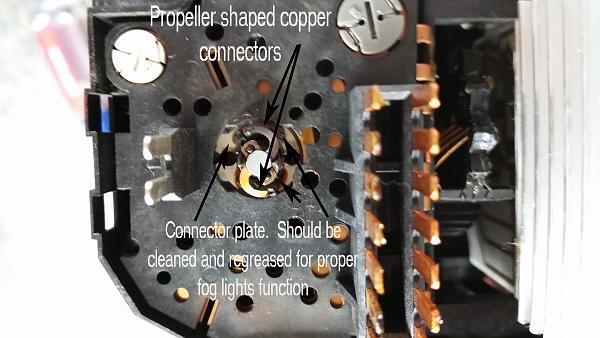
This might be a good time to swap out and wire in an LED bulb (if you’re doing that upgrade in your dash lights) or just wire in a replacement bulb. Because of the delicate, thin propeller shaped copper connectors that we have to bend and then bend back, we can probably only do this fix one time. I doubt those thin copper fins are going to let us bend them back and forth more than once. I’ve gotten 350K miles (yes my odometer is off) and 15 years out of this factory switch though. Here’s to another 15.
After cleaning up all of the connections I decided to stretch out the springs a little. Probably not necessary, but I wanted to make sure they were pressing the copper slugs against the copper plate firmly. Now I gooped up all of the contacts with a little fresh dielectric grease and proceeded to put the switch back together. Drop the springs into the holes on the dial shaft. Then carefully place the spool shaped copper slugs over the springs. Then slowly and carefully push the hole in the middle part of the switch back over the propeller shaped copper fins (I actually bent them in more by squeezing them together a little).
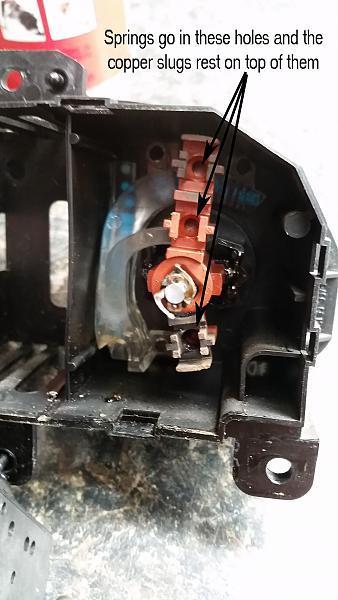
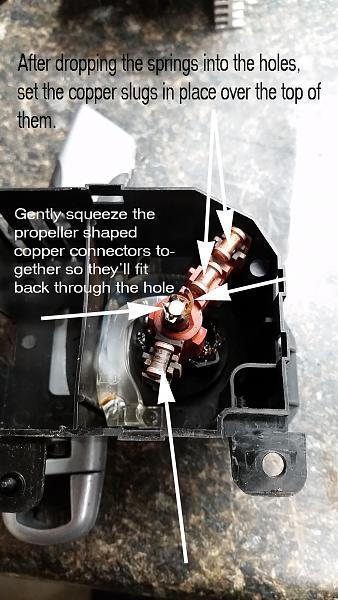
Almost done. Now firmly hold this middle part of the switch into the front part of the switch and observe the propeller shaped fins. Turn the dial and pull as if to turn on the fog lights. Make sure those propeller fins are making good contact with the metal ring (just carefully bend them back down to original position). Now with switch facing down so the slugs and springs don’t fall out of place, snap the back of the case back on. Voila! Fixed headlight switch! I plugged it back in and reconnected the batteries and tried it before I remounted it. It worked the first time (and every time since)! Then remount it with the screws and pop the dash bezel back on. DONE!
