Morimoto M Bi-LED Projector Headlight Retro Fit
Perks of LED vs HID retrofit
- No warmup time
- Less Electrical Draw
- 15,000 hour rated use AKA no burnt out bulbs
- Less wires
- No relays
- Simpler install
- plug and play with newer trucks ( no dash messages due to needing a relay setup) anti-flicker might be required.
-
extremely bright hotspot ( on par with Mini D2S 4.0 )
this doesn't come without Con's but what doesn't have a con?
- less width on the output
- have to replace the unit if it fails
- too much foreground light in some application
- Price is higher on the MLED than comparible HID projector kits.
Tools you'll need to do the installation
- Drill
- Flat blade screwdriver to pry with
- 1 3/8" inch hole saw or 1 1/2" saw ( I prefer the smaller to give a tighter fit)
- Wire wheel to remove old sealant, might not be needed
- 3/4 " drill bit or step drill bit.
- Oven cleaner to remove the chrome ** should you want that.

Parts for the LED Headlight Retro Fit
- Spare headlight housings to work with ****this is highly recommended, but not a requirement. Having a spare set of headlight housings gives you the ability to take your time during the project. The spare headlight housings might also allow you to choose a headlight style you like to actually install in your truck. Keep in mind if you go with non-OEM headlight housings that you will want to make sure the aftermarket headlights housings are of decent quality.
- Headlight wiring Splitter, If you are using a Quad Beam housing and want to keep the halogen High beam you will need to split the high beam into the Morimoto LED controller.
- You will need a wiring adapter to go from the OEM headlight wiring into the twin 9006 plugs on the Morimoto control box.
- BI-LED: MORIMOTO M LED kit from a Vendor of your choosing.
- A roll of Butyl or similar to reseal your housings.

Start by Removing your Stock Headlights
Removing Housing Lens
Next, you will need to bake your headlight housings to free up the sealant on the housings to get the lenses off. If you trust your oven choose 225*f -250*f for ~10-15 minutes. Making sure you check every few minutes to make sure you aren't melting your headlights and pissing off your wife ![]()
You will be able to pull the lenses away from the headlight housing with a bit of work. Don't pry too much, ensure you work your way around the headlight housing popping the clips etc.

Once you have one corner of the headlight lens free you can work from that point cutting the sealant as you go. Note: it might take a few times in the oven to get the headlight lens completely off the headlight housing.

The hardest part will be this corner of the headlight lens as it is tucked in pretty well in the corner of the headlight housing. Work your way around the headlight housing on the top and bottom to free up any glue up to this point, then you will want to pull the headlight lens up and out as you cut the glue.

Once you have the headlight lens free you will note a sub faceplate to cover up the empty housing.

This Bezel sits in the empty housing and can be popped out easily. This is a good point to clean stuff up. If you are going to remove chrome AKA "Black Out" your headlights this is the point to do it. Oven cleaner will strip the chrome from the bezels and reflector.

The Morimoto BI LED Projectors
Here is what the BI-LED: MORIMOTO M LED projector kit will contain.
Top to bottom
1. Bi LED Morimoto M LED Projector
2. Morimoto LED control Box
3. Silicon and securing nuts.
4. Shroud: you can choose the shroud you want, I decided to use Apollo 3 Black. It will need to be cut down to fit into the Quadlight. It will need just a little trimming to fit in the 2010-2012 housings.

Modifying your Housing to fit the 35MM M LED D2S tail mount.
Most Morimoto Projectors are mounted to the OEM headlight housing using a threaded Tail Shaft. This makes for a simple and straightforward install that allows for you to use the OEM alignment points.

Use the 1 3/8" or 1 1/2" hole saw to cut through the OEM bulb mount. Take it slow so you keep it centered and true.

Next prep your Morimoto projector for fitting. Put the silicone seal on the Tail Mount, note the silicone seal can be oriented with thicker and thinner sides.

Put the tail of the projector into the housing.
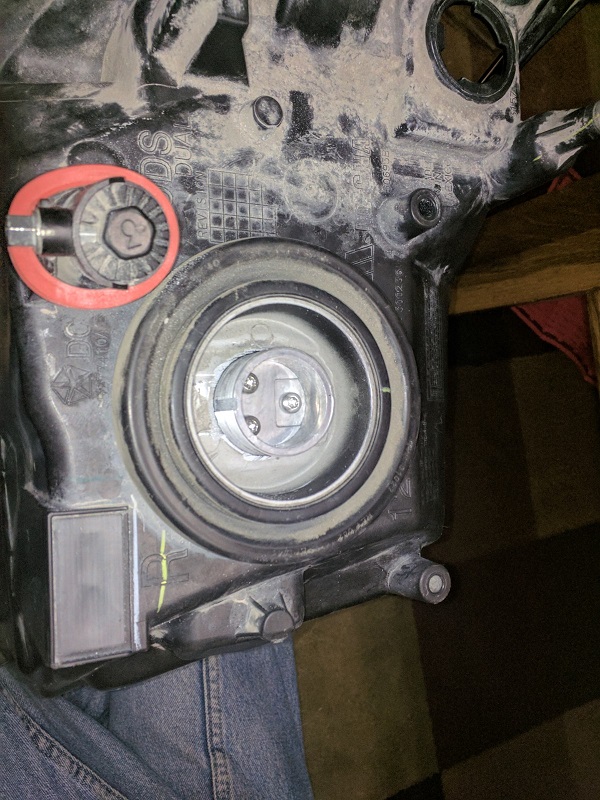
slide on the keyed alignment washer and then thread on the nut until tight.

Flip your headlight housing around and take a peek at your lights. Center them and make it look right. Tighten the nut more until the projector is not easy to rotate. You will still need to level the projectors once they are installed into the truck.

Now Test fit your Shroud into the housing. Note that the very top of the shroud needs to be cut down to prevent the shroud from being squished.

Next you will need to drill a secondary hole for your power lead to run into the housing. There is a grommet provided to use. Use a step drill bit to put a 3/4" secondard hole into place. Route the M LED power wire through the new hole and fit the grommet so that the wire loom comes out the back of the housing.
Tuck the wiring away to be hidden behind the covering bezel.

test fit the lense to ensure everything is fitting well. DON'T seal your lense yet. You still need to install the housings into the truck and level the cutoff of the projector.

I actually decided I wanted to keep the QuadBeam light setup so I bought another set of housings and went tthrough the process again. I used oven cleaner on the low beam reflector then painted it black. ensure you use paper towel or something to protect the high beam area.
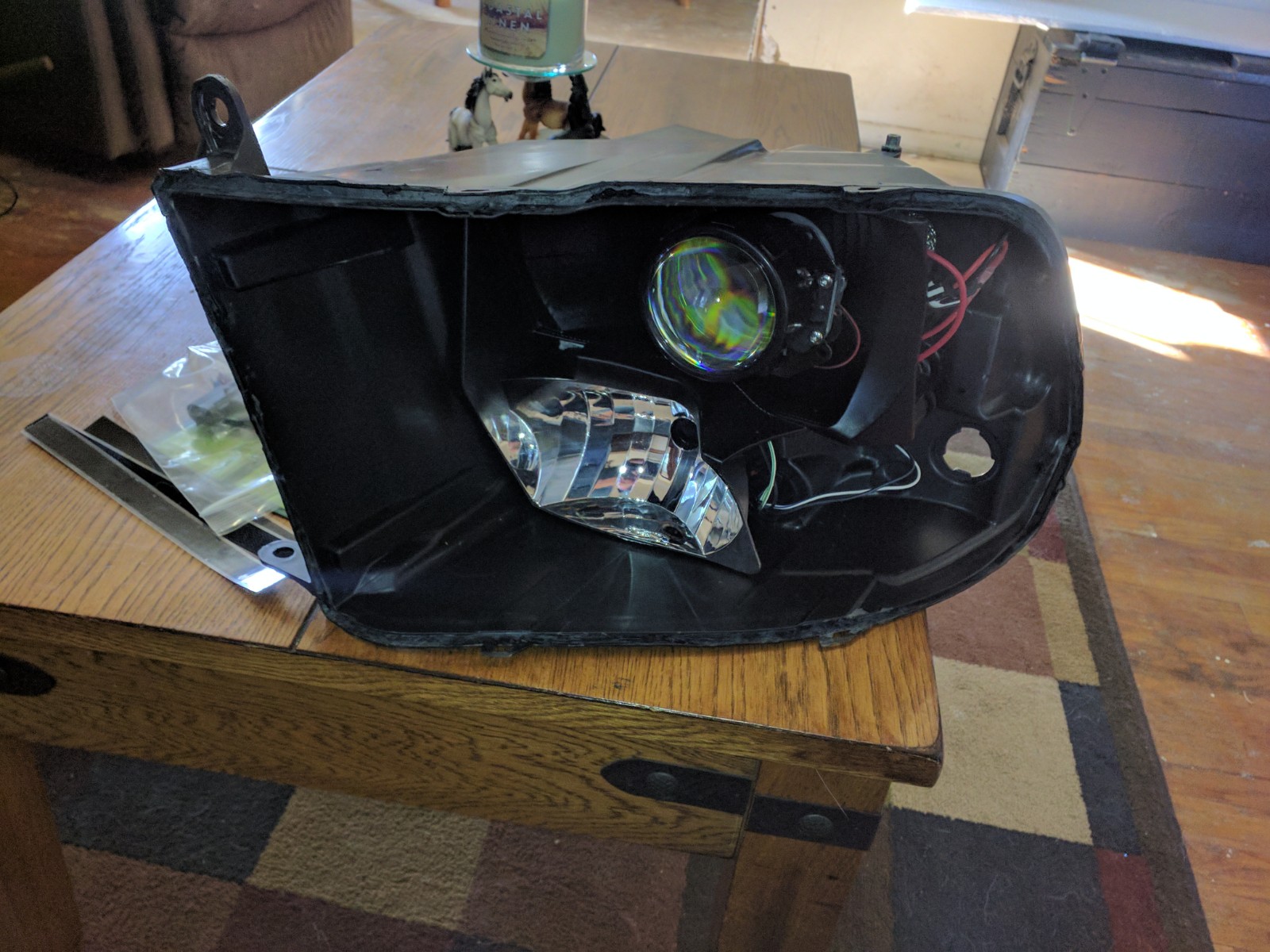
I also dont like the looks of shrouds so I installed them without them. I scratched the lens when I was sealing. I will have to buff it out.


Next you need to mount the Morimoto M LED control box into the truck. I prefer to mount it to the back of the housing. Given the small size of the MLED control box it is easy to find a good place for it.

Pictures showing of how the LED control box is mounted. the approx location is in the red area. I used a rivet to hold it in place. a nute and bolt would also work.
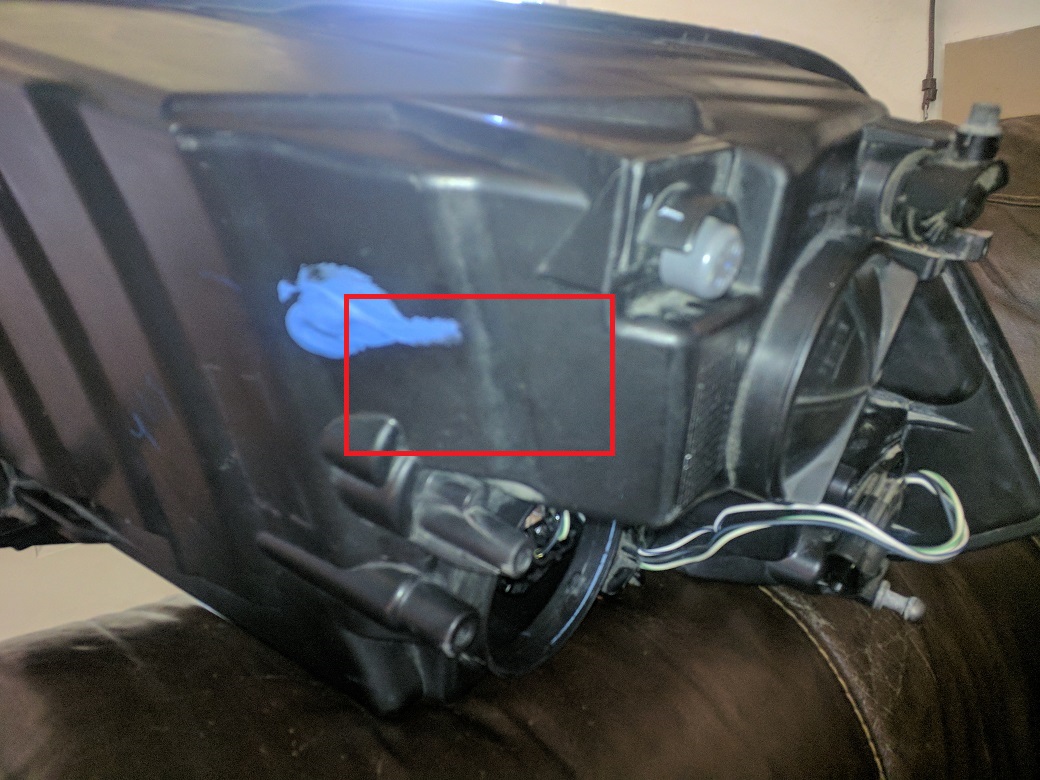

Wiring
Connect up your OEM headlight wiring to the Morimoto M LED control box.
If you are using the Quad beam housings you will need a low beam splitter so the Halogen high beam still operates, but the M LED still gets the signal to flip down the high beam shield. You will also need to split the OEM plug into high and low beam as well.
If you are using the single beam housings you will just need a OEM plug to 9006 splitter to split the single plug into a low and high beam 9006 harness.
Here is a very basic wiring schematic for the setups.
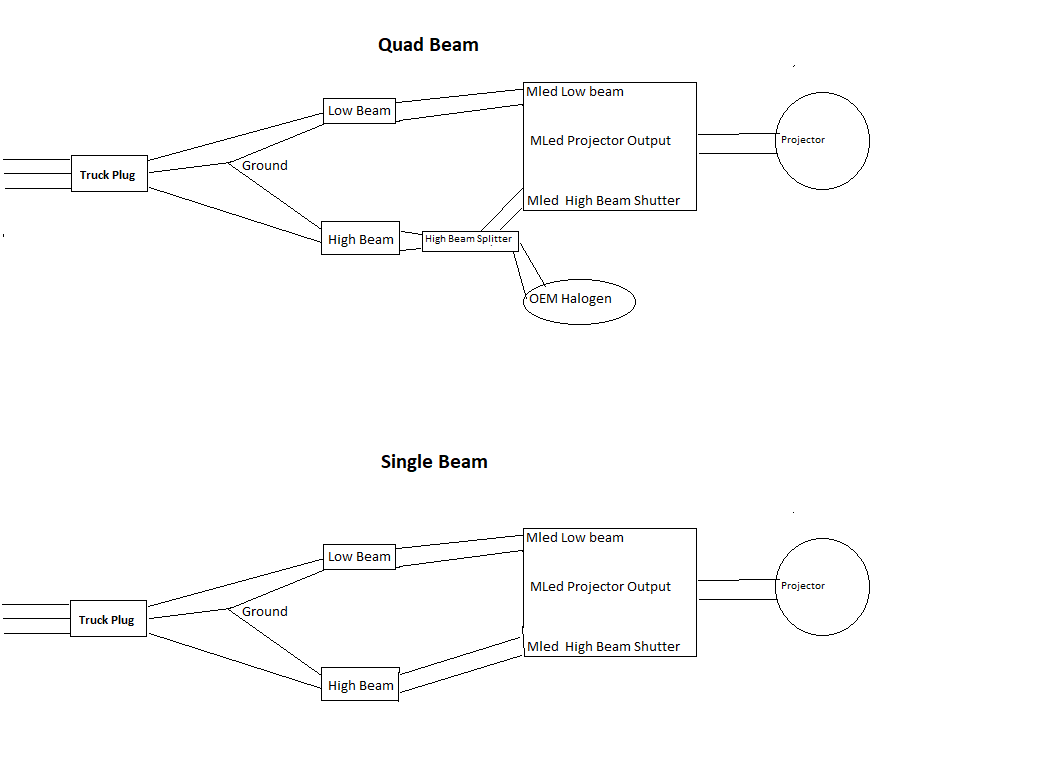
Quad Light harness
Make your 9006 splits for the highbeam. You will need 2.

The black oem plug is the high beam. You want to splice your 9006 plugs into the area near my thumb

white/green is hot black is ground

use heat shrink wrap on your splice

soldier your wires

finished harness.

Here you can see the housings put together with %100 plug and play on OEM wiring. The Blue RTV on the side is covering the rivet that holds the control box inside the housing.

Leveling your lights
Now it is time to test your lights out and get them leveled. Find a Level spot with a flat wall ~25-50' away from the truck. The goal is to make your cut off's as level as possible.
Here you can see poorly leveled cut off's

Rotate your projectors until you have a nice level cutoff, MAKE SURE YOU MAKE A SMALL MARK to show the projector alightment you like just in case you bump it prior to tightening it down. Don't worry about the height yet as you will adjust that using the OEM housing adjustments. Once you are happy with your cutoff then tighten down the retaining nut on the tail of the projector mount until tight and the projector can no longer move.

Once you are happy with the cutoff then it is time to seal up your housings using Butyl. Follow the directions on the Butyl to ensure a good seal. Reinstall the housings into your truck and now it is time to aim them.
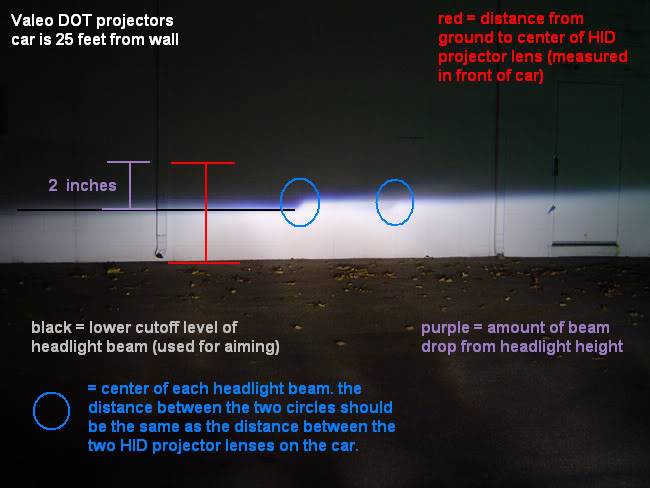
Output shots
Stock Low (click to see uncompressed image)
Stock High (click to see uncompressed image)
Mled Low (click to see uncompressed image)
Mled High (click to see uncompressed image)
Front view of the truck





