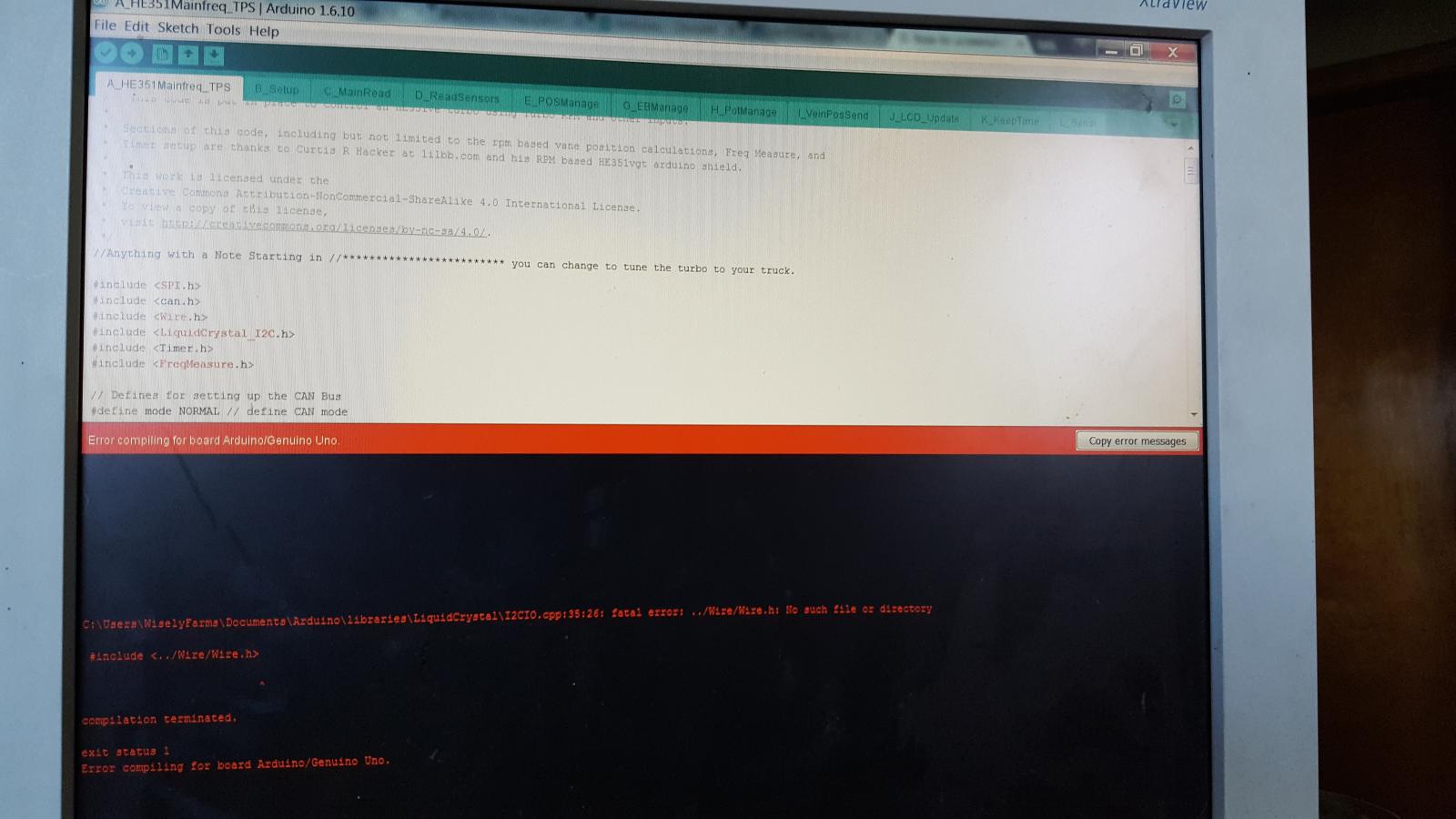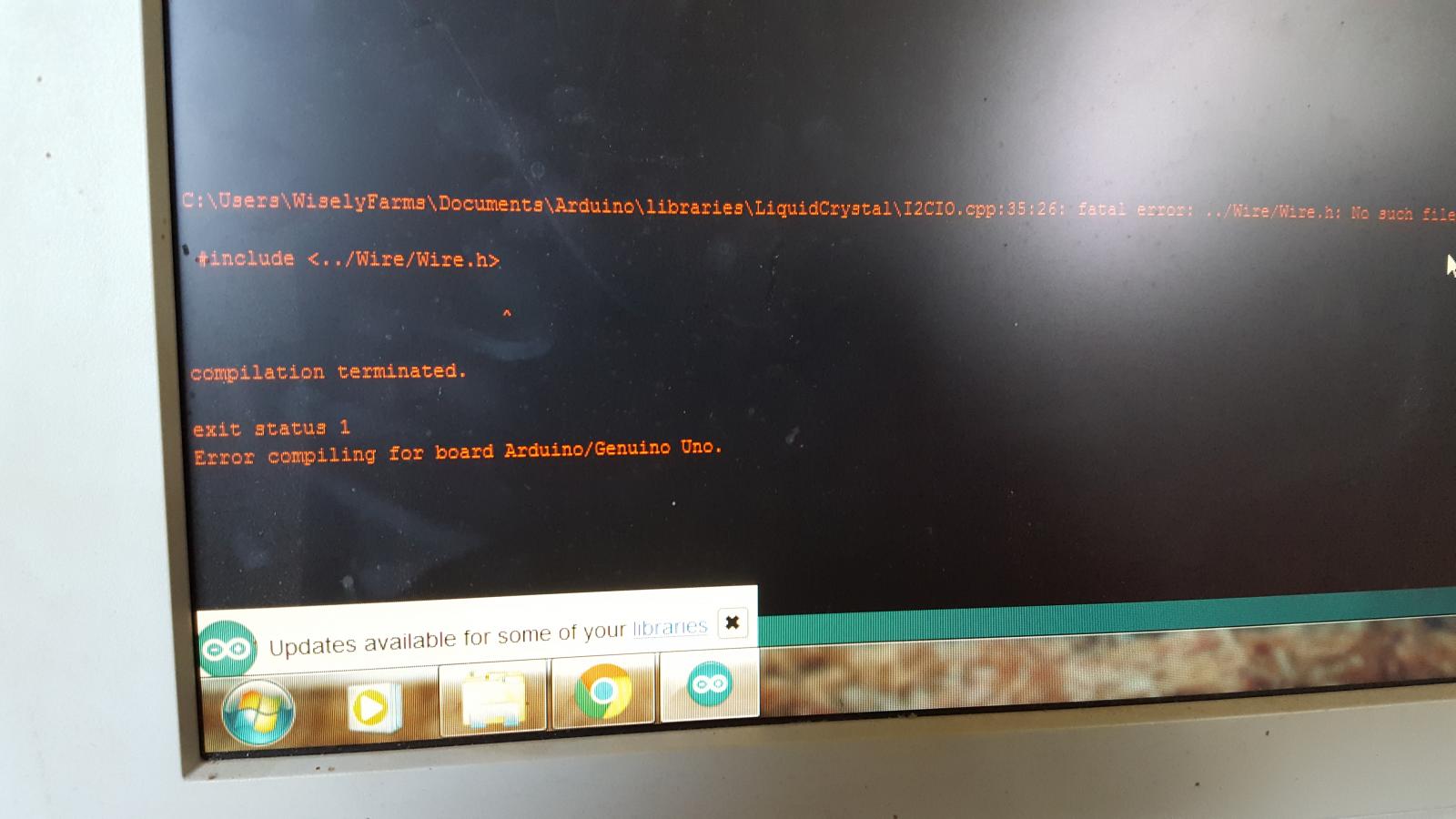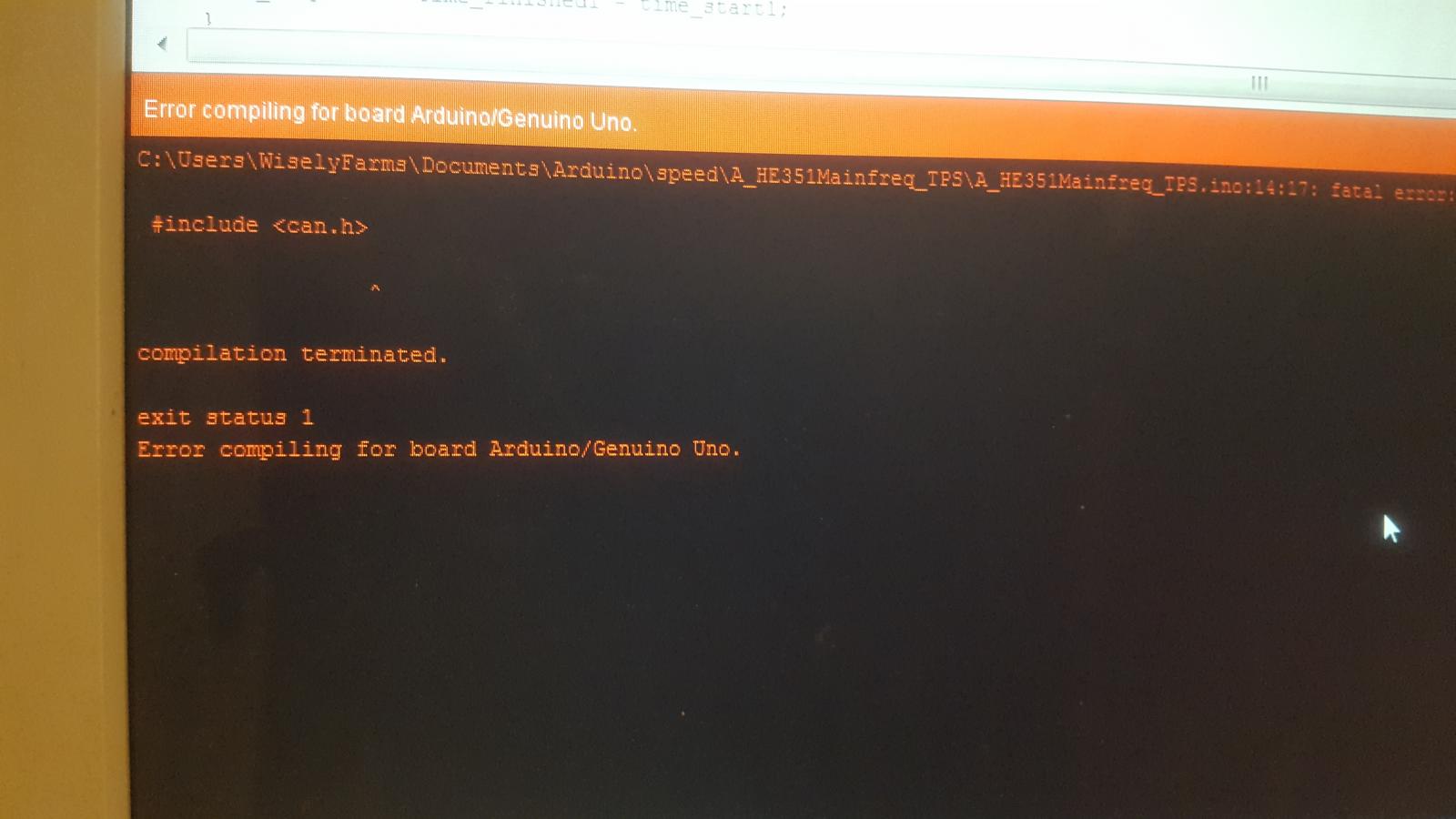Everything posted by Clarkwisely
-
He351ve stand alone Arduino controller code for 2nd Gen Cummins
Maybe I'll try a diffrent computer with Windows 7 or Linux also in your librarys in shows new liquidcrystal is that the same
-
He351ve stand alone Arduino controller code for 2nd Gen Cummins
I Uninstalledon't every thing deleted all the downloadsensors and started over got the libraries from your Google Drive you had and same as version 1.11 I saved it and opened it hit the check and the same thing happened
-
He351ve stand alone Arduino controller code for 2nd Gen Cummins
I will when I get home around 4 thanks
-
He351ve stand alone Arduino controller code for 2nd Gen Cummins
Mine looks just like that ill Uninstall every thing and try agin
-
He351ve stand alone Arduino controller code for 2nd Gen Cummins
Maybe I'll Uninstaller every thing and try agin what version of the arduino program are you using There should be 4 libraries that I need correct
-
He351ve stand alone Arduino controller code for 2nd Gen Cummins
i have the libarys all downloaded and uploaded now but still i get a long air message is the something i need to do to the code so it will compile and i can upload it.
-
He351ve stand alone Arduino controller code for 2nd Gen Cummins
That my be my problem is may of missed one , thanks That my be my problem is may of missed one , thanks
-
He351ve stand alone Arduino controller code for 2nd Gen Cummins
Ok I planed on using a relay, also I uploaded the 1.11 code to the arduino program and hit verify and had the same error with #include <can.h> Error compiling for board arduino/genuine uno
-
He351ve stand alone Arduino controller code for 2nd Gen Cummins
Thankyou that should help abunch
-
He351ve stand alone Arduino controller code for 2nd Gen Cummins
What about the main turbo plug one is a power is it 12v and another is ground where's the other two connect
-
He351ve stand alone Arduino controller code for 2nd Gen Cummins
Those go to the peed sensor ?
-
He351ve stand alone Arduino controller code for 2nd Gen Cummins
Wow thanks abunch that helps a lot the only other question that I have is what pins go to the turbo? With that I hope the code all works out and I get it all running this weekend
-
He351ve stand alone Arduino controller code for 2nd Gen Cummins
Ok I will try that when I get home this afternoon, also how do you wire in the 9924 chip and were.
-
He351ve stand alone Arduino controller code for 2nd Gen Cummins
Yes I am using a uno and I used you latest code that you had posted I downloaded it and also copy and pasted it. Both had the same error . I have a uno and u used the most recent code you had posted I downloaded it and also copied it and pasted did this for the boost and the speed codes.
-
He351ve stand alone Arduino controller code for 2nd Gen Cummins
I purchased all the parts that you had listed to build the setup, and the all arrived this evening, i have couple questions about the 9924 chip were do you wireally it in at hand were do they all go, also what wires from the board will go to the turbo plug and also the speed sensor. Also I decided I would try to run the code on my arduino before I started test assembly but when I downloaded it, and opened it when I tried to verify it it had a error. Any help will greatly be appreciated