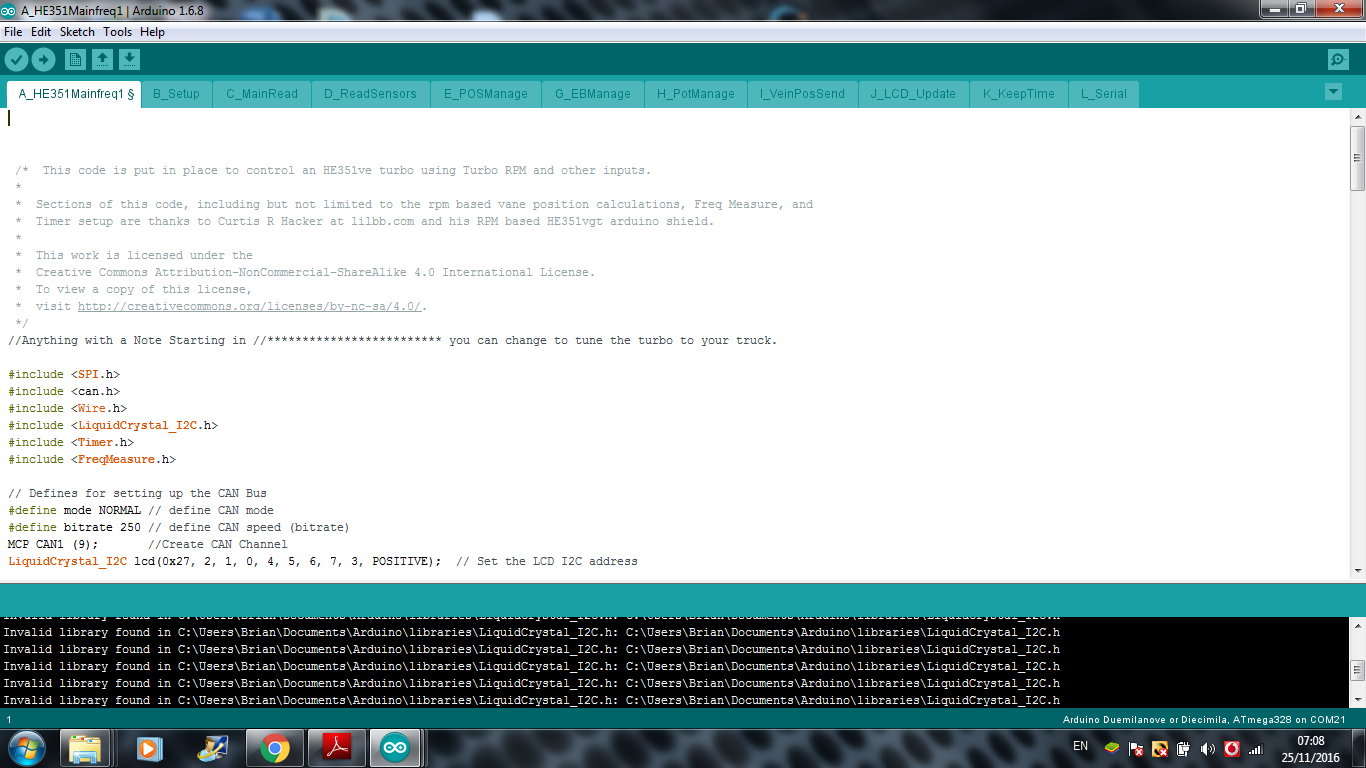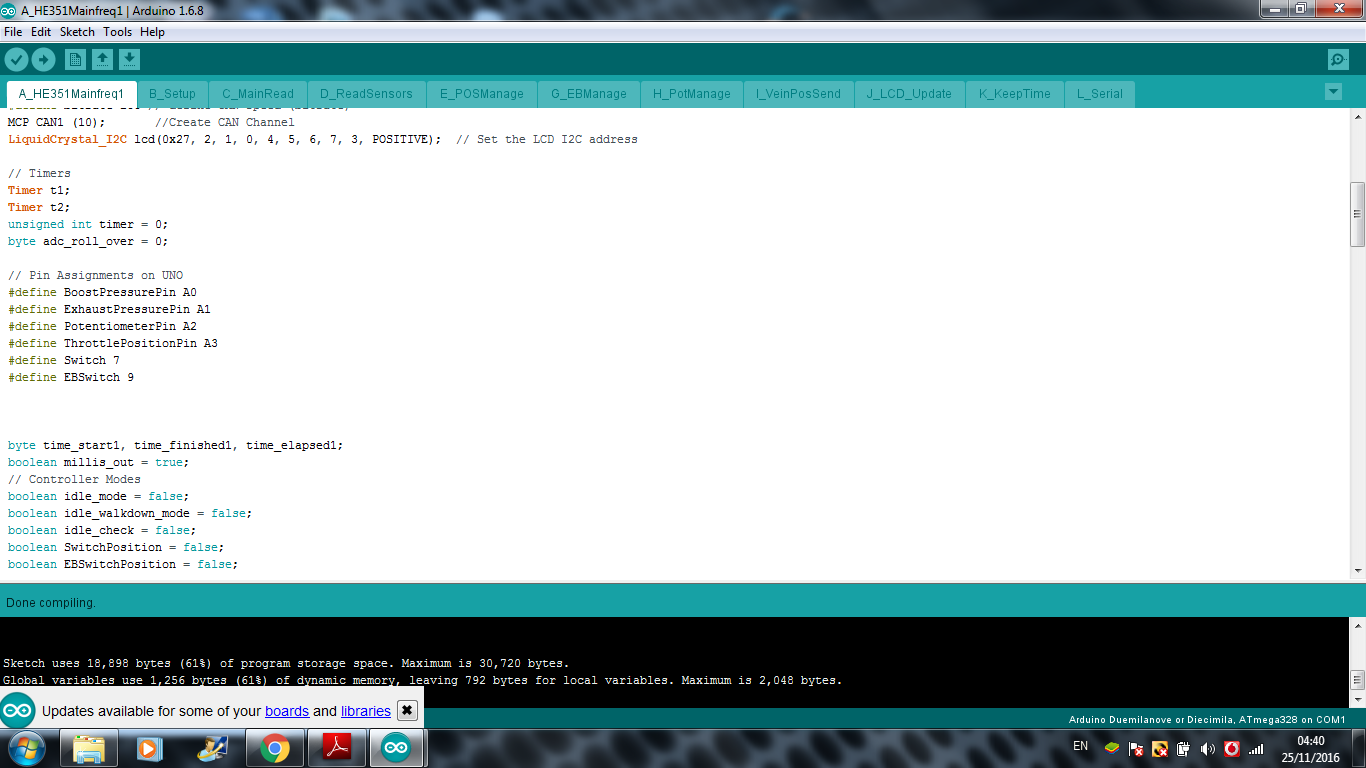-
He351ve stand alone Arduino controller code for 2nd Gen Cummins
Hi again, i just wanted to update the thread, i finally got around to finishing my controller and got everything working with the 1.11 version of code, the main problem i was experiencing previously with things not working i figured out was down to an inadequate 5V power supply for the arduino. So thanks for your help and ill update as i finally get things tuned on the road.
-
He351ve stand alone Arduino controller code for 2nd Gen Cummins
O.k i will try version 1.11, Which version of the canbus sheild did you use? My car has been out of action for 6months until i got around to sorting this so i really need to get this sorted now. Also What turbo speed do you see at idle? Thanks,
-
He351ve stand alone Arduino controller code for 2nd Gen Cummins
O.k,yes i think it was a guitar pot I was using, ill try a linear pot. Yes i suspected there was something uncompatible with the later versions of code with my hardware. Can you tell me what hardware you used for your setup?
-
He351ve stand alone Arduino controller code for 2nd Gen Cummins
Hi Again, I am only getting back to this project now.........so to update i finally got my turbo to respond, only thing thats worked for me is copy and pasting the text version of the code on page 1 of the thread. So im guessing that version has been updated since??,For the moment My present issue is when potactive is selected and i turn the pot the turbo actuator jumps from 20cm to 6 cm suddenly, seems to move smoothly from 25 to 20cm, then jumps....no proportional adjustment from 20-6cm? and ideas on that? is there some adjustment on that in the code....its a 10k pot i am using Thanks
-
He351ve stand alone Arduino controller code for 2nd Gen Cummins
Yes, so I tried it with 10 in that line and tried reversing the can bus wires to see if that's wrong... but still no response....my next step i was going to try it on pin 9 and try that.....is it normal to have the can.h define statement in black or should it be amber like the other define statements?
-
He351ve stand alone Arduino controller code for 2nd Gen Cummins
its a seeedstudio v1.0 03/06/2013
-
He351ve stand alone Arduino controller code for 2nd Gen Cummins
Yes, thats, what i have now, maybe my chip is toast!? Is there a + & - polarity on the actual sensor? maybe i should try reversing the connections? Also i have not been able to get the vanes to move as of yet, even by the manual pot, i thing the issue is the canbus communication. is it normal to have the <can.h> in the code in black text? all the other library's referenced are in amber. I have canmasterlibray in my library files so not sure whats not right there?
-
He351ve stand alone Arduino controller code for 2nd Gen Cummins
-
He351ve stand alone Arduino controller code for 2nd Gen Cummins
do you have to assign a pin for the rpm in the code or is this already done? i still cant get my rpm reading working
-
He351ve stand alone Arduino controller code for 2nd Gen Cummins
Hi, I am having trouble getting my turbo rpm sensor to work, I wired the 9924 chip as listed below, Is this the correct wiring?, does the output from pin 7 from the chip require a 10k pullup resistor? The data sheet for the chip seems to mention this. Pin 1 and 2 connect to a 10k resistor per wire and a 100nF capacitor connecting the wires coming from the turbo Pin 3 not connected between the wire Pin 4 Not connected ( I think) Pin 5 ground Pin 6 ground pin 7 goes to your arduino uno pin 8 pin 8 Not connected pin 9 ground pin 10 5v
w124tony
Unpaid Member
-
Joined
-
Last visited