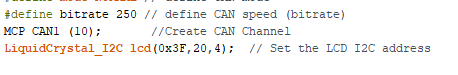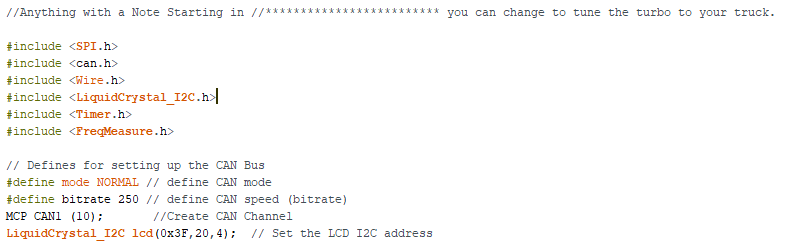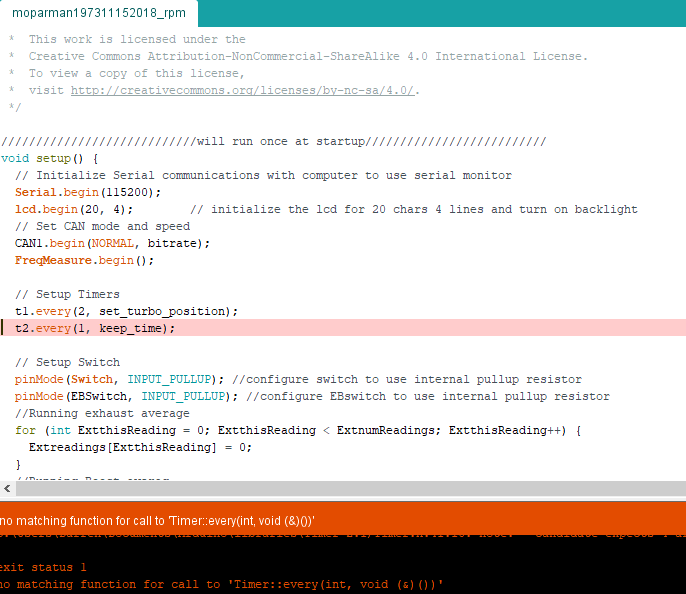Everything posted by flopper85
-
He351ve stand alone Arduino controller code for 2nd Gen Cummins
not sure why my lcd isn't working with this code or my mega and i was also wondering i see it alot but i see people put positive in there lcd address like you did but i haven't had that work maybe you can explain? this has worked for my other boards but not with this set up. got it i had to add to the code lcd.init(); lcd.backlight(); for my lcd
-
He351ve stand alone Arduino controller code for 2nd Gen Cummins
i just found it and did the download it is working now im really happy that it was a wrong library that i installed i also didnt realize there was an article i though only form so yes im the dumb one on here Thank you!
-
He351ve stand alone Arduino controller code for 2nd Gen Cummins
i will do that as soon as i see them up i havent seen them yet
-
He351ve stand alone Arduino controller code for 2nd Gen Cummins
-
He351ve stand alone Arduino controller code for 2nd Gen Cummins
i am using a mega 2560 R3 by elegoo sparks fun can sheild or one by elecFreak v1.2 i have both to work with i had the mega plugged into my laptop and i had the mega selected but i didnt have a can shield on
-
He351ve stand alone Arduino controller code for 2nd Gen Cummins
i was looking at one of the libraries and that looks like they have libraries in them i may not have. i only seen the can bus library at the beginning edit: i looked over the libraries and dont see what im missing any suggestion to what i should be looking for?
-
He351ve stand alone Arduino controller code for 2nd Gen Cummins
is it possible i have the wrong libraries loaded? if so is it possible i can get the versions you have maybe i have too new idk i looked through what i have and it looks like i have these in my libraries please excuse me if im troubling you
-
He351ve stand alone Arduino controller code for 2nd Gen Cummins
First i must say thank you for all of the help. Now for my problem im new to arduinos trying my best here i think im doing good then i hit a snags like this. what am i doing wrong i am just trying to get to the point where i can load it to a board thanks for the help