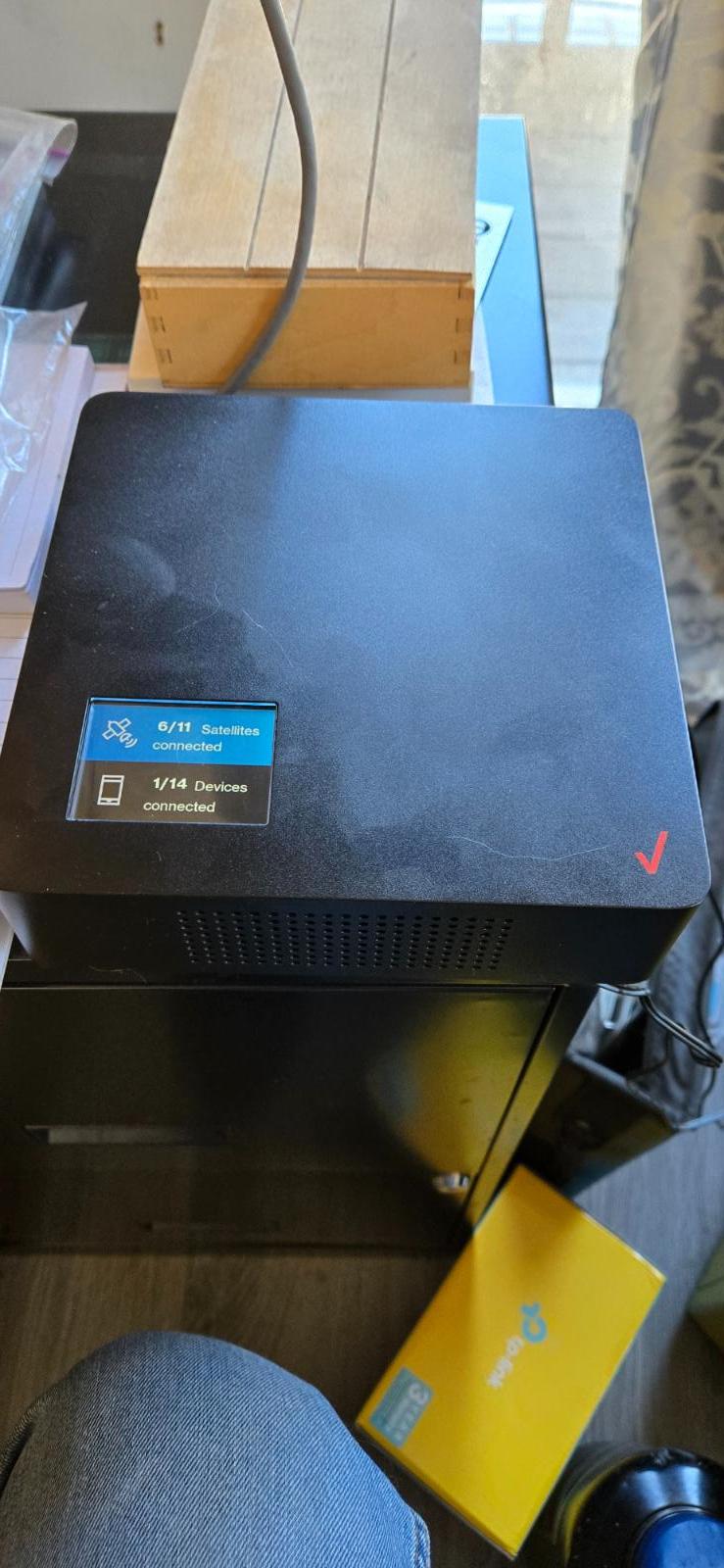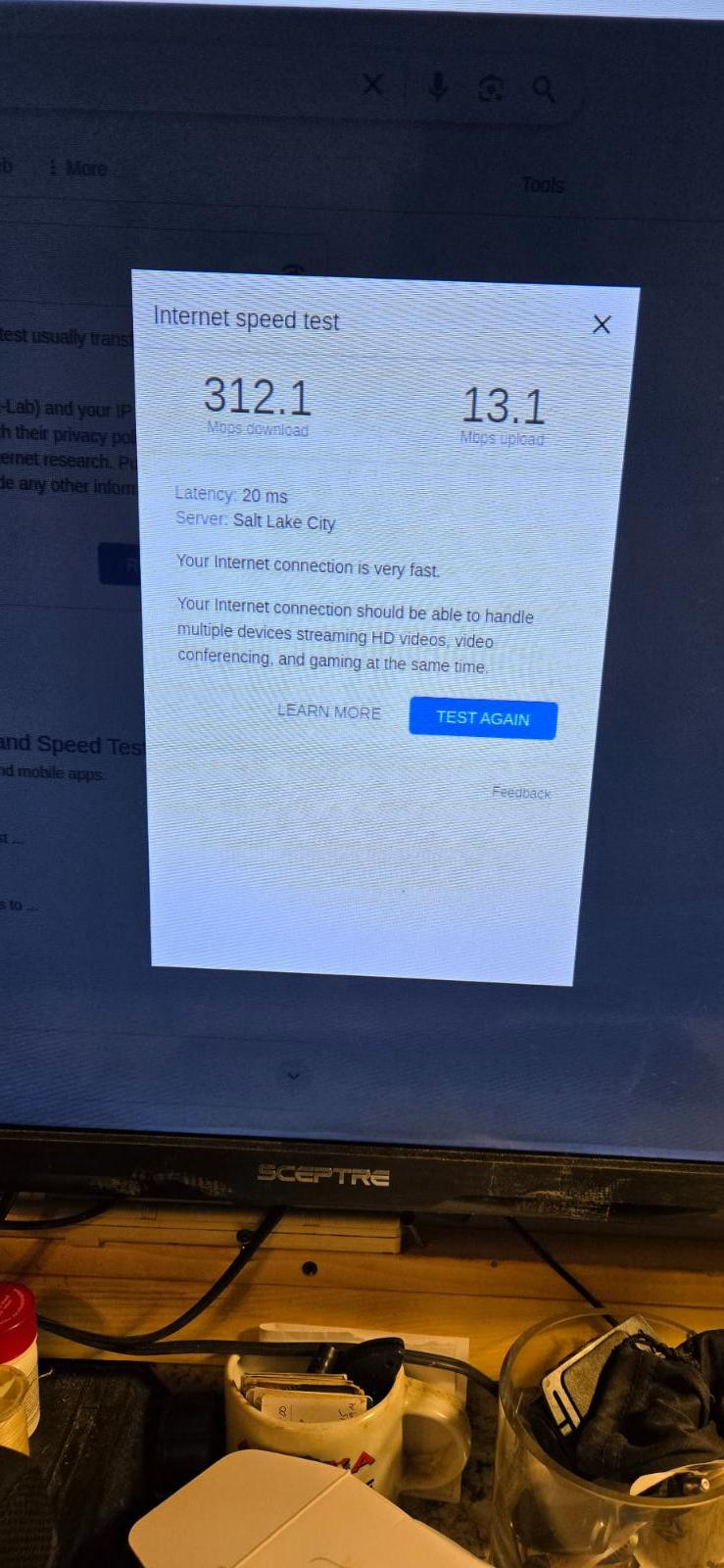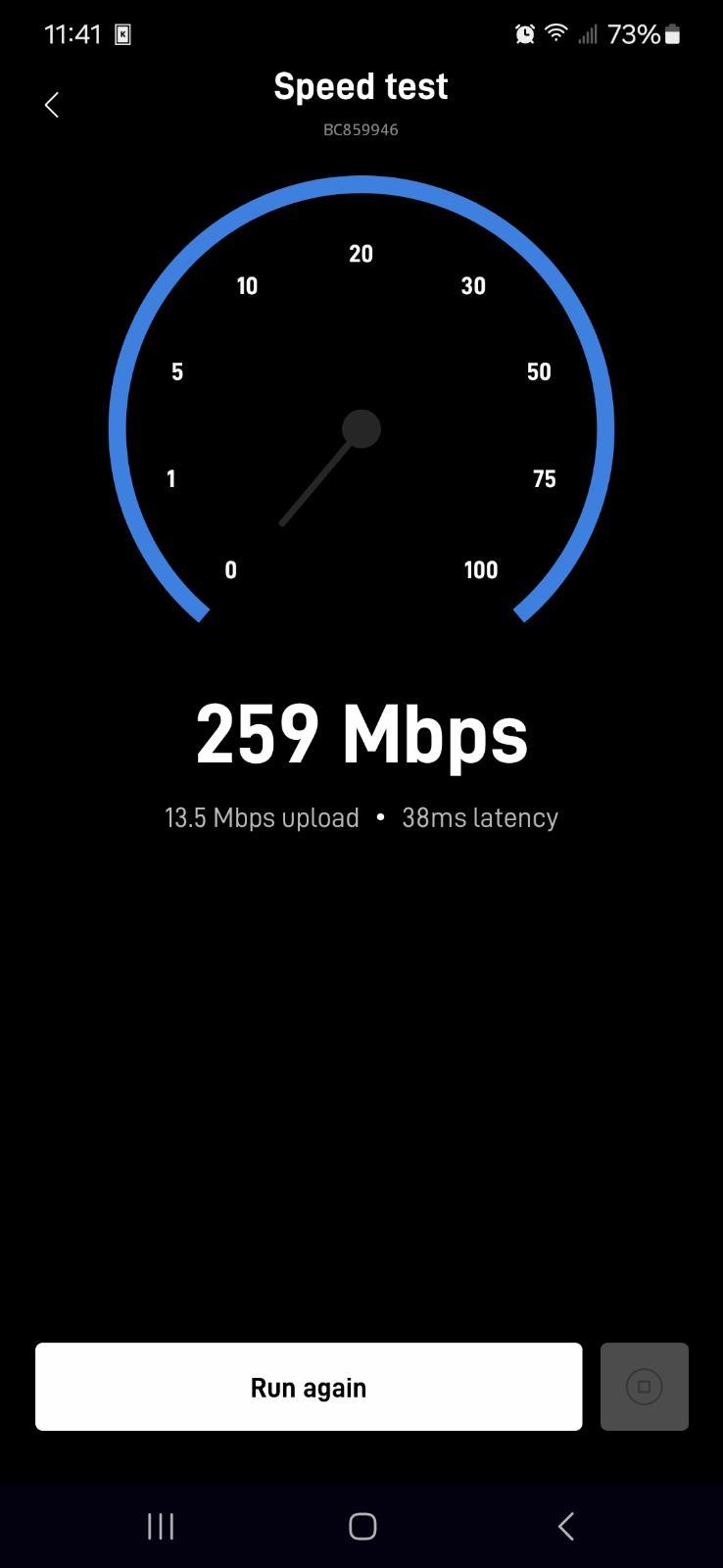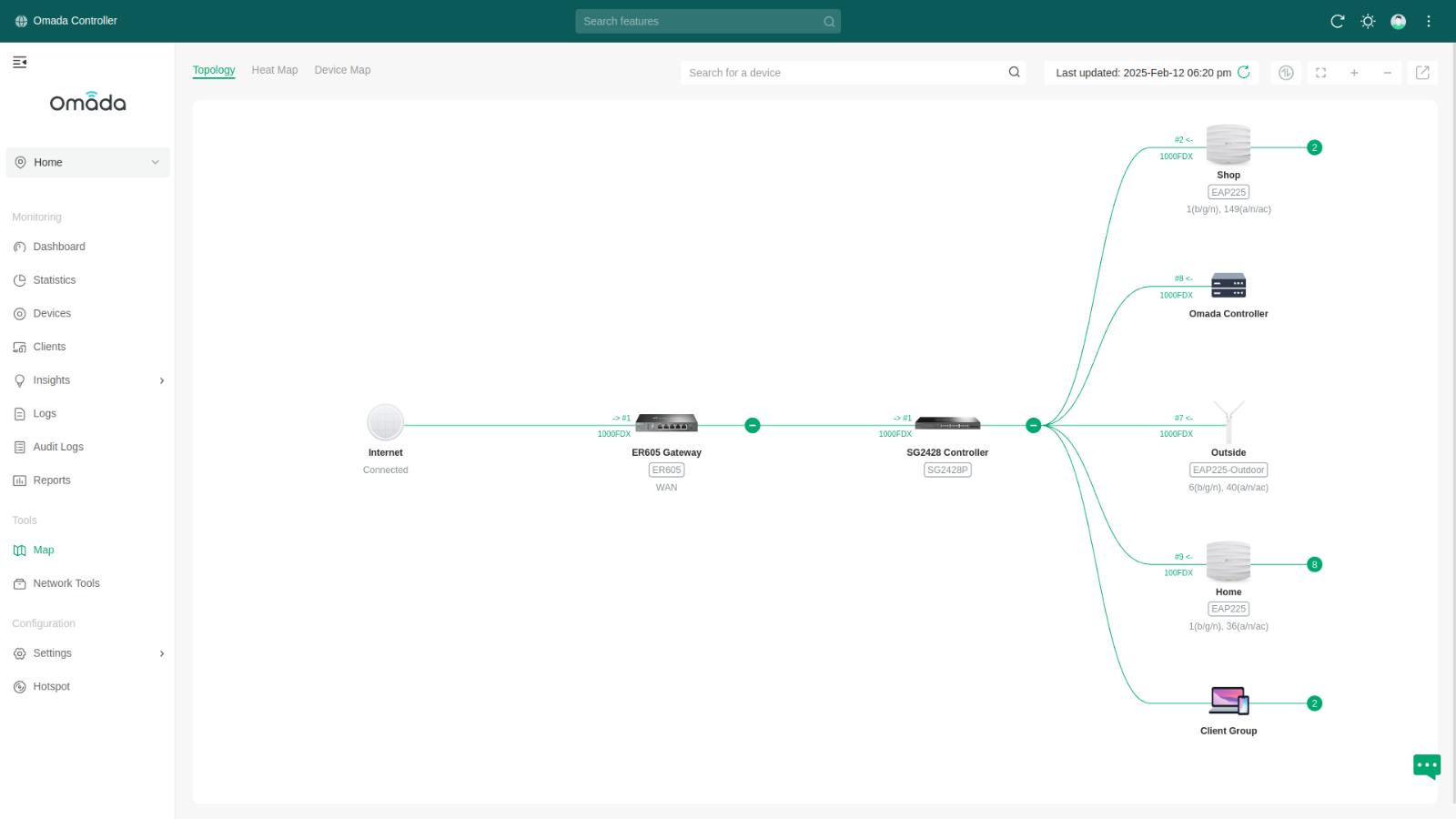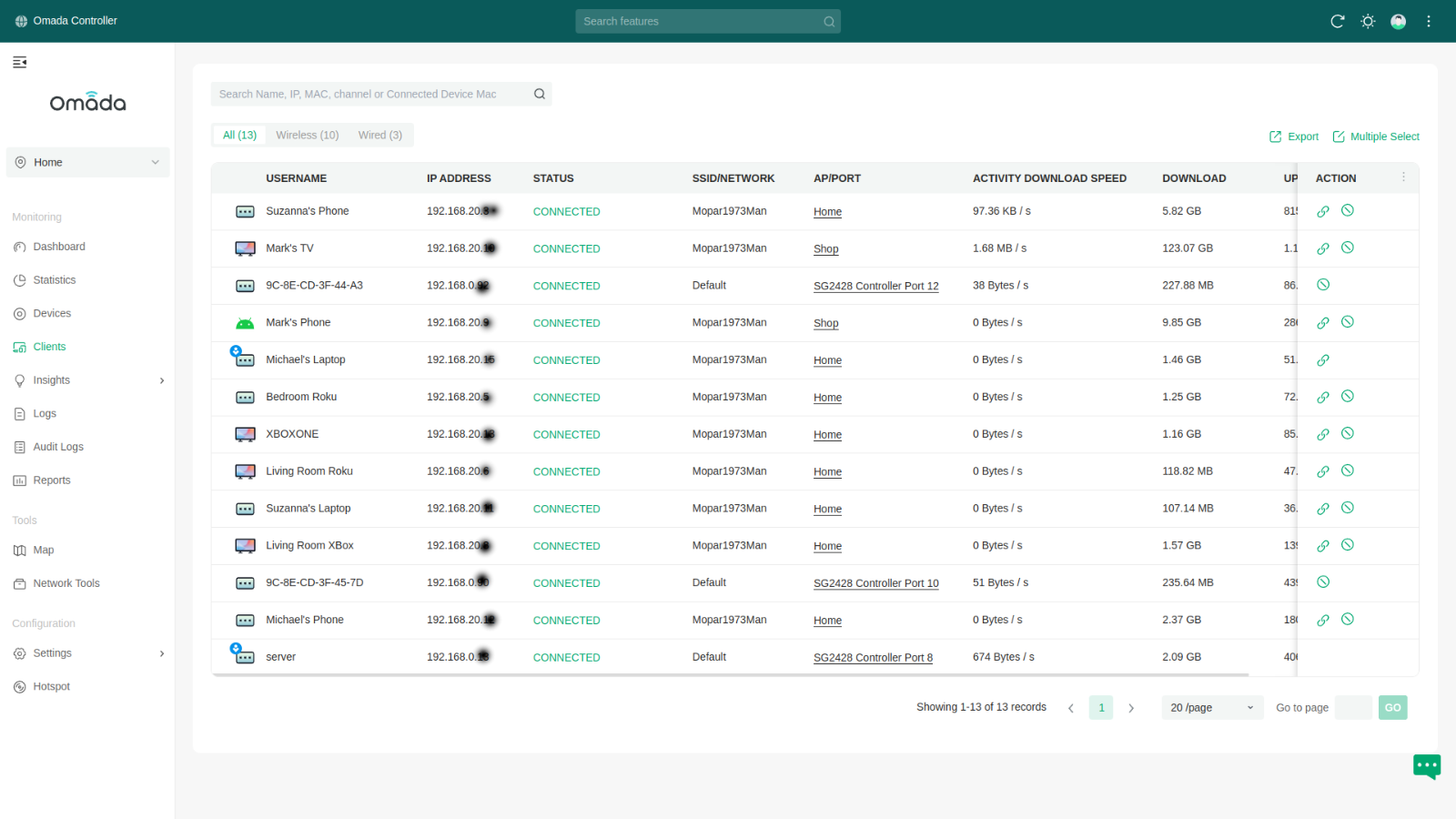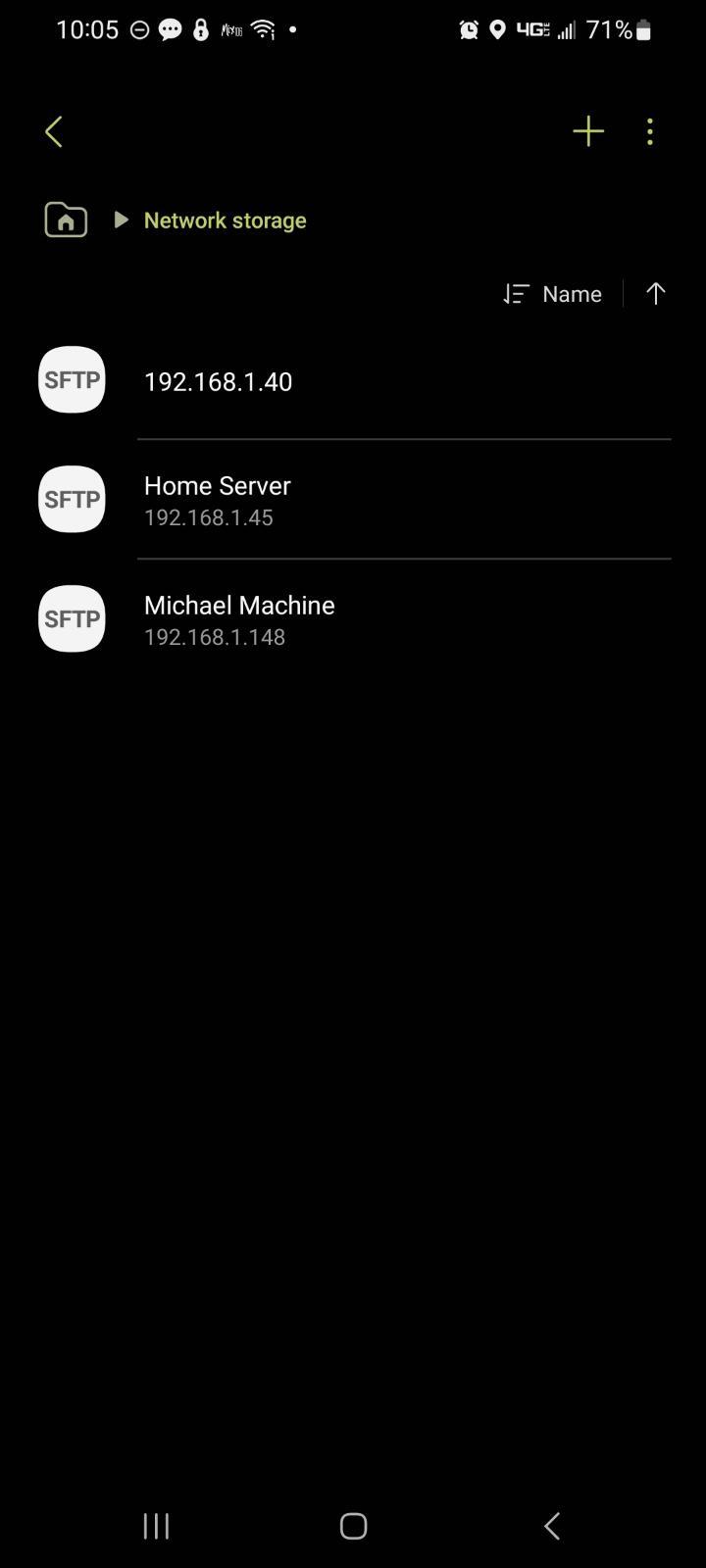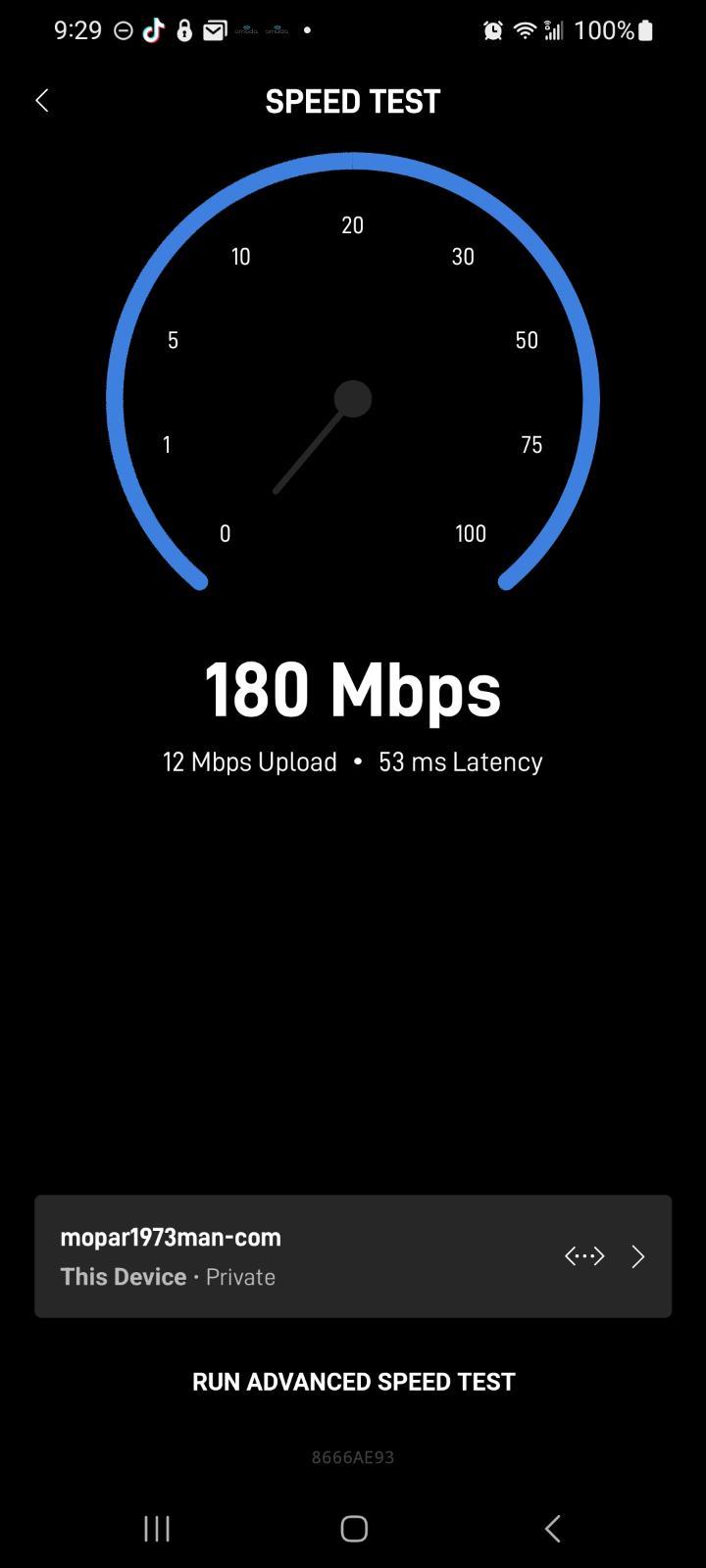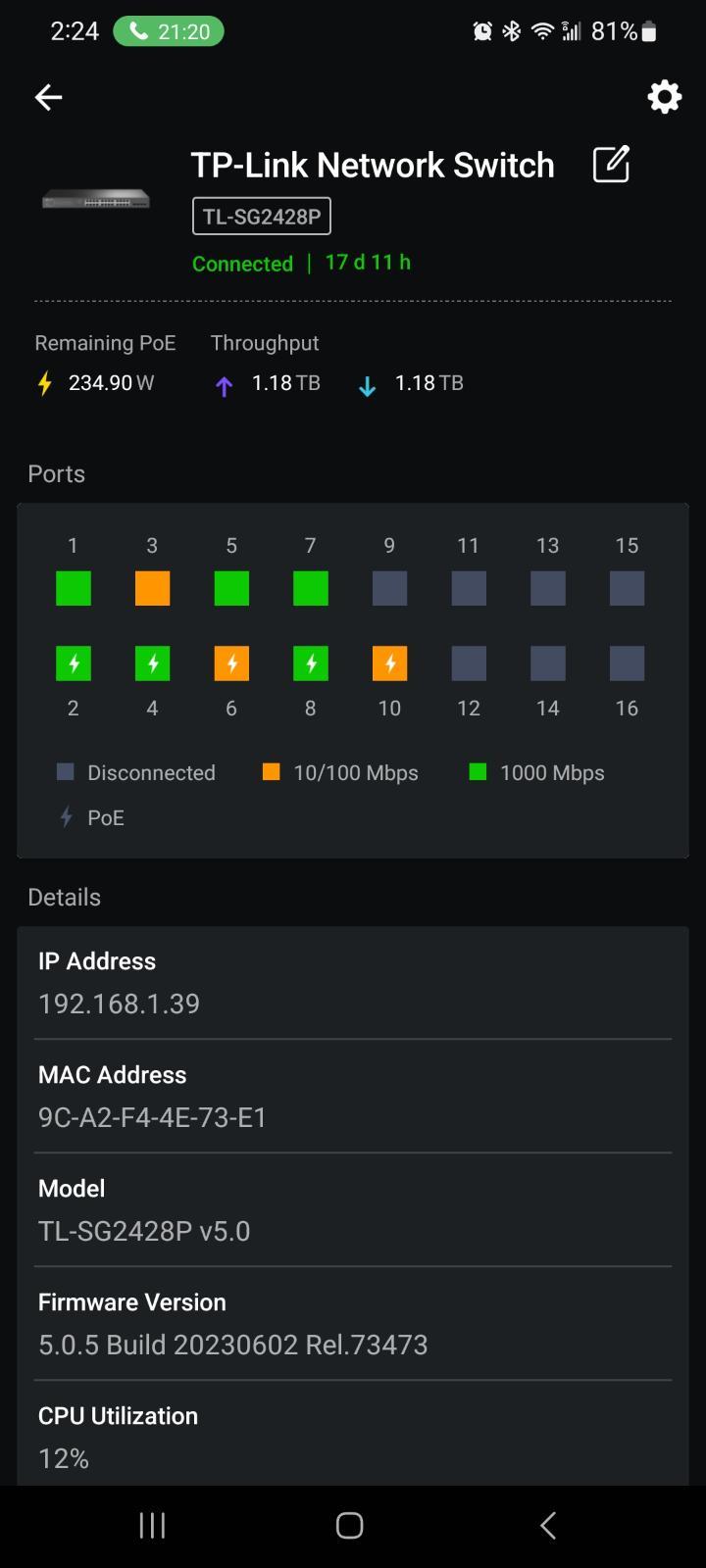.jpeg.5188a6dee20520b28fc23ed976915a4f.jpeg)
About This Club
I'm here to educate for Linux Computers and Networks.
- What's new in this club
-
New added Verizon Extender
Now I've got a 4G LTE cell tower here at my place. Its barely a 0.1 Watt extender but the signal reaches out the office area quite well. Internet Provided by Starlink / Space X Cell service provided by Verizon Network Provided by TP-Link (ER605 Gateway and SG2428 Managed Switch) WiFi Provided by TP-Link (EAP225) Shared Network Printer (MF4150 Cannon Laser Printer) Ubuntu 24.04 Linux Operation System 1 TB Hard drive for storage Picture below of the new Verizon Extender and its now fired up and providing 4G LTE service across my property. Then had to share my server cabinet. It's slowly coming together now. Now have a network shared printer off my server that all of us can access and use from any device including printing documents from a cellphone too.
-
Internet speeds
Mopar1973Man replied to Mopar1973Man's topic in Linux Computers, Networks, and Servers's Linux Computer SupportInteresting, I found that my network is viewable directly over the Omada App. Like today, I'm down in Boise with @Tweety Bird and I started playing with my phone. Sure enough, my network is viewable from my cellphone. I'm going to do some experiments on this and see if i could bind a URL to my home server; and port forward to the world wide web, possibly. At this point, I could very well create a Private Cloud for our own use as I travel for medical reasons and be able to handle all the website needs without being home. Still wondering if I could complete a port forward say 22 and 80 out to the web. Time to get crafty.
-
My personal network
01_Cummins_4x4 replied to Mopar1973Man's topic in Linux Computers, Networks, and Servers's Linux Computer SupportI have 110 switches on my work network that I manage. We have around 30-40 different VLANs, and we separate them by traffic type. We have data vlans, VoIP vlans, and security/camera vlans in every building in our campus network.
-
Internet speeds
Mopar1973Man replied to Mopar1973Man's topic in Linux Computers, Networks, and Servers's Linux Computer SupportJust completed hooking up a network switch for Mark to have in his place to plug in other network stuff to CAT5 Cable. We ran a test on his old computer running 24.04 Ubuntu Linux and... Feb. 22, 2025 SpaceX / Starlink speed test... Beauty of this network. Im firewall secure. Im also behind the firewall of Starlink (CGNAT). Then hooked up IPv6 internet address system. My WiFi is separate from the cabled network so people on WiFi can't see any of my PCs (cable driven). I've had several WiFi devices hoping on from neighbors wanting to get any signal. My neighbor to the south has no internet. So her kids jump on when visiting. Cat5 cable devices - 192.168.0.xxx Guest WiFi - 192.168.10.xxx Private WiFi - 192.168.20.xxx My guest users are limited to 10Mbits down and 5Mbits up. Private WiFi is unrestricted. Then Cat5 cable devices are even faster at a full 1Gbit up or down. All device are load balanced too so no one can horde the bandwidth. My guest account is without any password and fully open to any one to use even broke down people stuck along the highway. My outdoor WiFi is 1/4 watt and transmits over 700 feet. My indoor heads are also 1/4 watt too but 2.4GHz and 5 GHz frequencies biased towards 5GHz first for speed and auto-magically backs down to 2.4GHz for range when needed. Managed Controller TP-Link SG2428 and Gateway ER605 Starlink dish and my outdoor WiFi antenna.
-
Internet speeds
-
My personal network
Mopar1973Man replied to Mopar1973Man's topic in Linux Computers, Networks, and Servers's Linux Computer SupportReturning back to this topic and sharing more information. I've learned quite a bit more about my network and security. Boy can I show you all kinds of cool tricks. For example, I've managed to create a VLAN for my Mopar1973Man Guest WiFi. When you hook up to my guest account it moves from the default network and creates a new network with a totally different IP address. This hides my private network completely. Now the family here we have our own network to work together between people we can all see either other to be able to share information flawlessly. My basic network but all works so amazing. At the hub of it is the Starlink internet provider. This has been awesome for the internet speed and will handle quite a bit of network traffic. Then I've got a ER605 Gateway providing a firewall into the network here. Then my 28 port managed switch which is the brains of the network also the power supply for all PoE devices. As you can see there is 192.168.0.x, 192.168.10.x, and 192.168.20.x. The 192.168.0.x is all my hard wired stuff like PCs, cameras, etc. You must use a hard wired jack to gain access to this network. Then the 192.168.10.x is all my guest network which can't see anything but themselves in their pool but have zero access to the private network at all. Then the 192.168.20.x is all my stuff that uses WiFi like cellphones, TVs, game consoles like the Xbox.
-
My personal network
Mopar1973Man replied to Mopar1973Man's topic in Linux Computers, Networks, and Servers's Linux Computer SupportMany improvements to this network since this post. IPv6 and IPv4 addresses are available for all my network. WiFi access points include a firewalled Guest WiFi limited to 10Mbit down and 5 MBit up speeds and has zero access inside my network. WiFi range is enhanced being it covers 4 properties and cross the highway still have signal for broke down people. Within the network I can share my Printer to all internal users. Starlink is 200 MBit down and 50 Mbit up with current conditions. Changed my DNS server to Cloudflare giving more privacy. Enhanced WiFi priority so less lag hopefully for cellphone users. Going to be adding... Smaller 10 port switch down in the shop so I can add a few more cameras. Adding hard line RJ45 ports in select rooms. Currently, my server machine is going to relocate into the server cabinet and use use Reminia Remote Desktop which is easier to use than Windows versions. This way I can clear the second position of my deskop and not have a entire station choked with just a server machine that is holding desktop. My cameras record to the server automagically and over write older files. I've got a few weird issues currently where my cloud management of the network is goofy.
-
01_Cummins_4x4 joined the club
-
My personal network
Mopar1973Man replied to Mopar1973Man's topic in Linux Computers, Networks, and Servers's Linux Computer SupportMy TP-Link Gateway / Router (ER605v2) showed up today and was fairly easy to hook up and configure. Compared to the switch it's a tiny unit. I'm not feeling all that hot today, I'm worn out and didn't sleep too well last night. I figured I'd get the gateway/router hooked up and running so the network here continues. Amazing how much device traffic I have here and how well this system is handling all this. The little box on top of the larger switch is my gateway/router for the internal network.
-
My personal network
Mopar1973Man replied to Mopar1973Man's topic in Linux Computers, Networks, and Servers's Linux Computer SupportAfter doing some research on Starlink it is a rather secure Internet provider. I found out since they use CGNAT for addressing the internet it's nearly impossible to even address any device inside my network. Kind of a bummer for me I want to port forward several things off my home server so I could access from anywhere in the world. Nope CGNAT prevents this from happening. I've had several freak out about my use of Tiktok and how anyone can steal info from my phone. This is not possible while I'm at home since no device can be addressed from the outside world. How do I know this? Funny during my server set up I wanted to remote download all the website data and point it back to my home server. There is no response from my home server even calling out to my public IP address and even having port forwarding point that call to my server. Nope. No response. Now within my home network I can call my server and access the data I need. Yup I can access both machines from my phone at home but can't from the field.
-
My personal network
Well, I'm sure a lot of you are curious about what I've been up to in the background. What I've been doing lately to prepare for the server swap is creating my own network at home. This is not your typical network setup. I've got 2 indoor WiFi heads one for the main house and one for the shop. Then I've got an outdoor WiFi head as well. This is all tied back to my 28 port PoE (Power On Ethernet) managed switch. Here we go... Starlink is my provider for the Internet. So far I'm extremely pleased with my service and price per month. Starlink is my source of internet and I had to order the optional ethernet port so I could run a wired network as well. No problem it was easy to hook up and fairly cheap to purchase. Now coming off the Starlink to my TP-Link 28 Port Managed Network Switch. I've got 250 watts of power for any PoE-enabled device. PoE stands for Power On Ethernet so the network switch provides the power for like my cameras and WiFi heads. This makes the setup very very easy being I just have to run cable from the switch to the device. Why all this? Simple it gives me a way of managing internet usage and allows me to firewall my whole network from the outside. Well not quite yet. I'm missing a Gateway that I ordered tonight which allows firewalling, port forwarding, and other firewall tasks. I've got security cameras watching over the property and the customer's vehicles here in the yard. Then I'm providing WiFi and cell service (Verizon). Now this is where some security comes in. I've got so far 2 WiFi channels you could use. Currently, Mopar1973Man is my full-access WiFi currently no restrictions. Now then there is Mopar1973Man Guest I got the bandwidth restricted to 5 Mbits down and 2 Mbits Up. Now I'm downloading large amounts of data from Mopar1973Man.Com I can now do it securely and not worry much. I've taken @MoparMom computer formatted the hard drive and created my own home server that does the dirty work that I don't want on my machine. Like today I did another full server backup and was able to store it in my home server. My cameras are set up over an SSH connection (Secure SHell) and as soon as any motion is detected the camera creates a video file on my home server and writes the video clip to the hard drive. Now going even further. Another reason for all this is protection from EMP pulse. You have to remember all data is stored on magnetic hard drives or SSD (Solid State Disk). As a matter of fact, I use both. So even the current backups are not secure being one EMP pulse could wipe it out. Now I'm building up a way to take these massive backup files and convert them into chunks that I can burn to DVD DL (DVD Dual Layer) which is 8.6 GB per disk. Then if I get this all written to an optical disk then it won't matter about EMP. Even if my computers are destroyed I've still got everything I need to restart even a new computer and be up and running quickly. Hard to believe after 23 years of being here on the internet I've got close to 65 GB of data on this server. That is my other issue. My current server I'm on has run out of time. CentOS7 is considered obsolete. I've been busy test-driving software I can get ahold of and ensuring I'm not getting caught in a corner with software issues, The website will be leaving CentOS7 Linux and switching to AlmaLinux. I've downloaded AlmaLinux and it's also a Redhat Linux Family and seems to be a better operating system. What I did was install VirtualBox and installed AlmaLinux as a virtual machine. The only thing I've not really studied hard is the Interworx control panel for the server. It seems like a better environment over cPanel without the expensive license I pay monthly on cPanel. Anyone out there that wants to try Linux I'm more than willing to teach you and help you install the Linux to a PC and get you set up. Just keep in mind Linux world does not have viri issues or malware being all Linux software is open source meaning you can download the source code and review the code for weakness if you wish. The beautiful trick is Android and Linux are both in the same family of Linux. You can bind your cellphone to a PC and that way you can use cellphone functions without picking up your phone. Being all the servers I work with are all Linux there isn't any need for expensive conversion software like Windows uses to work with Linux networks. Always remember Linux software is FREE, no cost, no price.