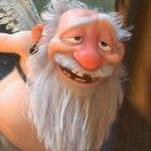Electrical
Everything pertaining to electrical and computer systems. This also includes charging and starting systems.
3 Cummins articles in this category
-
1994 Dodge Ram Wiring Map ABS Brake Wiring (4 Wheel) Airbag Wiring Warning Buzzer Wiring Charging System Wiring Instrument Cluster Lighting Wiring Instrument Cluster Wiring Courtesy Lighting Wiring Cruise Control Wiring Data Link Wiring Engine Wiring(Page 1) &
- 0 comments
- 62,714 views
-
THROTTLE POSITION SENSOR AUTOMATIC TRANSMISSION ONLY The throttle position sensor (TPS) is used on the diesel powered engine only when equipped with an automatic transmission. If the TPS is to be replaced on a diesel engine, it must be tested/ adjusted after replacement. REMOVAL (1) Disconnect the electrical connector on bottom of TPS (Fig. 34). (2) Remove the two TPS mounting bolts. (3) Remove the sensor from b
- 0 comments
- 7,246 views
-
DIY High Idle using the Stock Cruise Control Servo. First off, before being able to modify the system for high idle, we must understand what we are working with. How the cruise control servo works: Pin 4 (black) is permanently grounded. Pin 3 (blue/red) gets 12 volts from the PCM, through the brake switch when enabled. This is the main feed for the system, it supplies p
- 1 comment
- 31,633 views