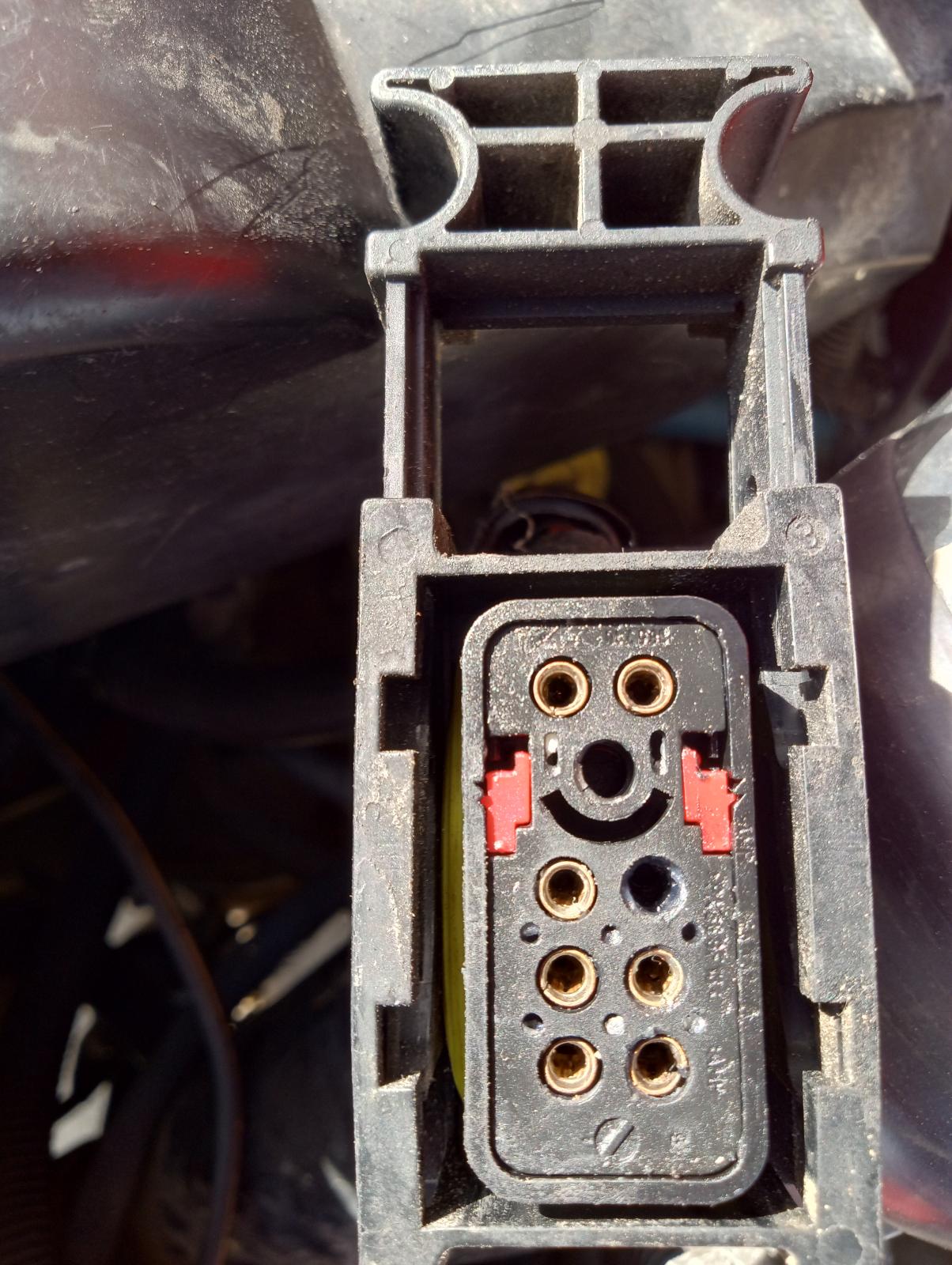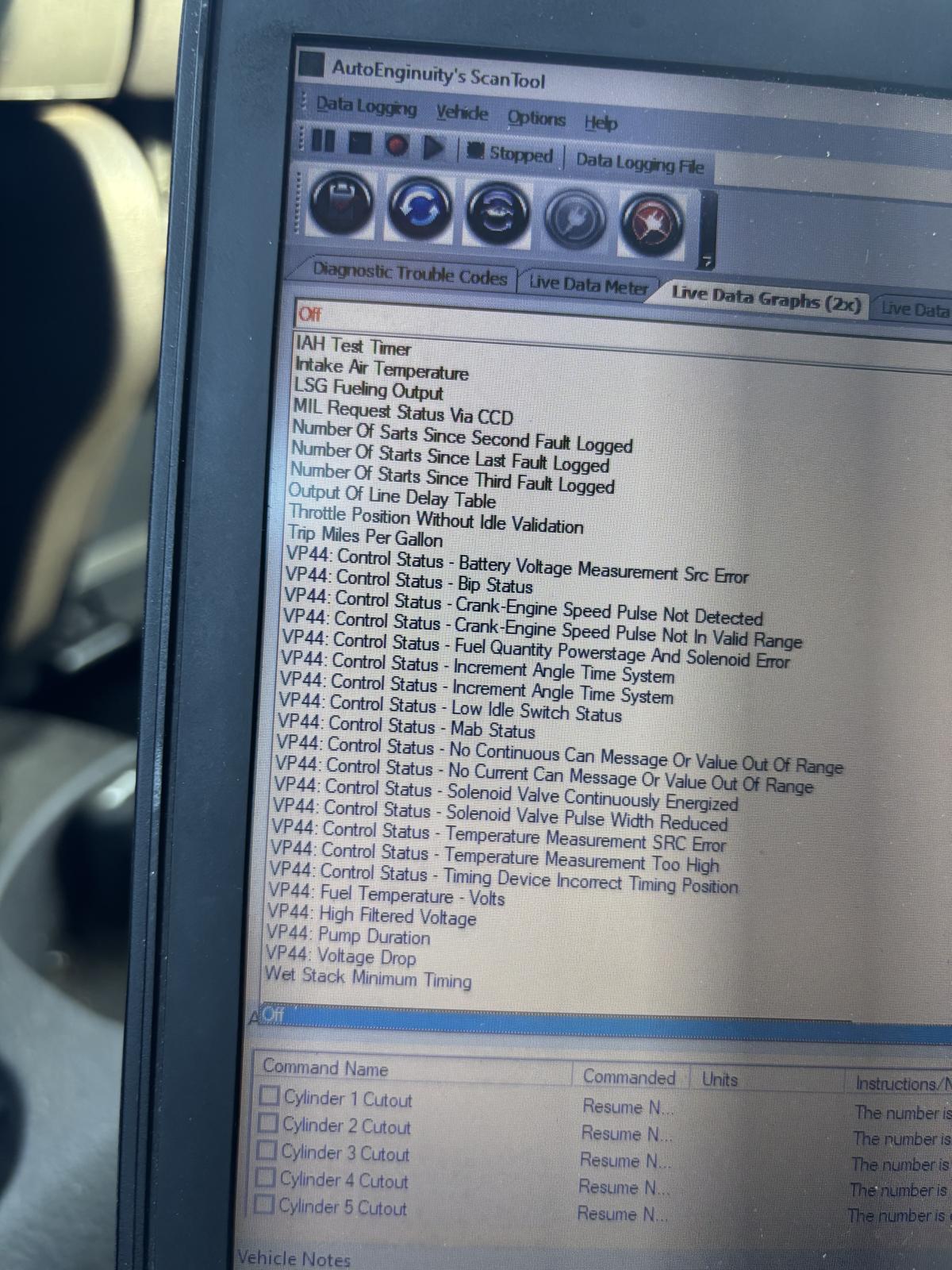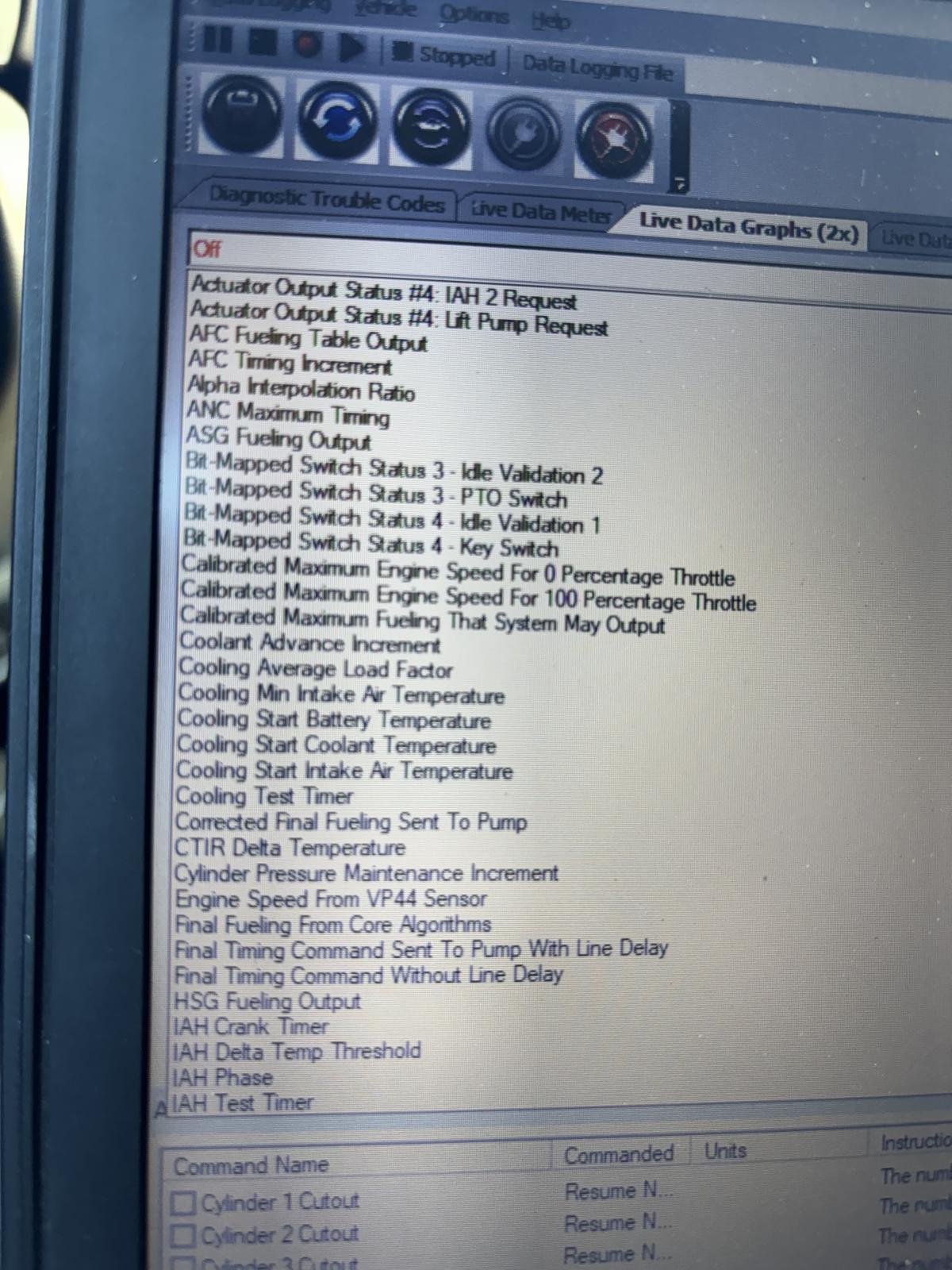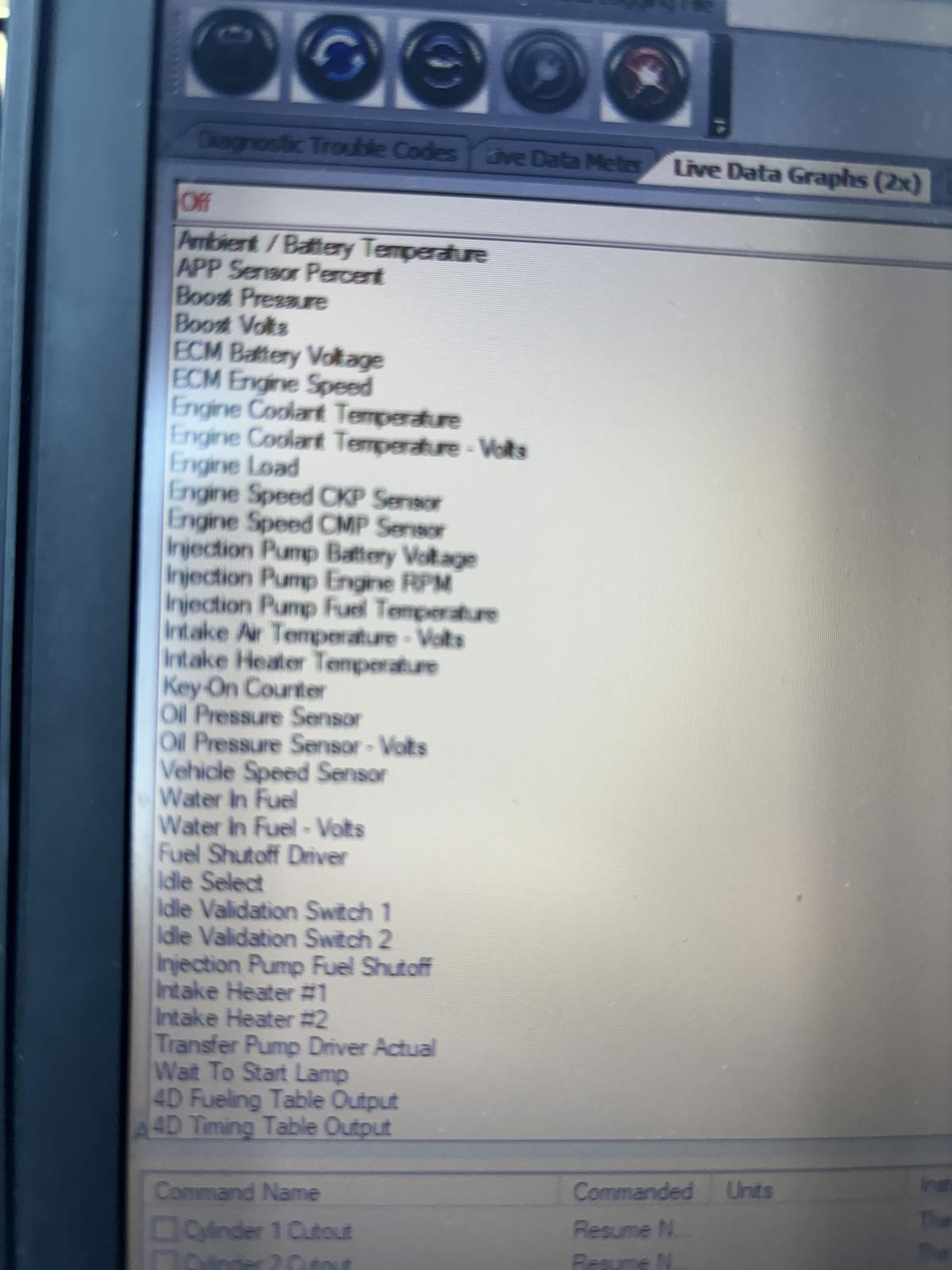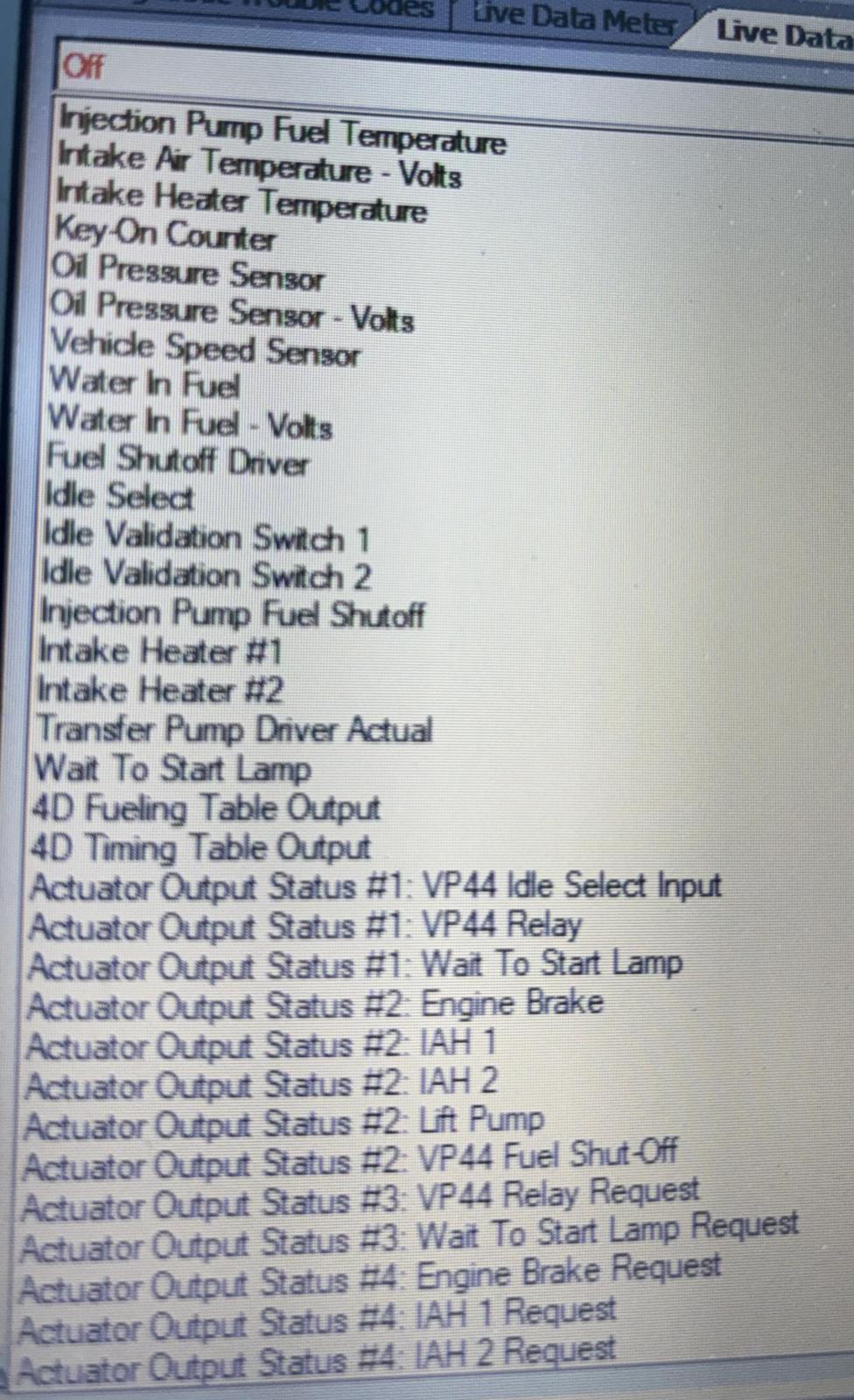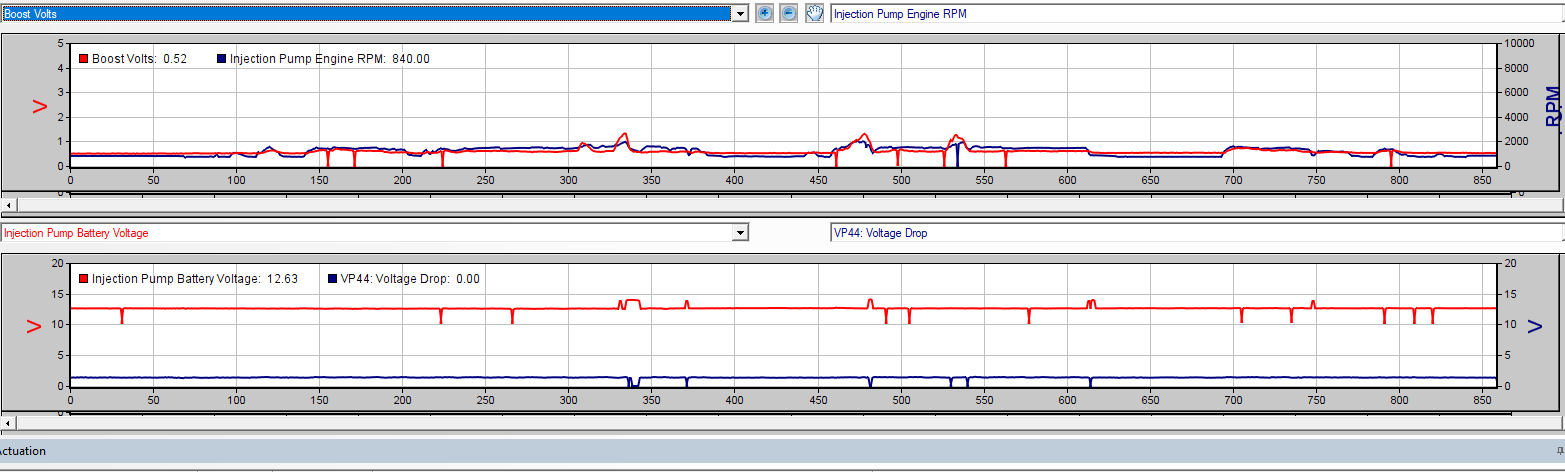-
Working through miss/studder issues - codes 0237 & 0230
You and me both. No fun, and I could have easily never seen it. I'm guessing this is the culprit behind the two fuel pumps that the PO had put in. I'm wondering how something like this could be found if it hadn't caught my eye?
-
Working through miss/studder issues - codes 0237 & 0230
In my picture above, the problem was the bottom right, which according to the above, would be pin #7
-
Working through miss/studder issues - codes 0237 & 0230
A few days ago I disconnected the harness connection to the VP44 to clean the silicon based dielectric grease and redo it with Motocraft XG-12, which I read was more appropriate for harness connections. I noticed one of the female connectors was sprung more than the others, and appeared to have some corrosion. I sprayed the connectors with Deoxit D5 and ran a brush for cleaning paint guns that was a good fit through them. I then sharpened a pick to be able to get in and pry the sprung connector back together and pushed some 30ga bare wire down into the slight gap between the OD of that connector and the plastic, which held it in place pretty well. Put it all back together. Two short test drives and one longer one today on the highway, getting on it pretty good, one time floored, and it didn't miss at all. Looks like that connector may well have been it the whole time. Sure hope so.... Before pic:
-
Working through miss/studder issues - codes 0237 & 0230
Yes, that's me giving it the throttle. I can ease it up to speed, but any greater acceleration and it starts cutting or bucking. The more throttle, the more likely it's bucking. And it's consistent now. Thanks for sticking with me John. Edit: One thing I keep going back to in my mind is that the PO said he'd replaced the fuel pump a couple of times. So, a couple of possibilities: either something in my system may killing these pumps, or I'm dealing with a reman pump of not good quality that's failing. I recall reading on the forums that there are recommended rebuilders and you don't want to go cheap on that.
-
Working through miss/studder issues - codes 0237 & 0230
No progress yet. Here's a video showing minor sputtering around 10-13 sec, and then major from 20-25 sec. The shaking is just from the miss. Typical road bumps all other times. Log at the same time showed no red flags at those events. https://drive.google.com/file/d/1E14BZAQJ3RQUKvTiRCBajmeTOiAcBrsw/view?usp=sharing
-
Working through miss/studder issues - codes 0237 & 0230
-
Working through miss/studder issues - codes 0237 & 0230
No apologies needed. I appreciate your help. It's not urgent, as this is not a truck I rely upon now.
-
Working through miss/studder issues - codes 0237 & 0230
Looks like I'm out of luck for now getting a comparison VP44 log. Then I need to do more focused troubleshooting on the electronics between battery and IP. To get better access, I'd like to remove the original fuel filter housing. The PO bypassed it using the FASS, but left it mounted so that the wiring plugs could still be plugged in. Any problem running with these plugs dangling?
-
Working through miss/studder issues - codes 0237 & 0230
I have a good mechanic friend who has a 12V 5.9 - so close, yet so far.... I do have a co-worker with a Gen3 which should be the same IIRC. He'd probably be willing to let me plug in and take a similar log. Thanks for the suggestion. That 1st friend is a pro, so has the good equipment. I'm close to asking him to plug his in and see if the results are the same. My $400 setup may be lacking being consumer grade. The bottom horizontal scale is the number of lines done during the log. Looking at the CSV file (attached)ueoa, a read is done every 180 milliseconds, and with 4 datapoints captured, each line is ~750 milliseconds. When it cuts out, it feels stronger than just one misfiring cylinder. It's a pretty decent stumble, but this is my 1st Cummins (or large diesel even), so I'm not sure what a single cylinder misfire feels like compared to all dropping out. I'd guess more the latter. When I'm driving normally and it stumbles, I ease off to try to get it to stop immediately. Last night, I was powering through them for logging purposes hoping to make a dramatic chart and was a little surprised that it didn't really bog down on me, but rather climbed through them. Dodge-Cummins-2000-December 04 2025.csv
-
Working through miss/studder issues - codes 0237 & 0230
Here is a log I ran tonight. I had several accelerations where it cut out, some multiple times. Every significant acceleration had cutouts. Some patterns here, but not 100% consistency. Battery voltage @ pump has improved, but still has drops; they don't match up with the cutouts though.
-
Working through miss/studder issues - codes 0237 & 0230
No log this morning, so I do not know about the voltages. I do have a pressure gauge in the cab, and it reads a steady 16 psi. One thing I've not looked into is the throttle position sensor (I forget what it's called on the Dodge). I recall people having issues with that, but don't know what the symptoms of that are.
-
Working through miss/studder issues - codes 0237 & 0230
This morning was the 1st test after all of my wiring and termination work. There are a few details to finish up, but nothing that should be that critical. I did disconnect the ECM, sprayed it out with Deoxit 5 and reconnected it. I did not remember to check the wires as suggested in the Man's post on Oct.14th. It was missing worse than ever. Only at heavier acceleration though. Gentle acceleration is fine; cruising is fine; as soon as I need some get up and go when already moving is when it starts cutting out. I can gently get to highway speed, but that's about it. I did not log this time, so have no data to go with this update.
-
Mr. And Mrs. Michael S. Nelson has occured!
Congrats. All the best to you both.
-
Working through miss/studder issues - codes 0237 & 0230
I got some of the battery cable upgrading done. One part not done was rerouting the power cable from the alternator to the auxiliary battery. Now it goes over to the power distribution center. In my case it connects with one hole only. It has 2 holes and looks like it could mount through both and go to the 140A fuse. Is mine hooked up right? Is this 140A fuse not reliable, which is why I've seen using a 140A breaker rather than just hooking to the aux battery? Another thing - when looking how to get to the ECM plug, I noticed that my OEM fuel filter housing was there with the electrical connections plugged in. Does having those plugs disconnected cause problems? I've seen vids where this housing had been removed.
-
Working through miss/studder issues - codes 0237 & 0230
Is there a reference that shows what wire gauges are used? I'll need to order terminal lugs for each of the wires going to the battery terminals. I've measure OD of the insulation but don't know how thick the insulation is. I know the largest is 2/0, and think ground wires may be 10awg, but not sure. Not sure of the others.
timsch
Yearly Subscription
-
Joined
-
Last visited