- Replies 6
- Views 4.7k
- Created
- Last Reply
Most Popular Posts
-
Ok Just in case this ever gets brought up again. You can do the NP 241 DLD rear case half onto a NP 241 DHD transfer case. You do need to use the DHD pump due to the thicker shaft. The DHD I have u
-
Uh what did you do with the snap ring on the dhd extension housing for the bearing......


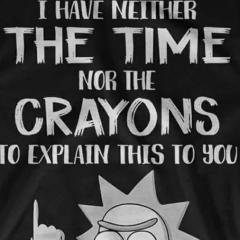


I have an NP 241 DHD that has 2 cracks in the back of the case. All i am seeing for sale is NP 241 DLDs. Does anyone know if that back of the cases are interchangeable?
Thanks
Matt