- Replies 9
- Views 1.5k
- Created
- Last Reply
Top Posters In This Topic
-
 Mopar1973Man 7 posts
Mopar1973Man 7 posts -
 jlwelding 1 post
jlwelding 1 post -
 Max Tune 1 post
Max Tune 1 post
Most Popular Posts
-
Already filled out replacement on Amazon the new unit will be here Monday. I'm heading to McCall to drop off the damaged unit with UPS already got it boxed and labeled for return. No cost on shipping.
-
Now Im building my network here at home. Now I know a lot of you have the internet at home and use WiFi for your cellphones and laptops. Did you know that like me I've got like 4 different WiFi radios



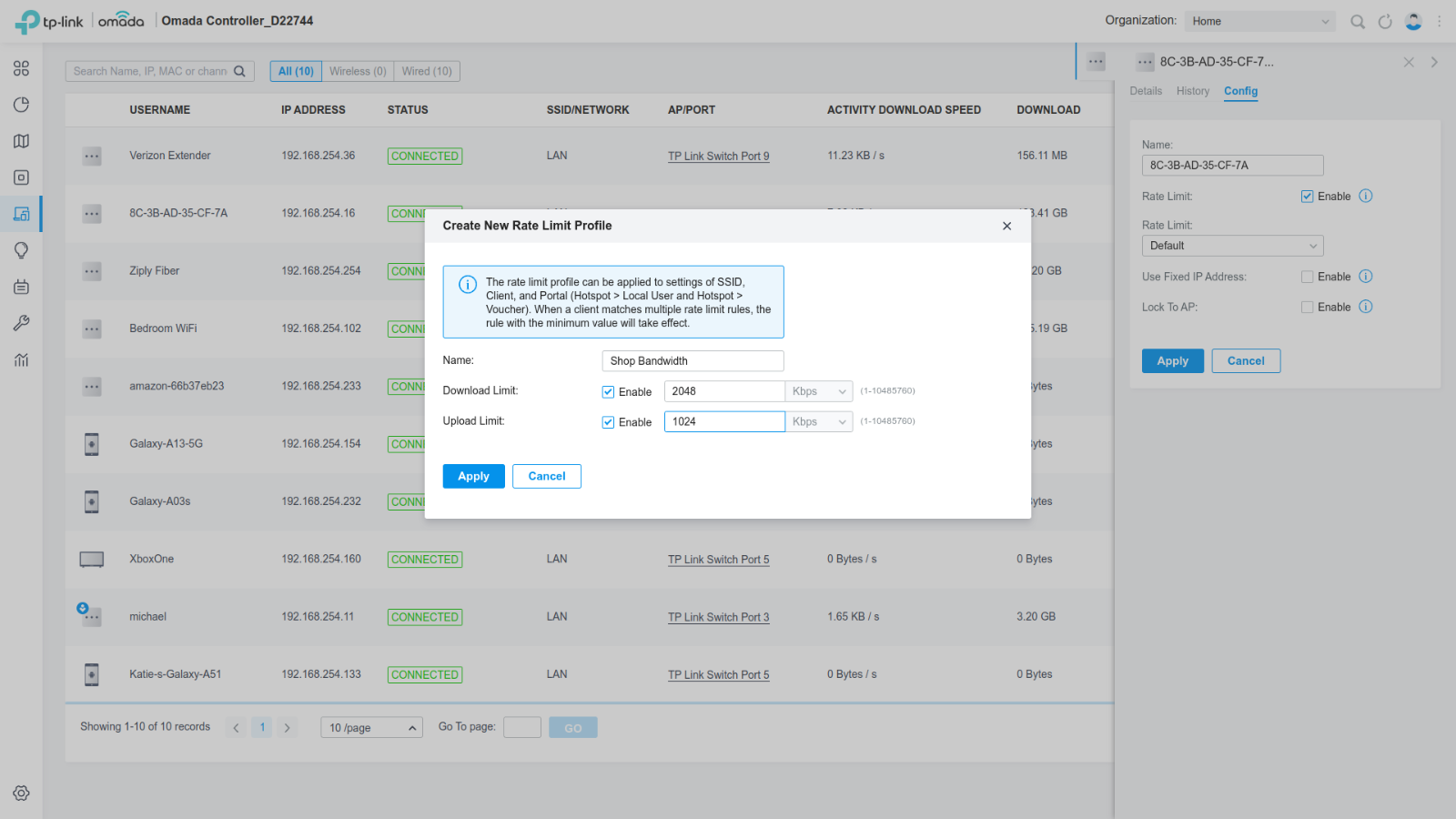
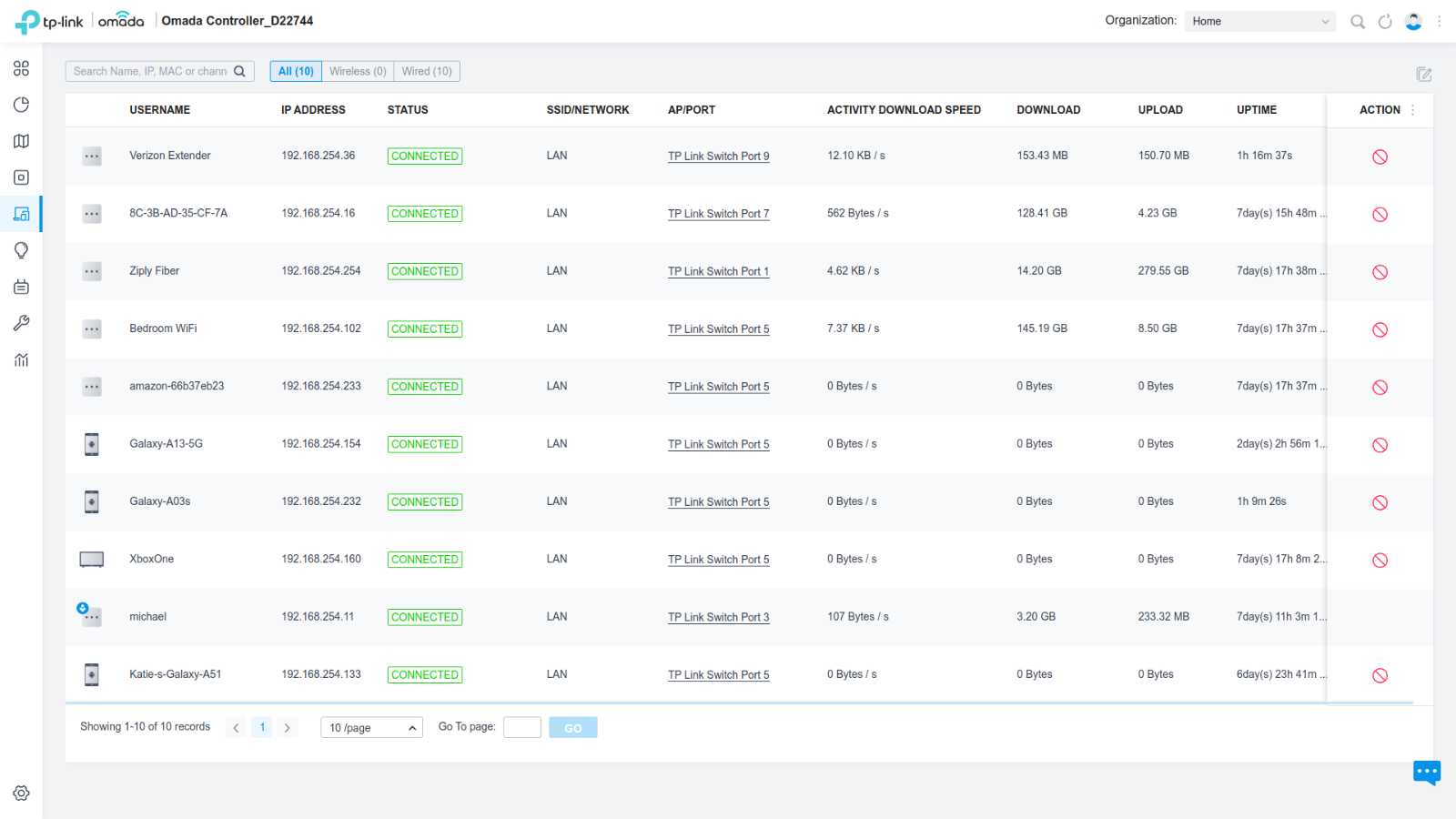

Hey Gang,
I finally got the Starlink Internet fired up. Oh my Gawd this is so much better and it will be 5 dollars less for my Internet a month. Comparing Ziply Fiber which I'm provision for 18Mbit down and 1Mbit Up. Now with Starlink, I'm at 150Mbit Down and 20 Mbit Up. way way faster than Ziply Fiber. The only small snag is that Starlink does not have any Ethernet Port for cable connection only WiFi. So I did a search and found an adapter that allows me to patch between the satellite lead and the router and produce an ethernet port. Now I also ordered a Managed Workgroup Switch that is 24 Port PoE+ (Power on Ethernet) so I can plug in cameras, sign boards etc. All are managed by the switch. I can control the flow of the Internet throughout the property now.
Just to compare to my old Ziply Fiber here is a speed test.

Basically Ziply Fiber wants $125 a month and Starlink wants $120 a month. Good signal and 5 dollars cheaper.
Well this sucks. Plugged in the workgroup switch fans came on and ran for a short time. I got a patch cord ethernet cable to hook everything up. Something arced inside and all lights and fans went out. Didn't even run a full 5 minutes and fired before even hooking up the first network cable.
Edited by Mopar1973Man