- Replies 100
- Views 21.9k
- Created
- Last Reply
Top Posters In This Topic
-
adamey1000 29 posts
-
Quadzilla Power 29 posts
-
Mopar1973Man 28 posts
-
Me78569 9 posts
Most Popular Posts
-
I Just finished making a newer version of the average MPG file. I tested it only for around 30minutes so I don't have a lot of drive time on it right now. The only change is the addition of a new sett
-
And remember that the ECO and the gallons per trip is only accurate when staying on power level 3 or below. If you are using the pump tap, its more of a rough guideline.
-
That's the issue right there. A low pass filter is honestly the same thing as an averager. The thing is that all fuel consumption at any given time has the same weight. For example, while @Mopar1973Ma






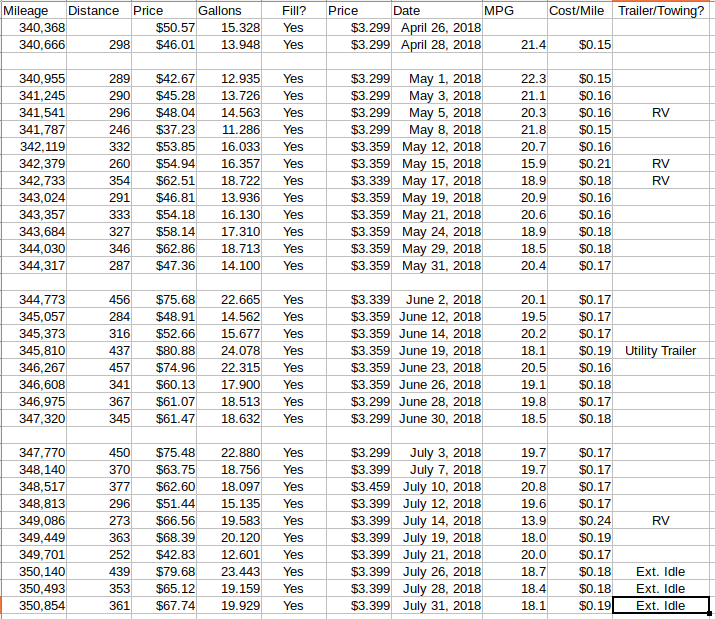
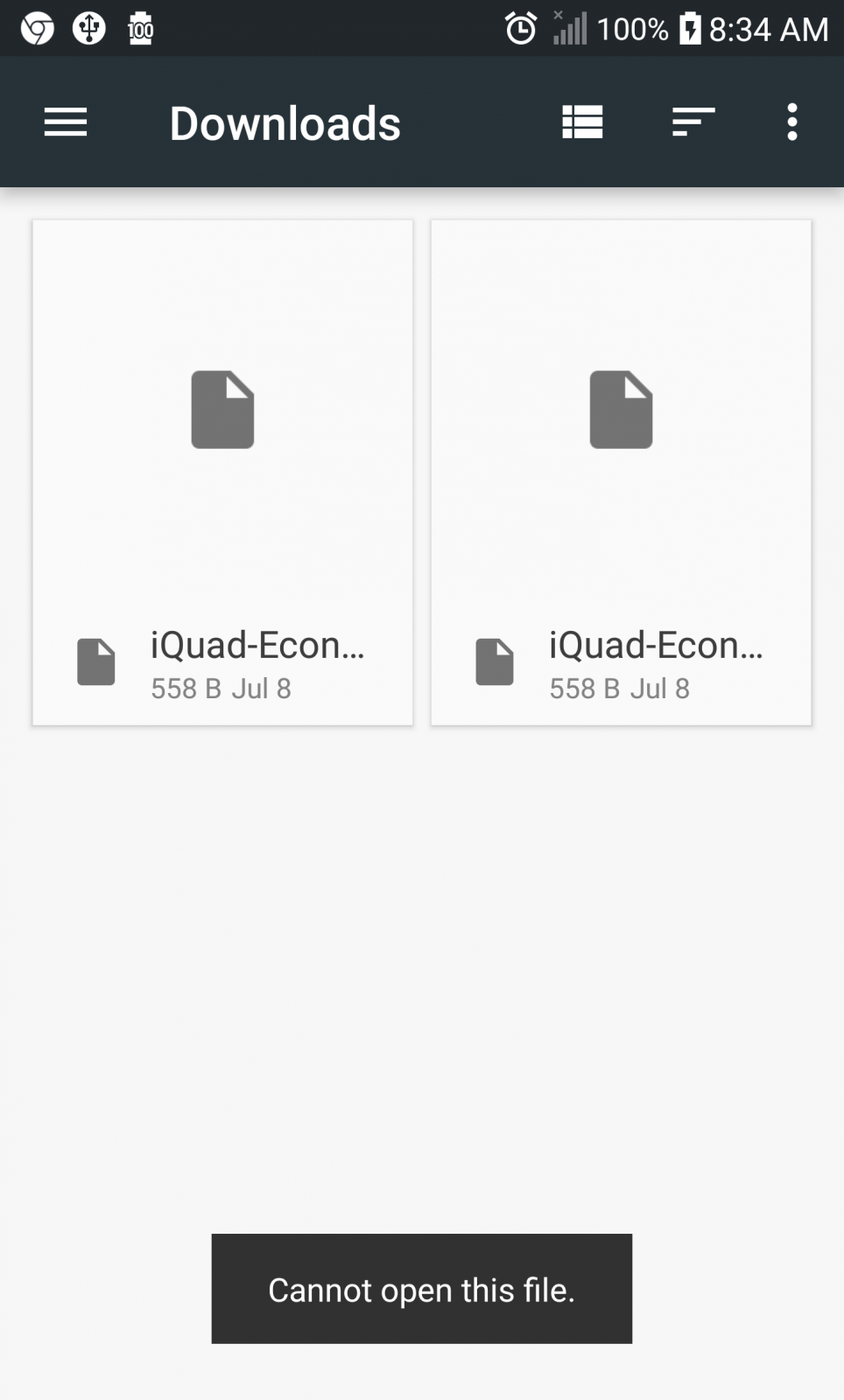
Can someone educate me on the fuel economy monitoring capabilities of the Quadzilla? I think that the gallon/trip is pretty self explanatory, but I don’t understand what the eco gauge is telling me. My truck did not have a mpg display originally, so I have always hand calculated just for curiosity. I have never recorded or tracked mileage other than a quick check at the filling station. I am curious about these features, as I am going to start playing with tunes and see how effecient I can make this monster.
How accurate is the gallon/trip function? Can I rely on that data? It seems like it would be much more reliable and precise than the “pump until it clicks” meathod.
What exactly is the eco gauge monitoring, and what does it tell us about fuel economy?
any advice on parameters to start with on building my own economy tune?