- Replies 5
- Views 3.4k
- Created
- Last Reply
Top Posters In This Topic
-
01dodge24v5.9 2 posts
-
Mopar1973Man 1 post
-
bcbigfoot 1 post
-
015point9 1 post
Popular Days
Most Popular Posts
-
I would use 3m 5200 polyurethane adhesive, it's the best I have ever used, it's expensive at around 25$ per tube but it works, I used it to reattach the latch part (not the hinge) to the rear side wi
-
I ended up using 3m urethane windshield adhesive. So far so good. I guess time will tell. I cleaned, glued and clamped all night. Then installed it the next morning.







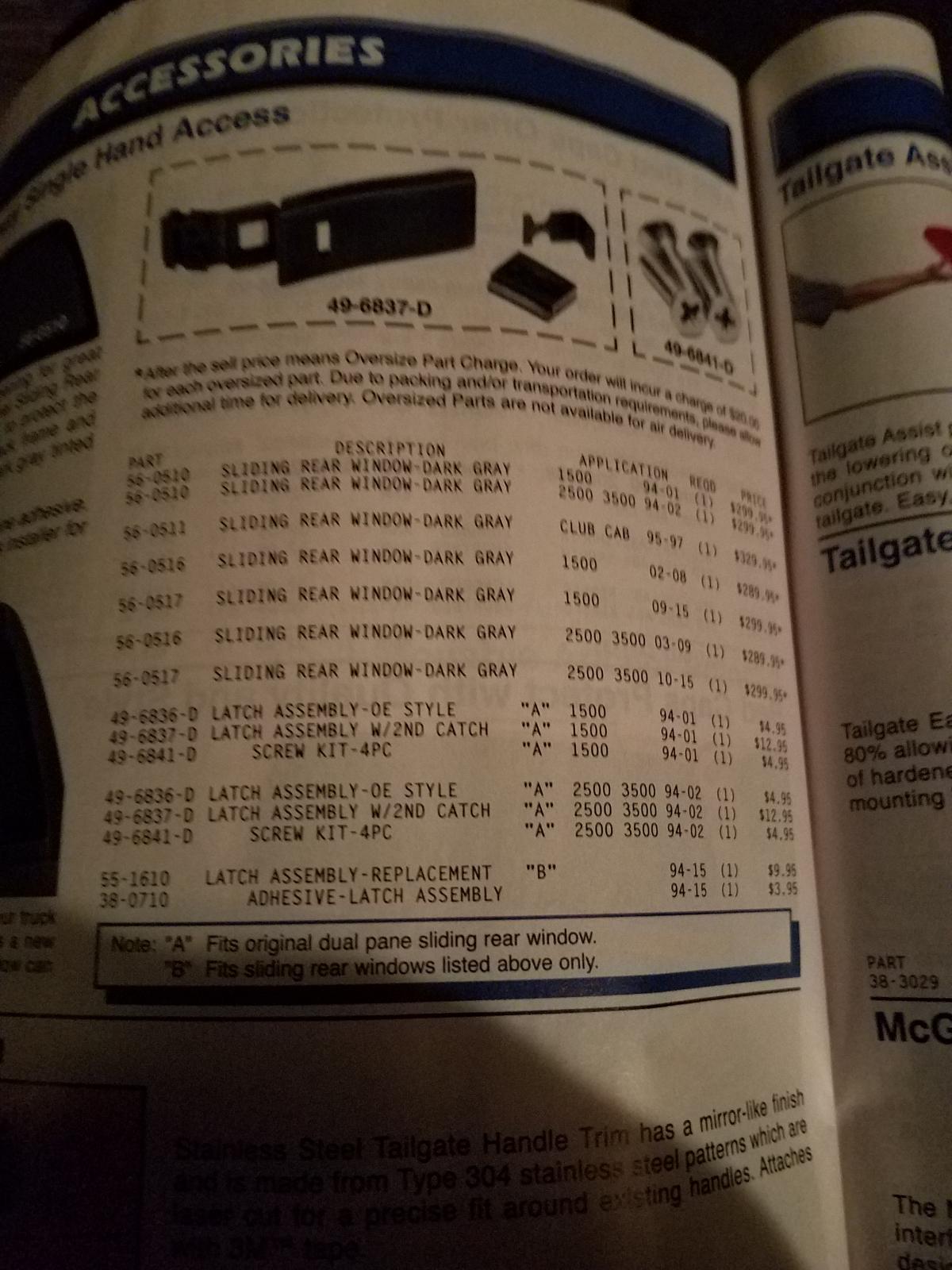
My rear side window detached from the hinge at the glued joint. Anyone had this happen? If I try re- gluing it, what glue would be best?