Disconnect the VP44 wiring harness connector completely.
Connect pin 6 on the VP44 to battery ground.
Connect pin 7 on the VP44 to battery positive.
A diagram of the sockets on the VP44 wiring harness connector is included below. The pins on the VP44 will be the reverse of this diagram (a mirror image). Make sure you know which pins are which... numbers are molded on the connector and possibly on the VP44 (I can't remember). You must insure you don't cause any short circuits or make connections to the wrong pins on the VP44. I would also strongly advise you to add a 15 amp fuse between the VP44 and battery positive.
As soon as you make the last connection the VP44, it will be ON and ready to go. Attempt to start the engine in the normal manner. If everything is working properly, the engine will immediately start and idle and do nothing else.
Disconnect the VP44 wiring harness connector completely.
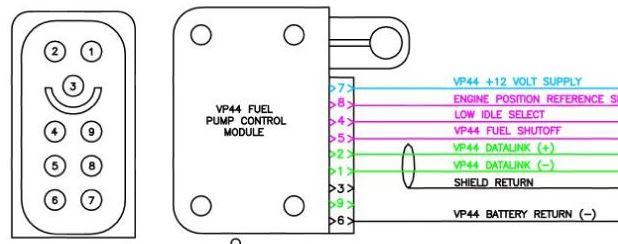
Connect pin 6 on the VP44 to battery ground.
Connect pin 7 on the VP44 to battery positive.
A diagram of the sockets on the VP44 wiring harness connector is included below. The pins on the VP44 will be the reverse of this diagram (a mirror image). Make sure you know which pins are which... numbers are molded on the connector and possibly on the VP44 (I can't remember). You must insure you don't cause any short circuits or make connections to the wrong pins on the VP44. I would also strongly advise you to add a 15 amp fuse between the VP44 and battery positive.
As soon as you make the last connection the VP44, it will be ON and ready to go. Attempt to start the engine in the normal manner. If everything is working properly, the engine will immediately start and idle and do nothing else.
View full Cummins article