- Replies 1
- Views 1.3k
- Created
- Last Reply
Top Posters In This Topic
-
Mopar1973Man 1 post
Popular Days
Most Popular Posts
-
Look like it could be but the only way to find out is to pullan exist pin and look at the dimensions. You might call Auto Computer Specialist and ask them which terminals are used in rebuilding the so



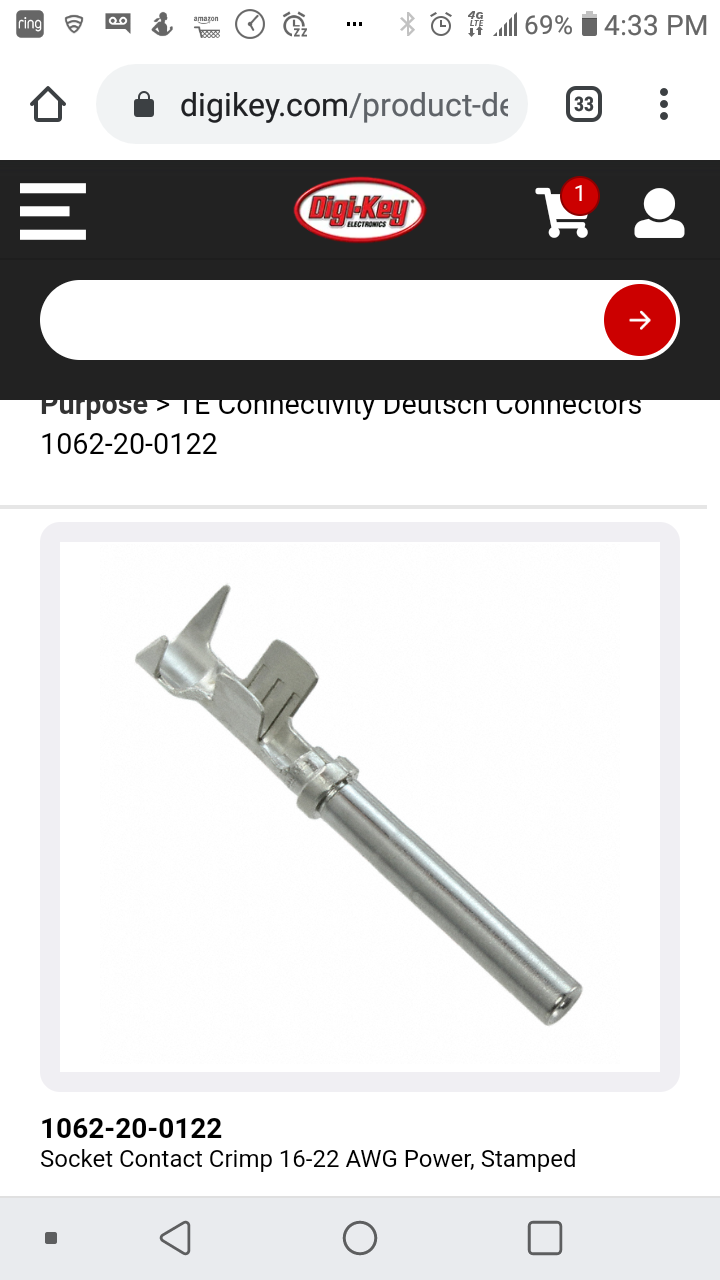
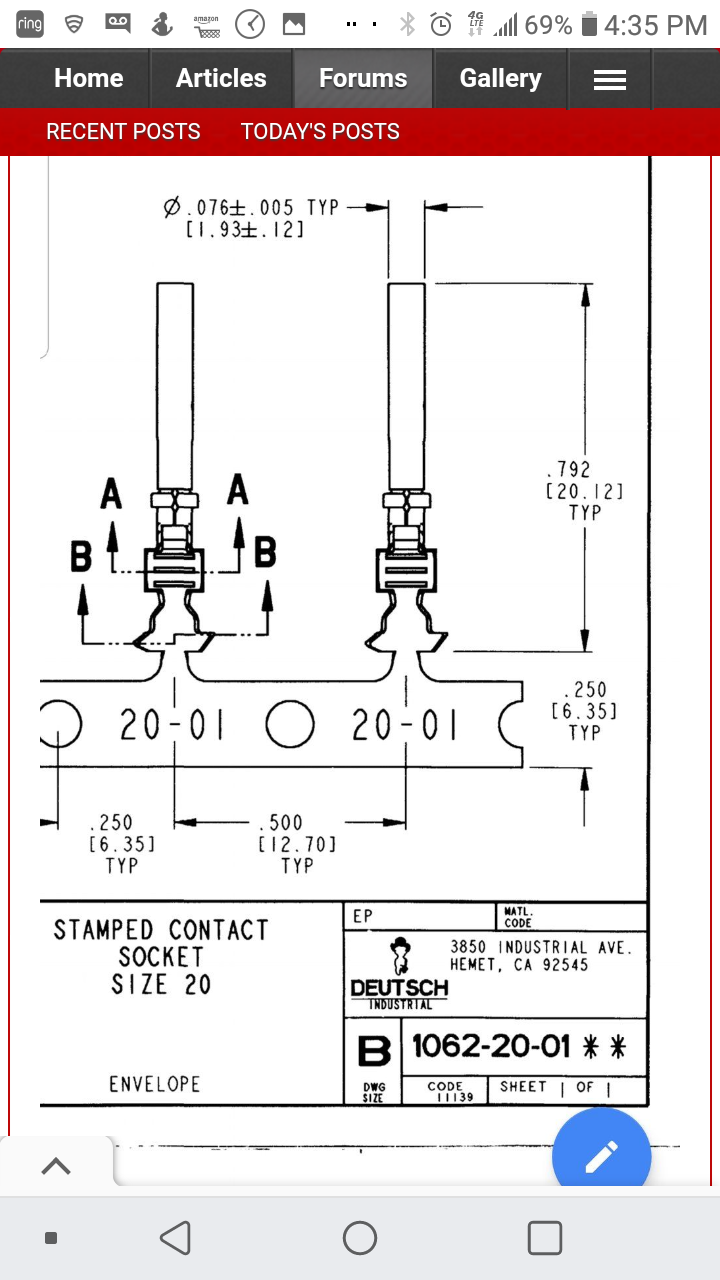
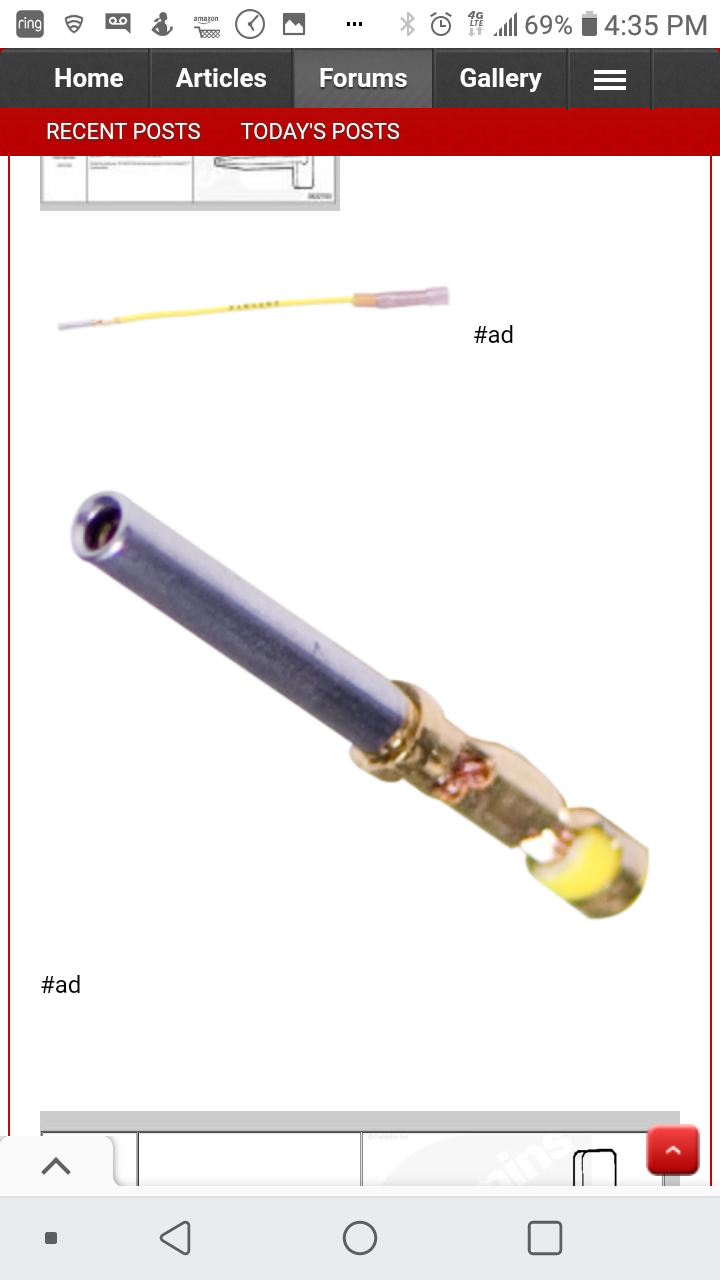
I this the correct terminal to use in the ecm on a 01 cummins? #20 deustch connector.