Quadzilla with Iquad
- Replies 2
- Views 1.3k
- Created
- Last Reply
Top Posters In This Topic
-
LorenS 1 post
-
hdpwipmonkey 1 post
Popular Days
Most Popular Posts
-
Are you talking about this screen?
-
Or this one? Just swipe left or right for different gauge arrangements.




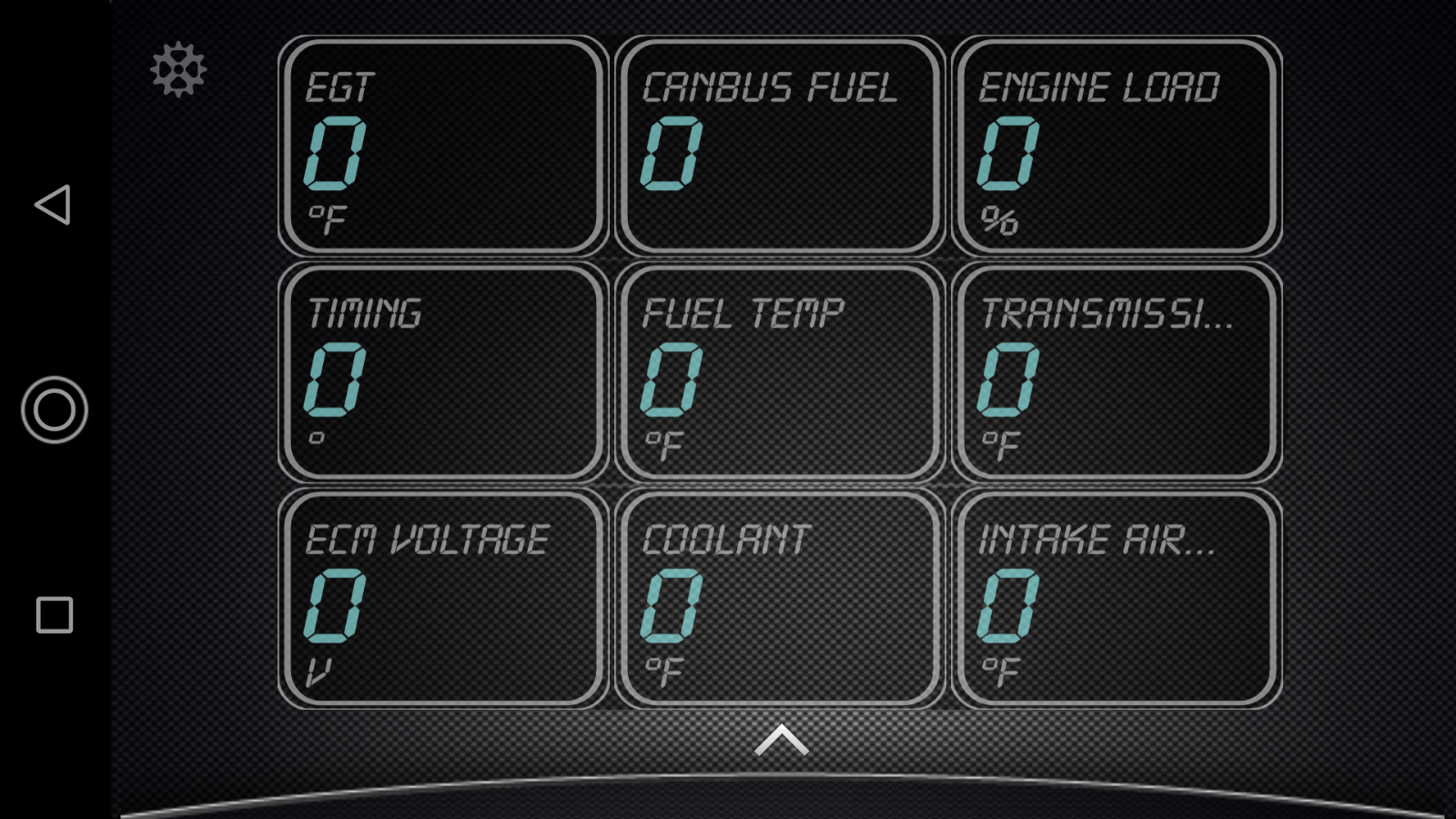

So I've been getting familiar with it a little, its still greek to me. I havent tapped the vp yet, just trying to see what to monitor. Went to youtube and saw a setting that had 9 different things in a square box with a lot of info on it. Im running an Iphone and maybe its on on it because of that I dont know. But cant seem to there from here. Anyone know what Im trying to explain that can tell me what to do to get it on my phone?