- Replies 4
- Views 3.2k
- Created
- Last Reply
Top Posters In This Topic
-
Tractorman 1 post
-
Max Tune 1 post
-
Great work! 1 post
-
kbf98520 1 post
Popular Days
Most Popular Posts
-
Very nice setup. Here's non discriminatory 🤣🤣🤣 fast idle setup... Works with stick and auto...
-
I used that same system before, but I couldn't figure out how to drive the truck without the clamp falling out all of the time. - John







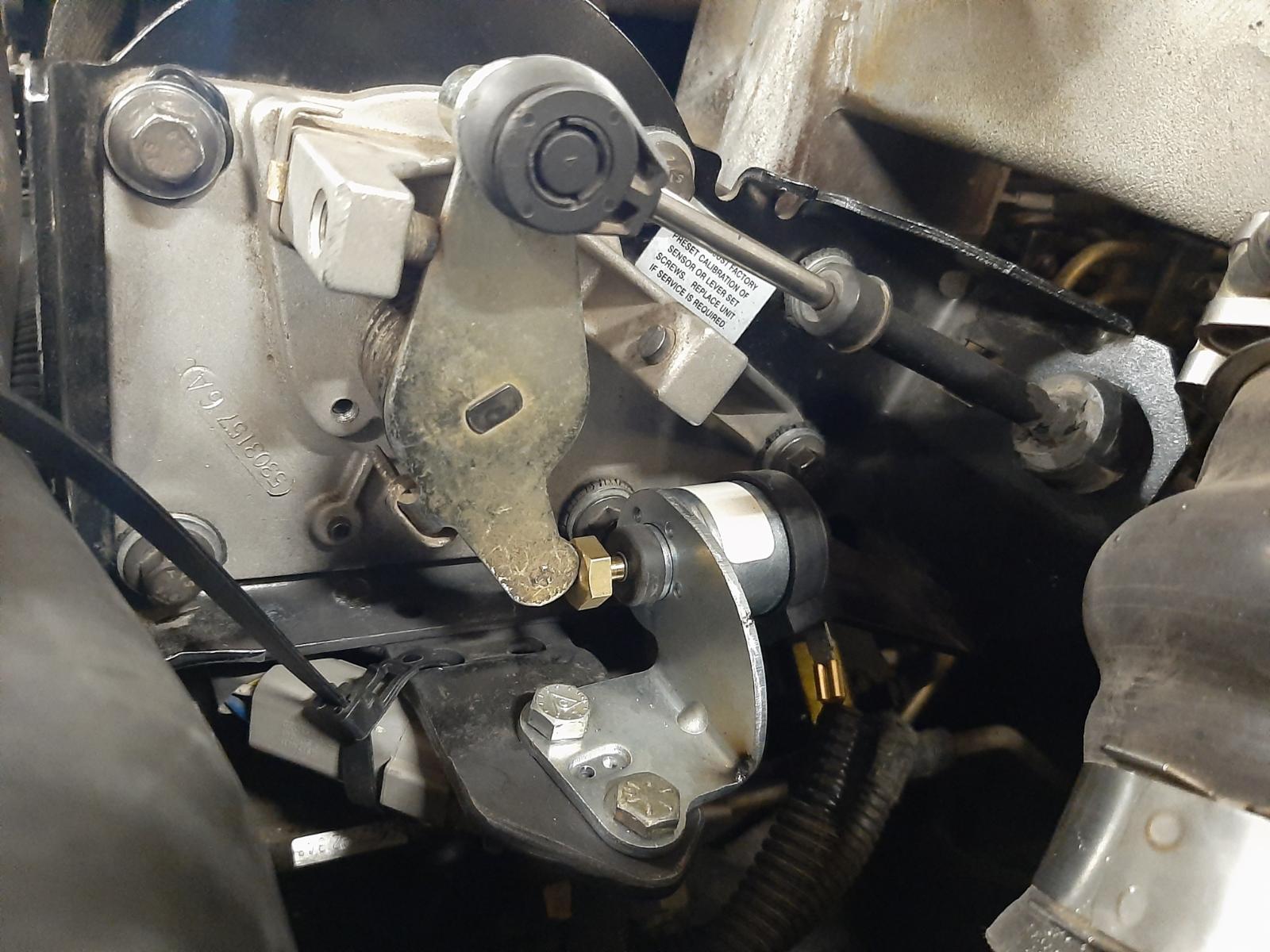
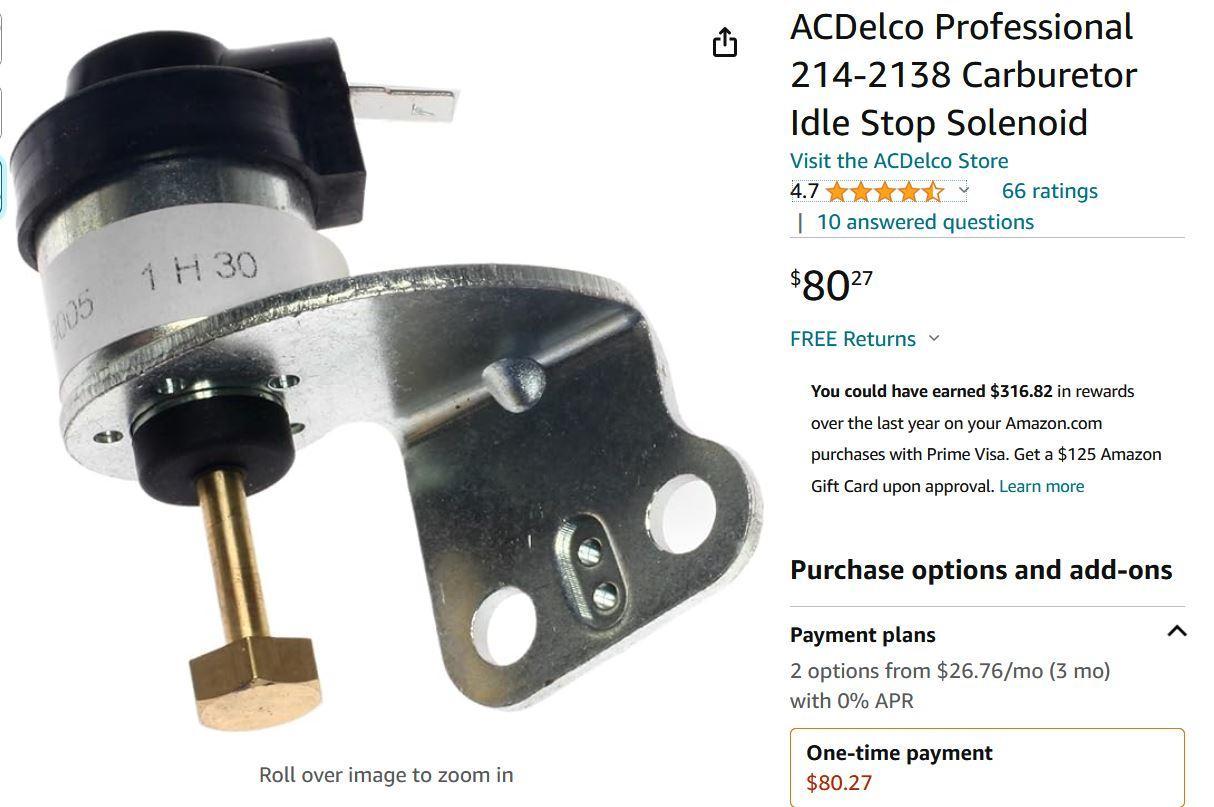
Back in July, I installed an adjustable idle solenoid on my truck. I wanted the engine to run at about 1150 rpm fast idle for winter time warm-ups and for summertime air conditioning during hot weather, should I need to be parked for a while and want to be comfortable.
After some research, I decided on an AC Delco carburetor idle stop solenoid, part number 214-2138. It looked durable and the idle stop was adjustable.
Under the hood I removed the APPS mounting bracket and fabricated a mount for the idle stop solenoid bracket to bolt to. I welded the new idle stop solenoid mount to the APPS mounting bracket. I installed the idle stop solenoid in a location that utilized the lever that operated the cable that would control shift points for an automatic transmission. Before I welded the mount onto the APPS mounting bracket, I did some measuring and I adjusted the solenoid plunger to its center position with the solenoid activated. I then determined where to weld the mount onto the APPS bracket. I installed a switch with an indicator lamp to operate the fast idle solenoid (not shown).
Note - because of the mounting location, this install can only be done on a manual transmission truck.
After the install was completed, I adjusted the fast idle to 1150 rpm using the threaded hex head adjusting screw. To operate - activate the fast idle switch. Slightly depress the throttle and the solenoid will snap into place giving the 1150 rpm fast idle. Turn off the switch and the engine rpm's drop back to normal idle.
I decided to wait awhile before I posted this modification because I wanted to make sure that it worked reliably over a period of time. So far, it has passed the test. After strapping down three pallets of pavers in the 95° heat, the cab is nice and cool and the AC doesn't have to struggle to keep it that way. Definitely worth the effort.
- John
Edited by Tractorman