Brake Controllers & trailer brakes
- Replies 21
- Views 8.7k
- Created
- Last Reply
Top Posters In This Topic
-
edcasey 3 posts
-
volkswagon 3 posts
-
AH64ID 3 posts
-
Rogan 3 posts



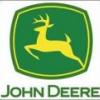


I've got a Prodigy PIII. I was really looking for an Odyssey because of its presets.I have a mystery short somewhere that throws my PIII into overload/no brakes once in a while, drives me nuts. Thought it was an iffy magnet, but it's lasted through a complete brake job on the trailer.What do YOU use, and how do you like it?