- Replies 24
- Views 5.8k
- Created
- Last Reply
Top Posters In This Topic
-
Wild and Free 5 posts
-
dripley 5 posts
-
Killer223 4 posts
-
IBMobile 3 posts
Most Popular Posts
-
I was in a dealer ship 8 or 9 months ago for another reason, but went out on the lot to see if they had any of the 1/2 ton diesel. They had 2 of them and they both listed for $55k. They were both shor
-
i pay cash for everything. i've been audited a few times for slapping down 10-25 grand in 100 $ bills. now i write a check and let the bank handle it. the feds don't like cash because they can't contr
-
Been thru both of those. A combination of loose credit and ignorance..


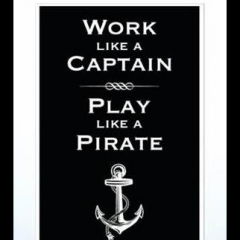


I have been seeing and watching the stories of the new improved for 2017 Ram 2500 Power wagon.
http://www.motortrend.com/news/2017-ram-2500-power-wagon-4x4-off-road-package-first-look-review/