- Replies 22
- Views 3.5k
- Created
- Last Reply
Top Posters In This Topic
-
 Mopar1973Man 8 posts
Mopar1973Man 8 posts -
 Haggar 4 posts
Haggar 4 posts -
 dripley 3 posts
dripley 3 posts -
JAG1 3 posts
Popular Days
Most Popular Posts
-
Now, this problem is gone. Not solved though. This morning the mirrors started working again and so did the dome light. Still never found the G304 ground. Something I've wiggled or push
-
So before they could change the FSM they just ganged it with another at a different location? So next time it quits leave the dome light on and wiggle or push wiring around till it comes
-
Like my little gremlins that come and go. It cooled here late last week. Ran a couple days and no surging with the ac off. So I turned the ac on and i a matter of minute it starting surgi


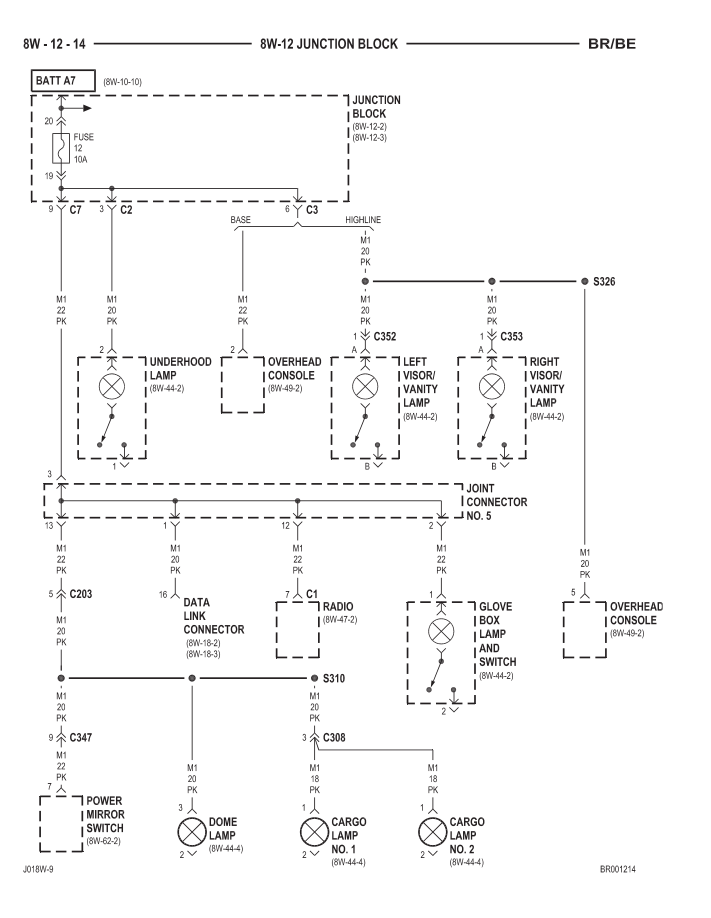
Ok gang... I've got a good one. My interior light in the center of the cab is out and so is my power mirrors. Now everyone is going to jump and say to check fuses. Been there and done that the IOD fuse for that circuit is fine because the glovebox light and the overhead console (map lights) and cargo bed lights work. When I pulled C203 all the light went out. So power is good to that point. Now I'm trying to find S310 but the FSM lists S310 as N/S (not seen). What is weird the Cargo light in the top of the cab work. So the only thing I can figure is the S310 splice has broke loose and dropped the dome light and the power mirror on me. Is it possible there is this G304 in the lower rear of the cab. I''ve can find nothing on G304 ground in the FSM at all.
Another view... This is for the dome light.
For the power mirrors
Edited by Mopar1973Man