- Replies 2
- Views 1.5k
- Created
- Last Reply
Top Posters In This Topic
-
Mopar1973Man 1 post
-
dripley 1 post
Popular Days
Most Popular Posts
-
Much easier... https://www.ebay.com/itm/99-02-Dodge-Ram-Overhead-Console-Map-Light-Wiring-w-Switches-MOPAR-OEM-5013609AA/333030904466?fits=Make%3ADodge&epid=1717868005&hash=item4d8a305292




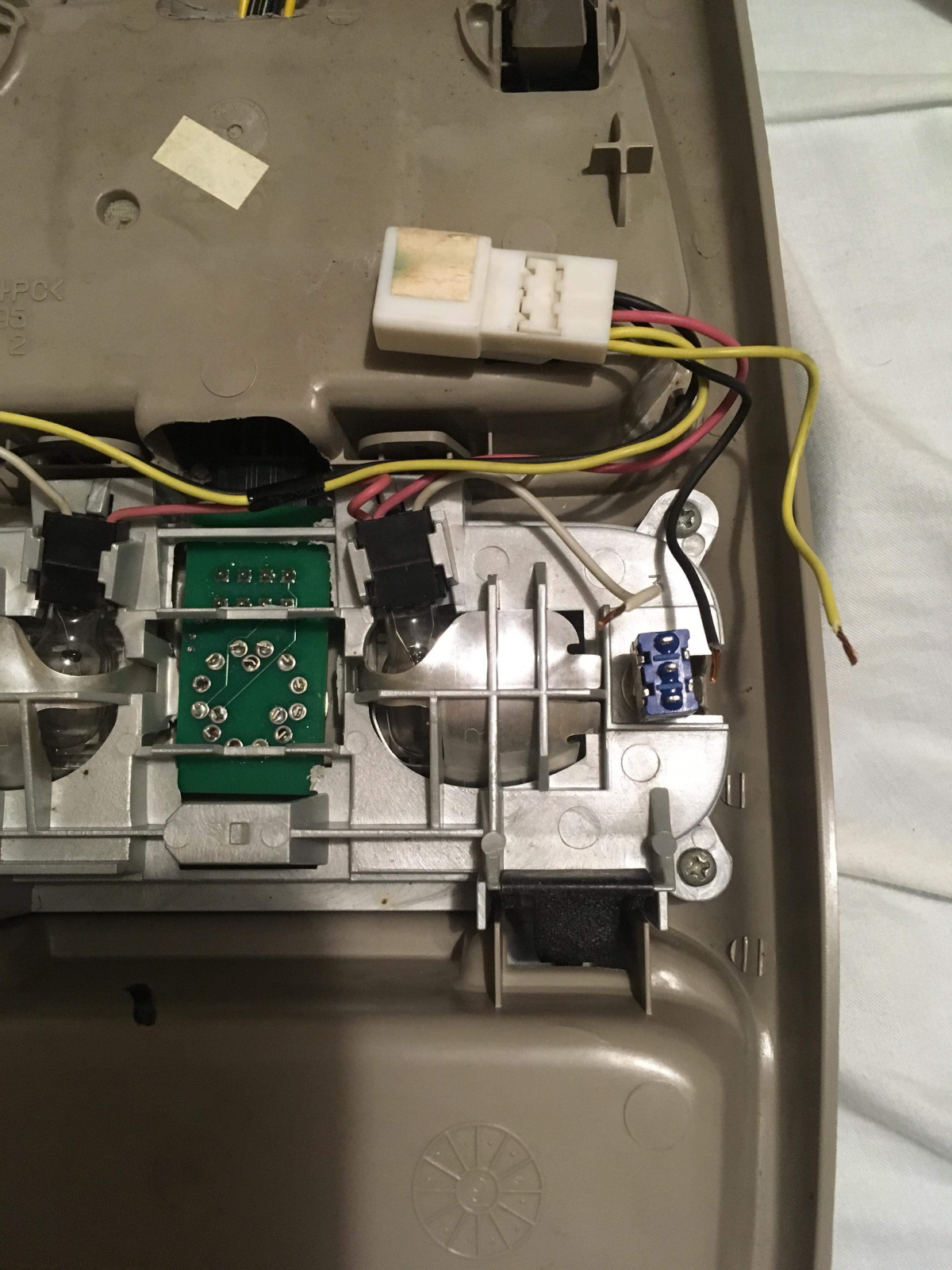
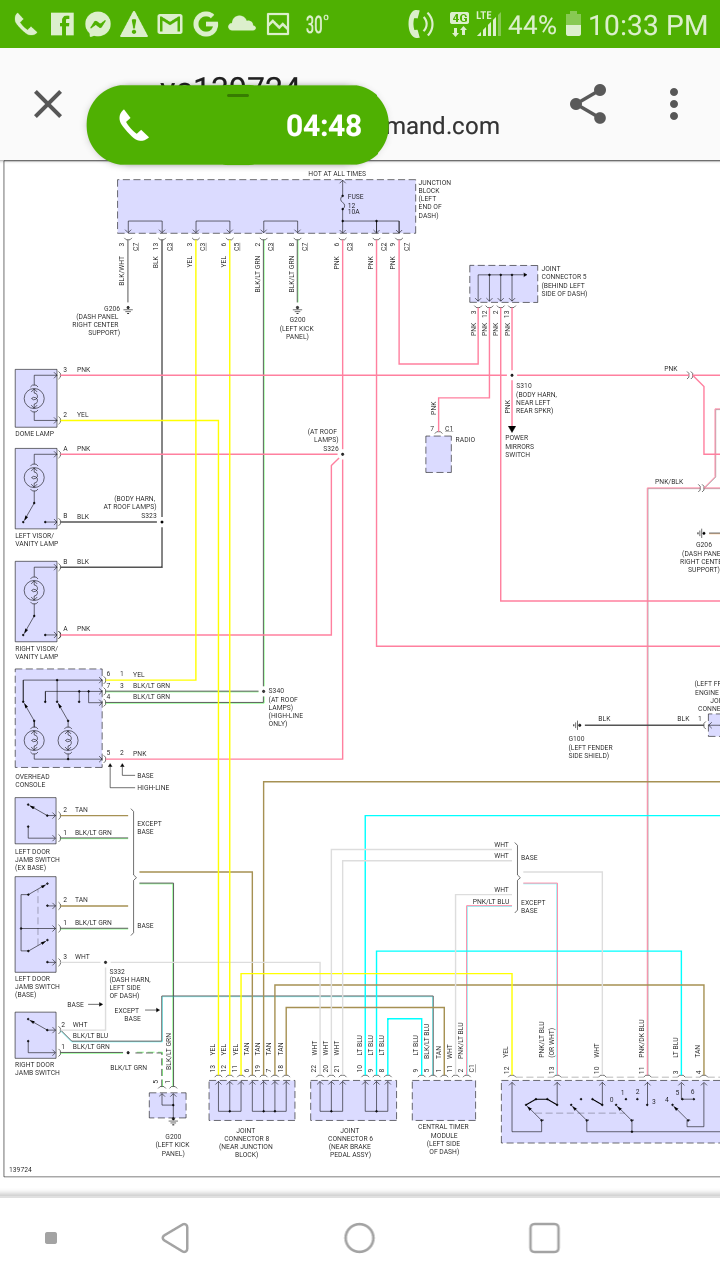
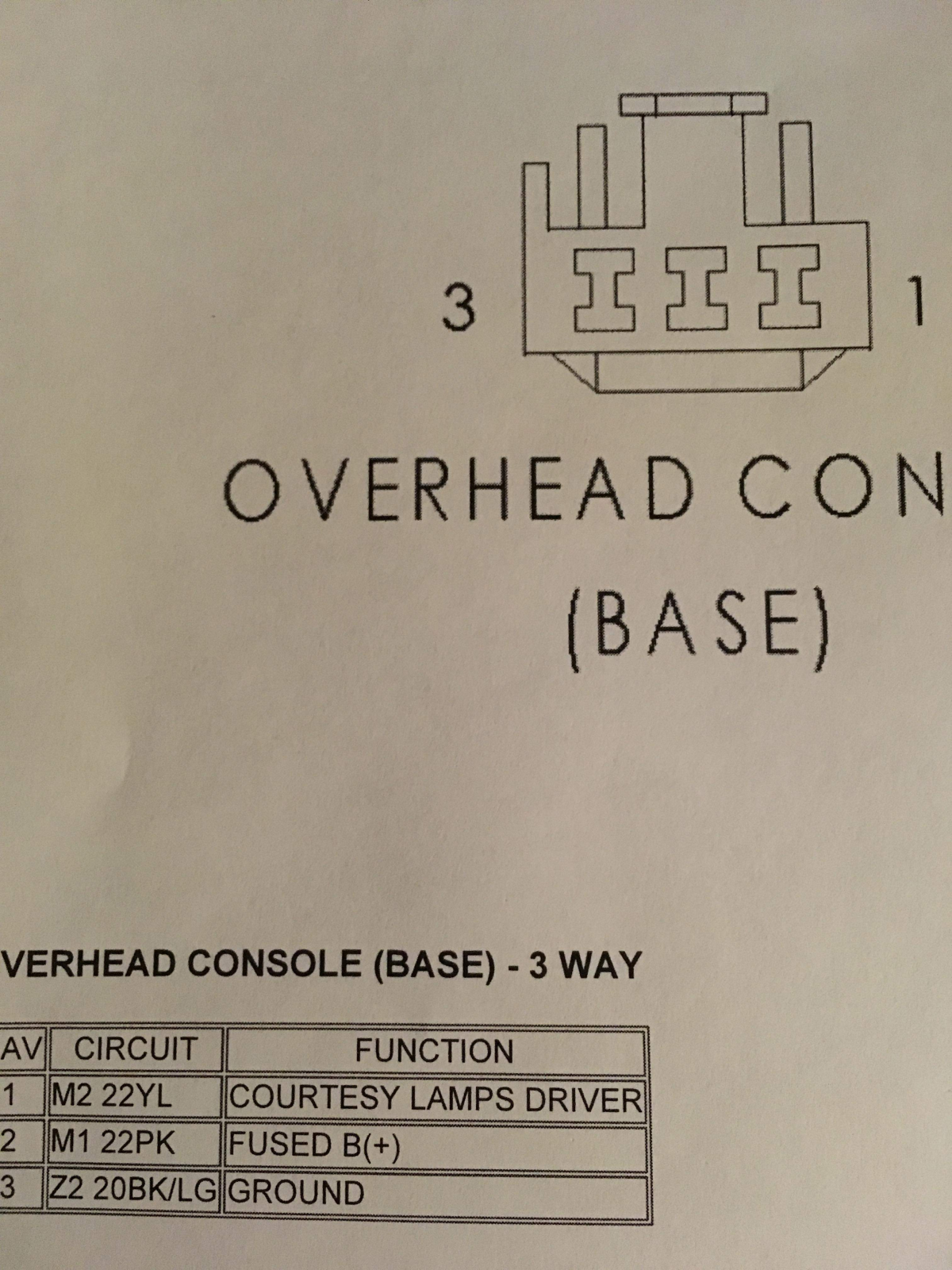
I'm trying to figure out if i got my wires right before i solider them to the switches. I think the white and black go to each outside and the yellow to the center?