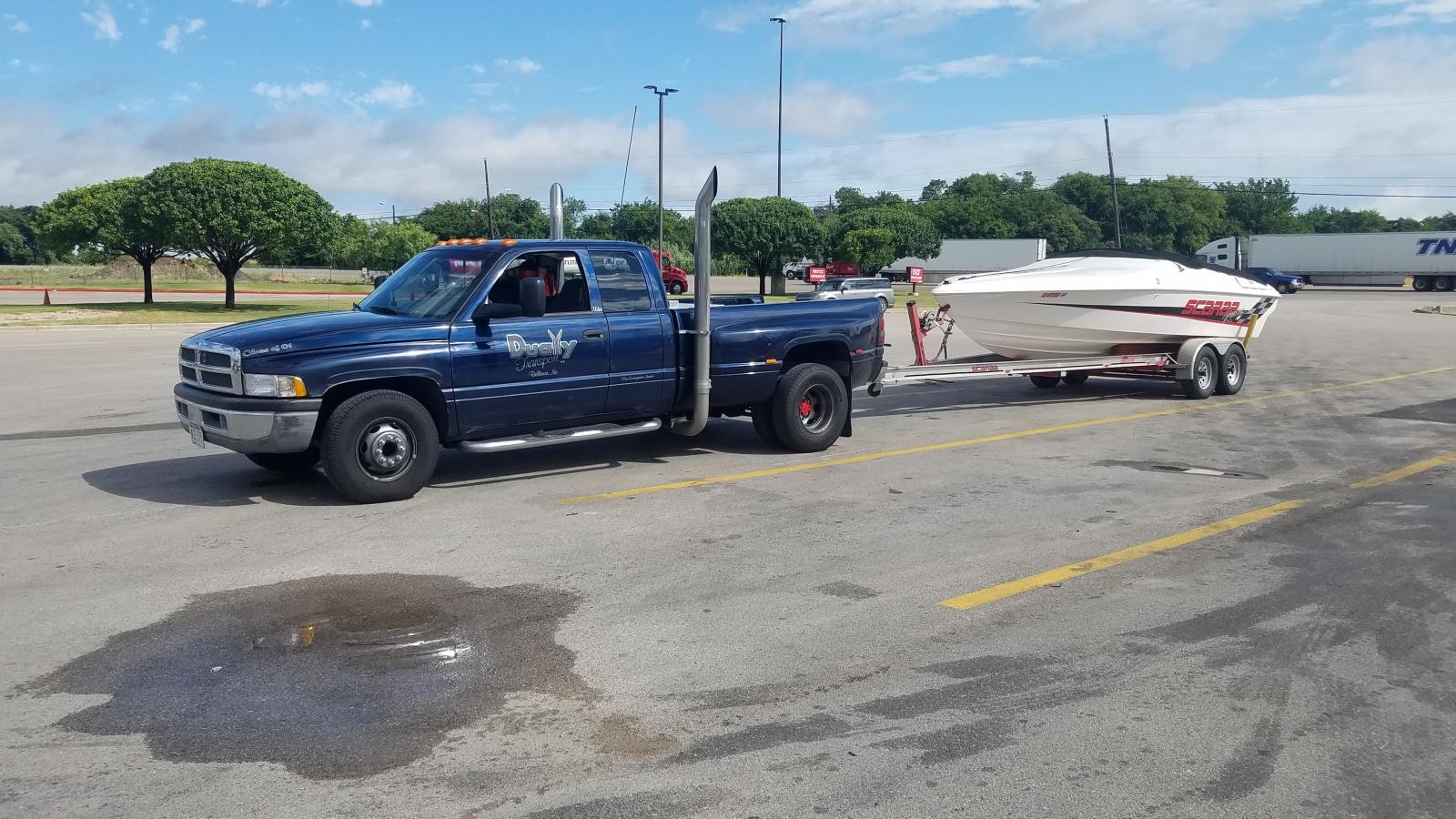.jpg.90b458cd48d6bb8f095e4a405cb9cae1.jpg)
- Replies 23
- Views 4.9k
- Created
- Last Reply
Top Posters In This Topic
-
Blueox01 6 posts
-
Mopar1973Man 4 posts
-
dripley 3 posts
-
NIsaacs 3 posts
Most Popular Posts
-
Nice. I'm only 740,000 behind ya.....lol
-
Eaton working good, getting a little noisey thinking this winter might try putting new bearings in it, but changed the fluid before we left and the magnets on the drain plug looked good, engine rebuil
-
I’m just a few behind at 379k. I’ll catch up more now that it’s a daily again since the 318 is done for in the 1500.


 10
10