- Replies 50
- Views 5.7k
- Created
- Last Reply
Top Posters In This Topic
-
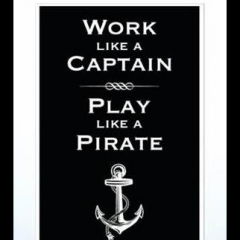 Wild and Free 17 posts
Wild and Free 17 posts -
 Mopar1973Man 14 posts
Mopar1973Man 14 posts -
 hex0rz 8 posts
hex0rz 8 posts -
 MnTom 5 posts
MnTom 5 posts


Help me out guys quick, I think my PC is dying. It gave blue screen of death this a.m. and took me several attempts of restarting it to get it to come to life again.
How do I go about backing up all of my personal info docs and pics before it crashes again. My wife and I are tech illiterate and have never backed anything up which we have talked about doing for years but keep putting it off dumb dumb dumb I know :banghead: . we have several years of pics on the pc that have never been transferred to anything as well as documents and files and also the info in my e-mail.
we had a computer crash a hard drive several years ago and we lost everything including years of photos do to the dumb thing we have now of never having backed up.
What do I need to do. it is becoming unresponsive even now as I type and try to get through the site, every screen is slow and shows things as not responding.
HELP QUICK!!!!!!
I need more sleep will check back in a couple of hours, wife just woke me up and said we had the blue screen.