- Replies 3
- Views 1.7k
- Created
- Last Reply
Top Posters In This Topic
-
Mopar1973Man 1 post
-
dripley 1 post
-
Me78569 1 post
Popular Days
Most Popular Posts
-
Mount a scan gauge on the steering cover and all of those annoying lights disappear.





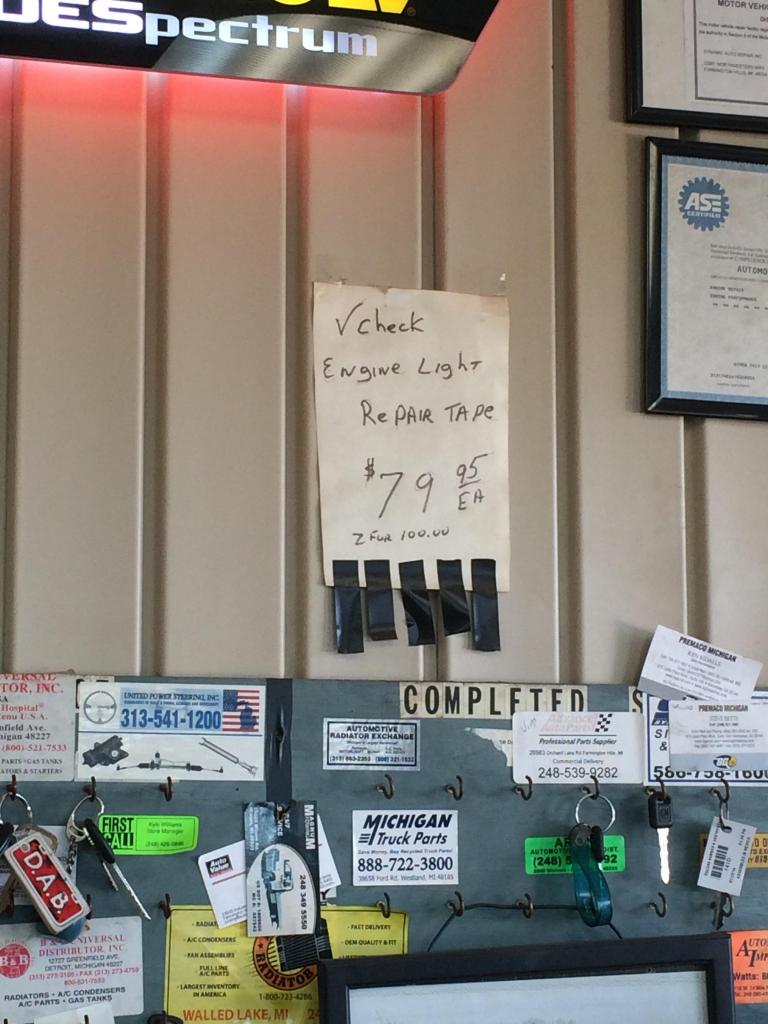
No comment...