Welcome To Mopar1973Man.Com LLC
We are privately owned, with access to a professional Diesel Mechanic, who can provide additional support for Dodge Ram Cummins Diesel vehicles. Many detailed information is FREE and available to read. However, in order to interact directly with our Diesel Mechanic, Michael, by phone, via zoom, or as the web-based option, Subscription Plans are offered that will enable these and other features. Go to the Subscription Page and Select a desired plan. At any time you wish to cancel the Subscription, click Subscription Page, select the 'Cancel' button, and it will be canceled. For your convenience, all subscriptions are on auto-renewal.
- Replies 1k
- Views 274.8k
- Created
- Last Reply
Top Posters In This Topic
-
 Me78569 270 posts
Me78569 270 posts -
 Mopar1973Man 126 posts
Mopar1973Man 126 posts -
 cumminsVP2001 70 posts
cumminsVP2001 70 posts -
 Dieselfuture 54 posts
Dieselfuture 54 posts
Most Popular Posts
-
-
Not at this point. We are working on something that will enable measureing those as well but we don't have them in production yet. It will be some time. -thanks again,
-
yep, most complain coming to V2 tuning because they are used to the butt dyno telling them "WOW I just touch the throttle and it jumps out of it's own skin" what people don't consider
Featured Replies
Did This Forum Post Help You?
Show the author some love by liking their post!
Welcome To Mopar1973Man.Com LLC
We are privately owned, with access to a professional Diesel Mechanic, who can provide additional support for Dodge Ram Cummins Diesel vehicles. Many detailed information is FREE and available to read. However, in order to interact directly with our Diesel Mechanic, Michael, by phone, via zoom, or as the web-based option, Subscription Plans are offered that will enable these and other features. Go to the Subscription Page and Select a desired plan. At any time you wish to cancel the Subscription, click Subscription Page, select the 'Cancel' button, and it will be canceled. For your convenience, all subscriptions are on auto-renewal.



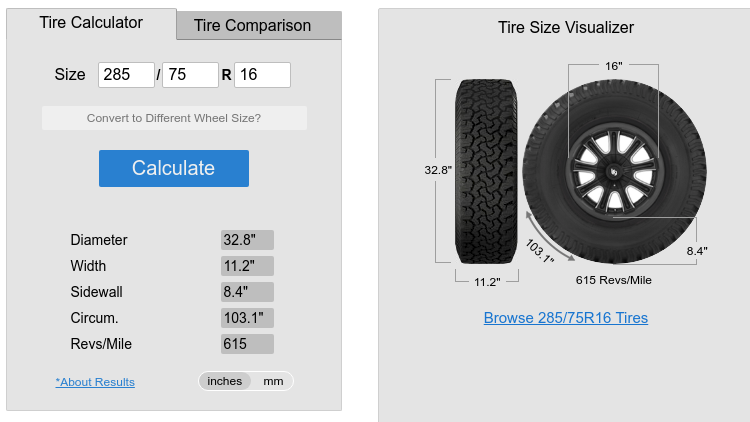
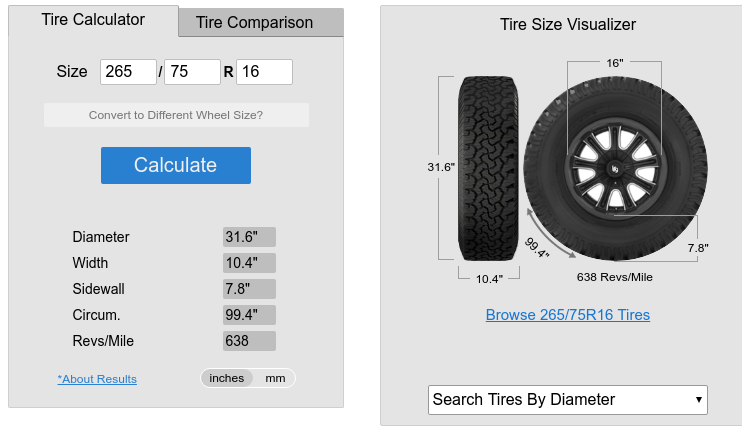
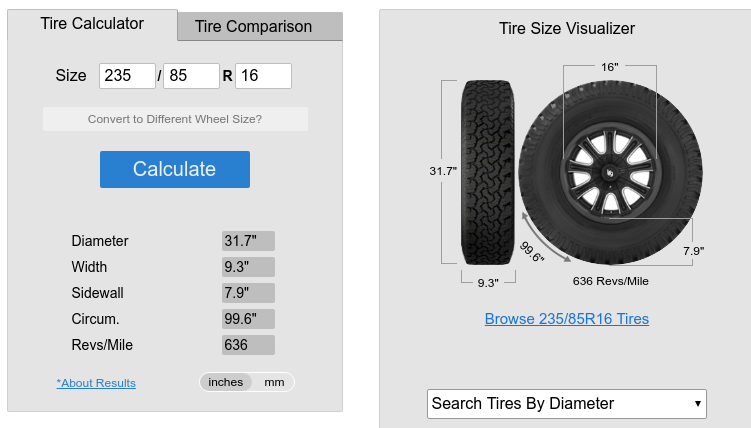

I feel that it is time to start building a list of tunes that we all use.
Please learn what each tuning variable does. There V2 tuning article covers everything in depth along with a video explaining each item.
This tool will allow you to edit Quadzilla tunes from your PC.
Update 1/15/17 V2.2 tunes should include timing maxes for various RPM's and fuel load timing
Copy this into your post and fill out the info
My Mods
7 x.009 DFI injectors, he351ve arduino controller
My Tunes
DD:
Tow:
Race:
@Carbur8tr For your towing tune.
lvl's I like 6 because I don't like having to push the plus button 1000 times. but you can set this to whatever you like
Edited by Me78569