Stock clutch torque and hp rating
- Replies 23
- Views 4.3k
- Created
- Last Reply
Top Posters In This Topic
-
KATOOM 5 posts
-
dripley 5 posts
-
Tom Robarts 5 posts
-
tonyjsan 4 posts
Most Popular Posts
-
Has this been discussed in any threads? I'd like to know more but dont want you to have to retype everything if you've already done so before.
-
Over the course of 5 years (and lots $$$$$), I’ve had to replace 2 sb clutch’s, and hydraulics. Prior to all this I had a stock clutch, not sure what the brand is but i’ve been told it was probably a
-
The stock SO clutch will hold up to around 75 HP over factory. The stock HO clutch will hold slightly less at around 60 HP over factory. That said, not everyone experiences the same results as some


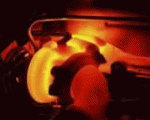



Does anyone know what the torque and hp rating is on a stock clutch?