- Replies 3
- Views 1.8k
- Created
- Last Reply
Top Posters In This Topic
-
Dieselfuture 1 post
-
Me78569 1 post
-
SavageTusk 1 post
Popular Days
Most Popular Posts
-
Did you take the map plug adapter out and put it back to factory wiring
-
Yep, I sure did...but I forgot to plug the original one back in... That's what working under an engine light rather than daylight will cause ya to miss. Thanks for the help!





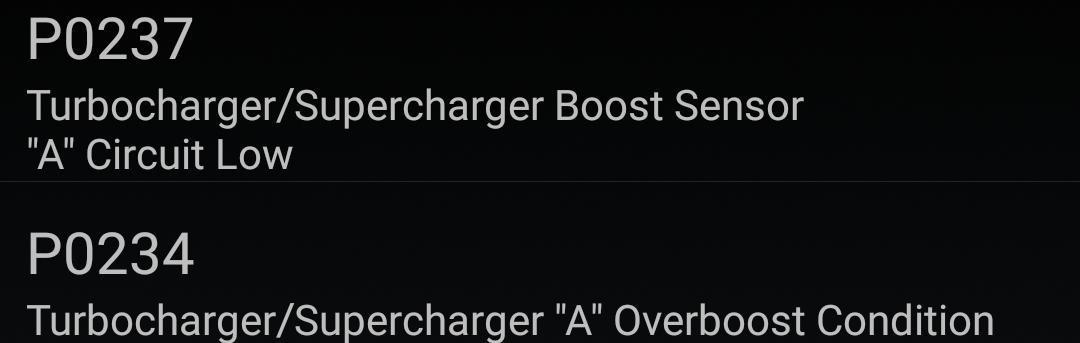
On my other 99 ram after I took off the Quadzilla, I am left with these 2 codes. Any one else have this happen? How did you go about clearing them or fixing the issue. No boost elbow, all stock now.