- Replies 5
- Views 1.5k
- Created
- Last Reply
Top Posters In This Topic
-
Rogan 2 posts
-
IBMobile 1 post
-
Dieselfuture 1 post
-
Royal Squire 1 post
Popular Days
Most Popular Posts
-
-
YouTube Auxiliary fuel tank for pickup truck part 1 Auxiliary fuel tank for pickup truck part 2
-
I'm going to use the OEM J-hangers from the freightliner, but I have to make new saddle supports. I guess I'll invert them, and where the brackets would normally be vertical on the FL, I'll make tha






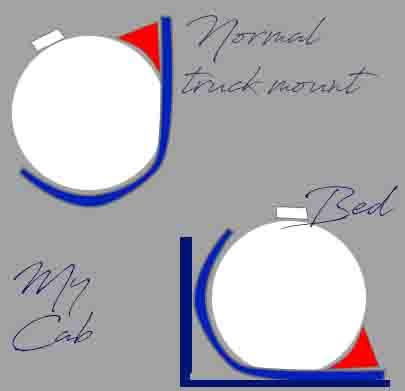



So I picked up a 70 gallon Freightliner tank for good deal, to use as an aux tank in the truck. I'm now looking into the mounting of said tank. I got the truck's tank straps and mounts, but I don't see a viable option to use these just yet, as far as mounting goes.. The tank is 23D x 41L.
Anyone here done this before with a similar tank? If so, pics?
Thank ya,
Rogan