- Replies 18
- Views 953
- Created
- Last Reply
Top Posters In This Topic
-
Tim Waldo 7 posts
-
Mopar1973Man 6 posts
-
Tractorman 5 posts
Most Popular Posts
-
Unless you are absolutely set on having a gauge readout, there is the option of using just using a low pressure warning light. I have used the adjustable LEFOO LF20 pressure switch for years. It is
-
ISSPro EV3 gauges give both functions electronic gauge with Bluetooth ability to reprogram any settings in the gauge. Lights (color), warning color lights, set range of warning, much more. Might take
-
It is true that the overflow valve is regulated at 14 psi. However, this pressure (and the fuel return flow provided) has no correlation to lift pump pressure. Your statement here is misleading.







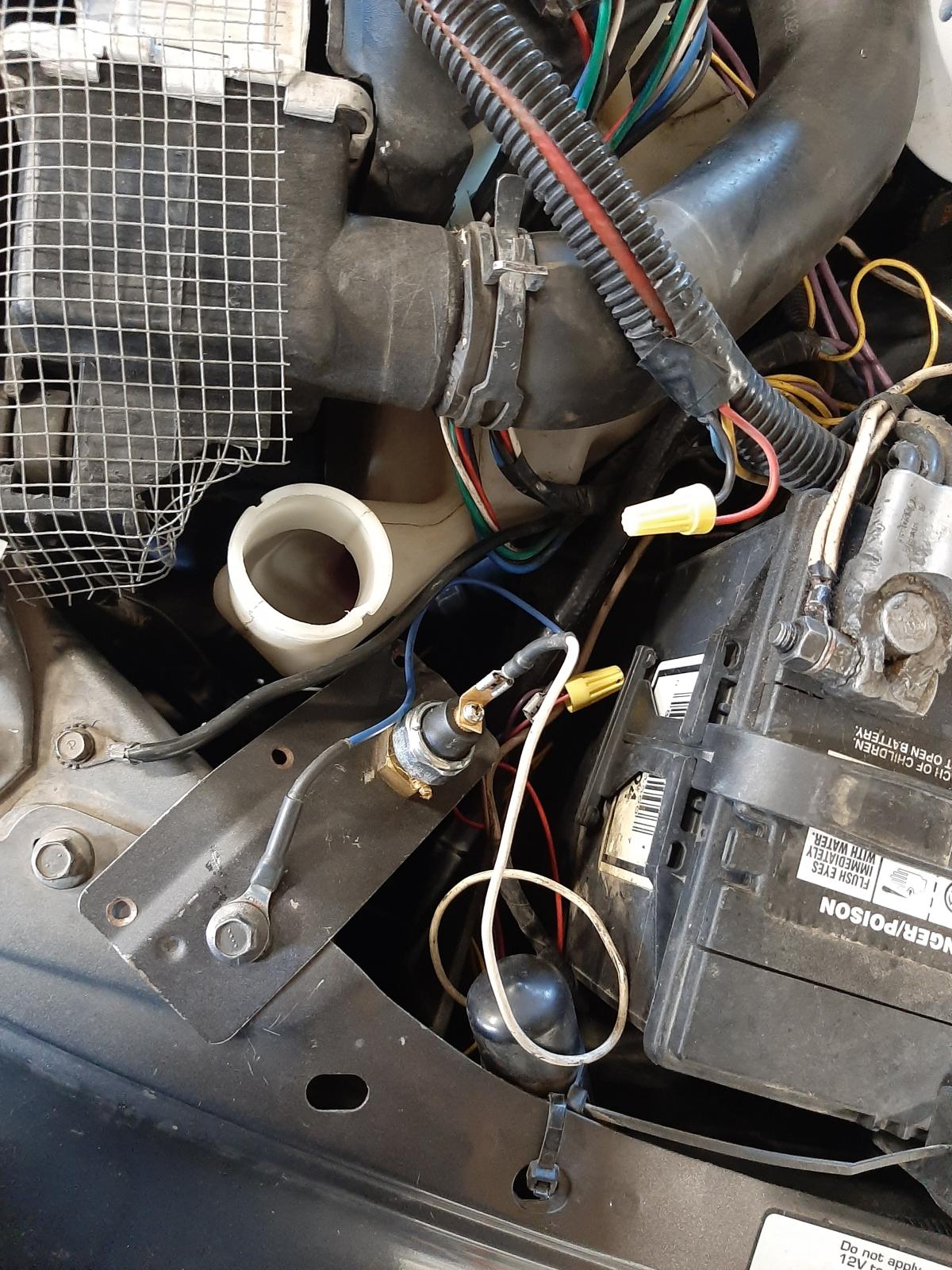

SO...after 15 years, my fuel pressure sensor is dying. Called EDGE and they suggested a replacement sensor: 4000700 for $90. Not being able to 100% sure tell me it would work with the Attitude... Any suggestions on this? alternate sensors, alternate fuel pressure/EGT gauges? I am down to only using the Attitude to monitor these two things and would seriously consider changing to a 2 in one guage.... the JUICE module is apparently dead.