Lets see those trucks!
- Replies 15
- Views 4.1k
- Created
- Last Reply
Top Posters In This Topic
-
AlCorr 4 posts
-
Wild and Free 2 posts
-
thracing 2 posts
-
LKuilder 1 post



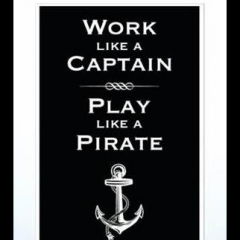






Ok gang... Lets see them post up pictures of your trucks! Lets see what your driving! http://forum.mopar1973man.com/picture.php?albumid=3&pictureid=24 http://forum.mopar1973man.com/picture.php?albumid=3&pictureid=22