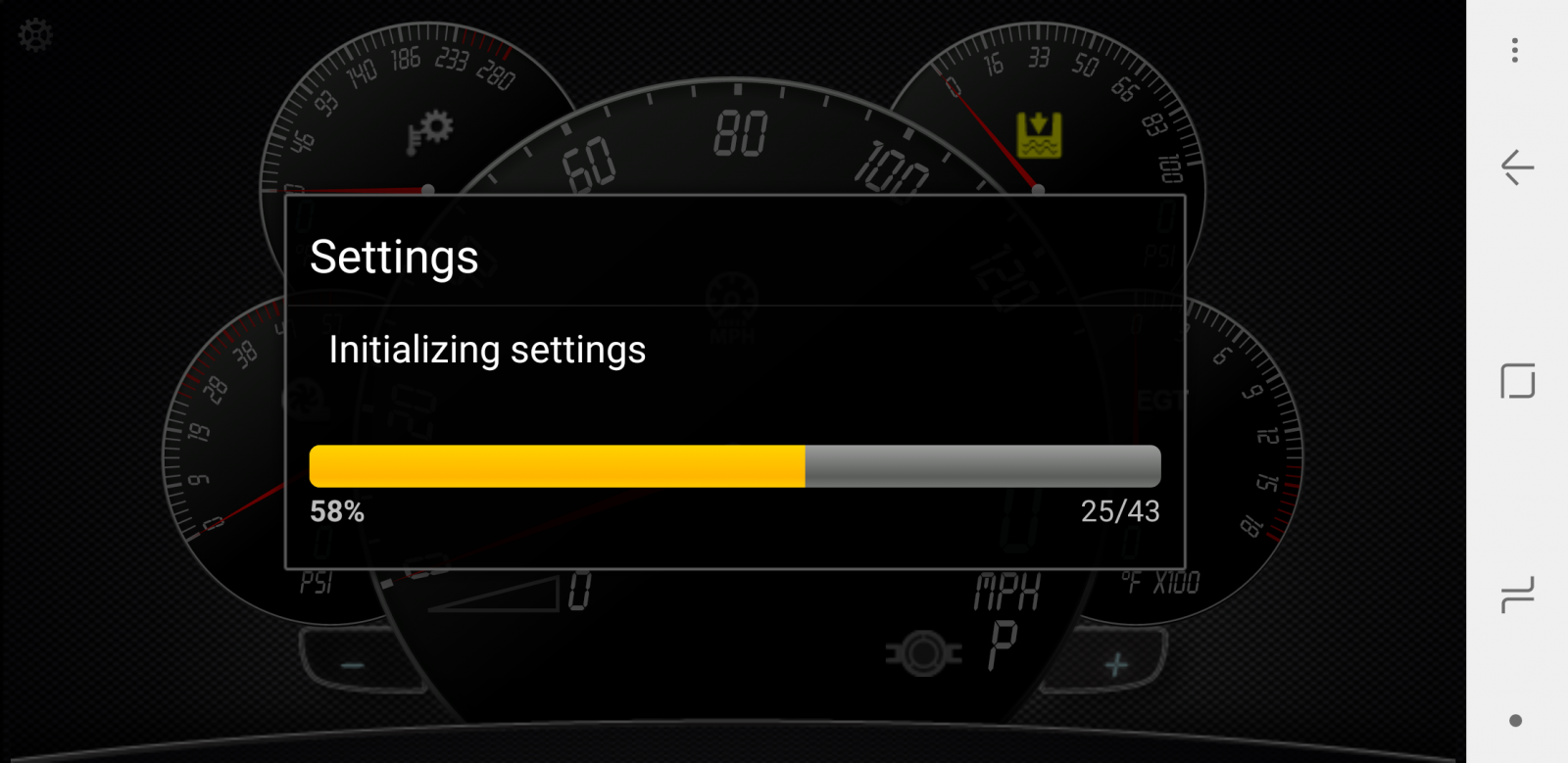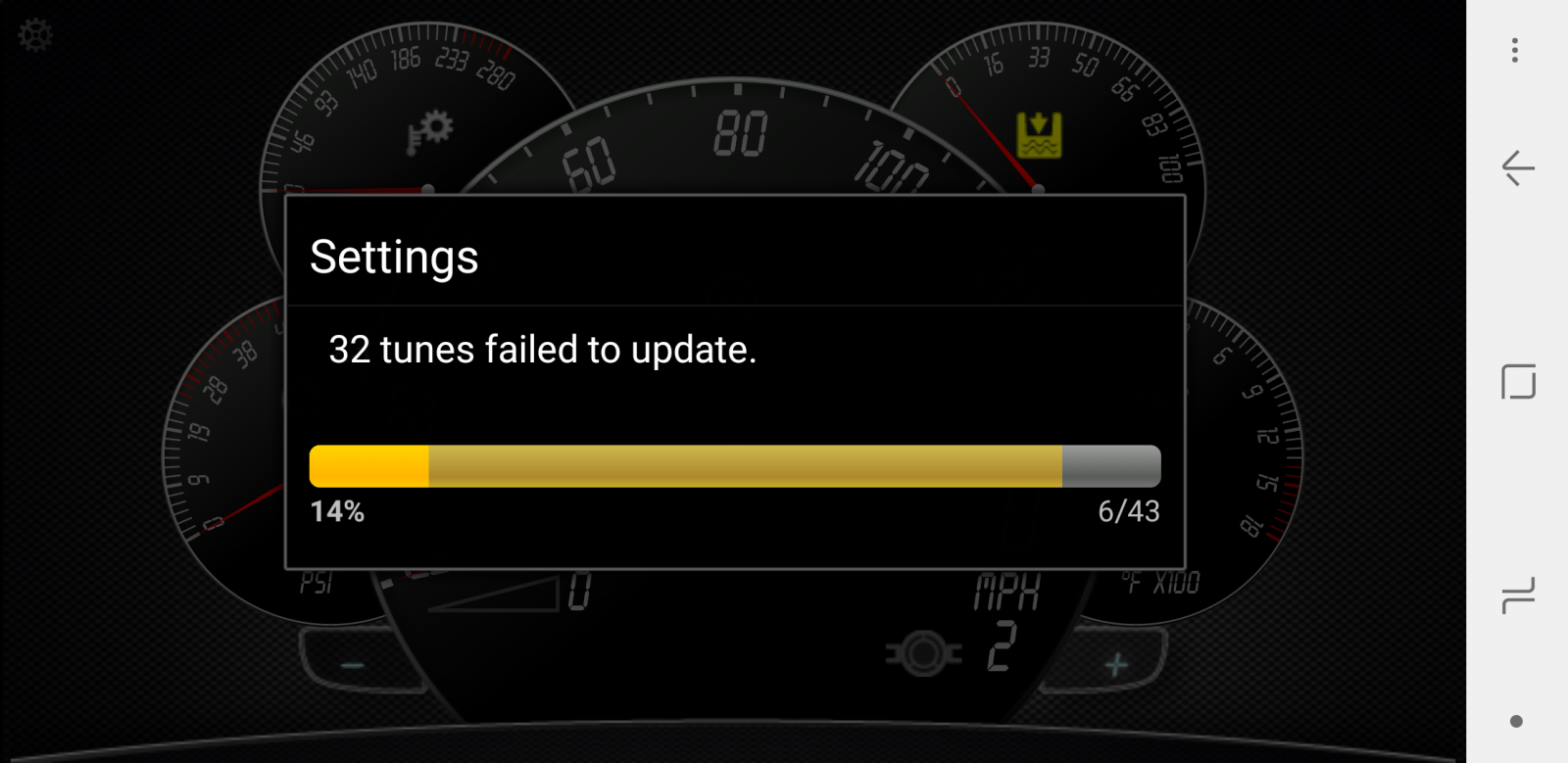Everything posted by Quadzilla Power
-
iQuad freezing with custom tunes
Did you get this pre-release Beta Mike?
-
iQuad freezing with custom tunes
We Beta test through HockeyApp.net. It requires an invitation and I will for sure get you one if you don't have one already.
-
Quadzilla iQuad bluetooth issues
I just posted this in a different thread, but I can go ahead and make a copy of it here as well: OK, here is another update. The Beta version of the app (for all of you with Beta access) now allows you to at least know when the iQuadBT connects and indicates if the tune loads are working. When working, you will see a progress bar like this: Once this finishes loading (current V2 should take around 45 seconds or less) then this will go away and allow you to change power levels do other stuff. When it is not loading properly, say if you are trying to use a V2 vehicle profile to a box that hasn't been flashed with V2, you will see something like this: We are working on this still and there is still some changes to be made. In particular, once you see that some of the tuning variables have failed to load properly, you will get the choice to revert to the default tune instead of continuing to load the bad tune. If you try and quit now, it won't work. If you turn off your truck or disconnect the adrenaline, it will cause the app to hang. You will need to kill the app and try again after you connect. And loading a V2 tune on a non-V2 flashed box will take around 3 minutes or so if failing.
-
iQuad freezing with custom tunes
OK, here is another update. The Beta version of the app (for all of you with Beta access) now allows you to at least know when the iQuadBT connects and indicates if the tune loads are working. When working, you will see a progress bar like this: Once this finishes loading (current V2 should take around 45 seconds or less) then this will go away and allow you to change power levels do other stuff. When it is not loading properly, say if you are trying to use a V2 vehicle profile to a box that hasn't been flashed with V2, you will see something like this: We are working on this still and there is still some changes to be made. In particular, once you see that some of the tuning variables have failed to load properly, you will get the choice to revert to the default tune instead of continuing to load the bad tune. If you try and quit now, it won't work. If you turn off your truck or disconnect the adrenaline, it will cause the app to hang. You will need to kill the app and try again after you connect.
-
Spare parts in adrenaline box?
Basically, everything that they said. Yes you will get up to 65HP gains without that part functioning, but you are leaving power on the table. If you are happy with the fueling before hooking that up you can still flash the V2 and possibly get some additional MPG gains, but if you want more power you will need to solder that back together. You can always get a board replacement if you choose: http://quadzillapower.com/adrenaline-board-replacement-for-adr1000-adr1001-adr1002/ You will notice in the picture of the description we have revved the board to allow the yellow piece to have its own spot instead of weird wiring. -Thanks again
-
Quadzilla iQuad bluetooth issues
I just posted about this in the other thread but what is happening is that the app is trying to load a custom tune everytime it connects to the adrenaline (if you have it selected). It can take as long as 3 minutes in our testing. A noisy environment may make it worse. If you try and change anything during that 3 minutes, it can take much longer and may never respond properly again requiring you to kill the app and open it again. Loading the defaults takes less than a second so it appears to connect much faster. We are working on the fix and I can send you a pre-Beta test version that at least tells you that it is connected and trying to load the tune, but it won't tell you that the tune either loaded successfully or failed.
-
iQuad freezing with custom tunes
I've done some more testing loading custom tunes and are working on getting the app updated with some better user experience. First, loading a V2 tune on a box that isn't a V2 box can take up to 3 minutes and if you mess with the programmer during that 3 minutes, it will freeze the app. Second, When you first connect to the iQuadBT by opening up the app, it will try to load the custom tune automatically at connection and none of the gauges will start working until the after the custom tune is loaded which can take up to 3 minutes. If you try and change the custom tune or power level during this time, it will freeze the app. At no time is there an indication that you have tried to load an incorrect vehicle tune and that it has failed. We are trying to fix all of these things. The app as it stands now will currently work, but it will take a lot of patience and you have to know that your box is programmed with the right tuning or it won't load tunes all the way and you won't be notified that it didn't . We are working on a fix.
-
Iquadbt issue
Yep, poor communication on our part. You do need to flash the box as well. I did send that to you (this morning) and yes, mopar1973man is the other person who had the same issue. I've honestly not heard of anything outside of you two with that issue.
-
Quadzilla Shudder light throttle
Whenever your app crashes, please push the report button. It helps us figure out why its crashing. -thanks again,
-
Quadzilla Shudder light throttle
You have to make sure that the tune that you are downloading and loading up are for the vehicle profile you have currently selected. otherwise, it will load up for the different vehicle profile and not for the current one. you could probably find it if you switched vehicle profiles, but it may have been corrupted during the save.
-
Quadzilla Shudder light throttle
It has been that way for a while now too apparently, not just on the latest version of the app.
-
Quadzilla Shudder light throttle
That is weird. Did you grab the latest binary from app store? or are you on a previous version of the app? I figured out last night that after you apply the tune you wait for a minute or so you should be able to apply a change in power level. -Thanks again,
-
How do I manually install The Quadzilla Driver / Load the Quadzilla V2 tune on Windows 10 / 8 / 7
Sweet, Also, on Windows 7, if you choose the "Diagnose Compatibility Issues" then run with recommended settings it should work. The driver should install properly and everything. (If you run as Administrator at least). 7 is a lot nicer than 8 or 10.
-
iQuad freezing with custom tunes
I've just verified that it is just while the custom tuning variables are being loaded. Once the custom tune is completely loaded you can change power levels etc. It didn't used to be like this. The app would do the equivalent of a spinning ball while the tune was loading and then only release when the tune was completely loaded. I'm not sure what changed but we are on it. If you apply your custom tune then wait a minute or two, you can change power levels after that without freezing. Having your recently imported tune not show up in the list is because it was for a different vehicle profile than the one you are currently on (if you are on Android). Apple will have all the custom tunes show up, even for a different vehicle profile, but if you try to apply it to an Adrenaline that doesn't match the custom tuning, it causes other issues. EDIT: It was a bug that existed in the first version of the app that supported equalizers, so its been around a while. We are looking into it.
-
Quadzilla Shudder light throttle
Hey Mike, Are you running the default tune or a custom tune? Could it be case of going in and out of "tuning" with the timing? Do you have a data-log of it?
-
Problem Exporting Logs
OK, Here is what I've found. The location of the export file will depend on the Android version. The call that is used is the File.createTempFile built into the Android OS. The temp folder moves depending on the version. A typical location for the file is /data/local/tmp/ If you have the ability, you can create a small app that all it does is create a small temporary file using the same call. Maybe it will help you identify what needs to change in the OS build or with our app. If you figure it out, let me know and I will get the change in the next version of the app as long as it doesn't break something else. As far as the differences between Android 5 and the Android 4.4.4, Android 5 does have special permission stuff, but since the app was compiled and targetting an SDK previous to the Android 5, you shouldn't have to worry about those permissions. However, I'm not 100% about that.
-
Problem Exporting Logs
I've asked our developer for information on this, I haven't heard back yet, but he should reply soon.
-
Problem Exporting Logs
Honestly, I don't have any idea why it wouldn't work. I will have to dig in to find out what the steps are and what permissions or settings need to be set in order to export the data-log.
-
How do I manually install The Quadzilla Driver / Load the Quadzilla V2 tune on Windows 10 / 8 / 7
On Windows 7 Pro, you shouldn't have to do the unsigned driver's thing in the loading. you should just have to right click on the tune and choose "Run as Administrator". It should open it up to load the driver. If it doesn't work, then you may need to choose the "Troubleshoot Compatibility" option and then use the recommended settings and then run it as administrator again.
-
Quadzilla 4k
Amen. We are just updating it once more now. Mad props to Me78569!
-
ADR9802_4kV2
ADR9802_4kV2 View File ADR9802_4kV2 V2 tuning for the 4k Adrenaline. V2 tuning will allow the user to customize how much fuel is being sent via the CAN bus per PSI of boost. Adjust timing for every 500RPM starting at 1500 RPM and moving up to 4000 RPM. Adjust timing for high throttle low boost. Adjust timing for low throttle low engine load. Lots and lots of adjustments. Submitter Quadzilla Power Submitted 06/07/2017 Category Quadzilla Adrenaline V2 Flash Files
-
ADR9802_4kV2
- 2,172 downloads
- Version 2.7.0
ADR9802_4kV2 V2 tuning for the 4k Adrenaline. V2 tuning will allow the user to customize how much fuel is being sent via the CAN bus per PSI of boost. Adjust timing for every 500RPM starting at 1500 RPM and moving up to 4000 RPM. Adjust timing for high throttle low boost. Adjust timing for low throttle low engine load. Lots and lots of adjustments.Free -
Problem Exporting Logs
Yes, if the app crashes, you will usually get a "report this" button to pop up.
-
Problem Exporting Logs
Maybe. I know that's a cruddy answer, but some of the builds have a debugger switch and some don't. It will also depend on the OS version. The even cruddier part is that I can't access those logs and only my developer can. Have you been able to "report" when it crashes? That might be helpful in figuring out what's going wrong.
-
Problem Exporting Logs
It is processed in RAM and stored in internal structures before trying to export. It needs to be exported before going into that directory above.