- Replies 18
- Views 2.5k
- Created
- Last Reply
Top Posters In This Topic
-
Evan 6 posts
-
 Mopar1973Man 5 posts
Mopar1973Man 5 posts -
 Threadzy 5 posts
Threadzy 5 posts -
 TheGreatWhite 2 posts
TheGreatWhite 2 posts
Most Popular Posts
-
If the Quadzilla I Quad app has load on a previous key cycle it will remain with that tune till you load iQuad app and switch again. So if I load my Economy tune then shut down. Then next
-
Nope... your good!
-
No. You need it to set up your tunes.


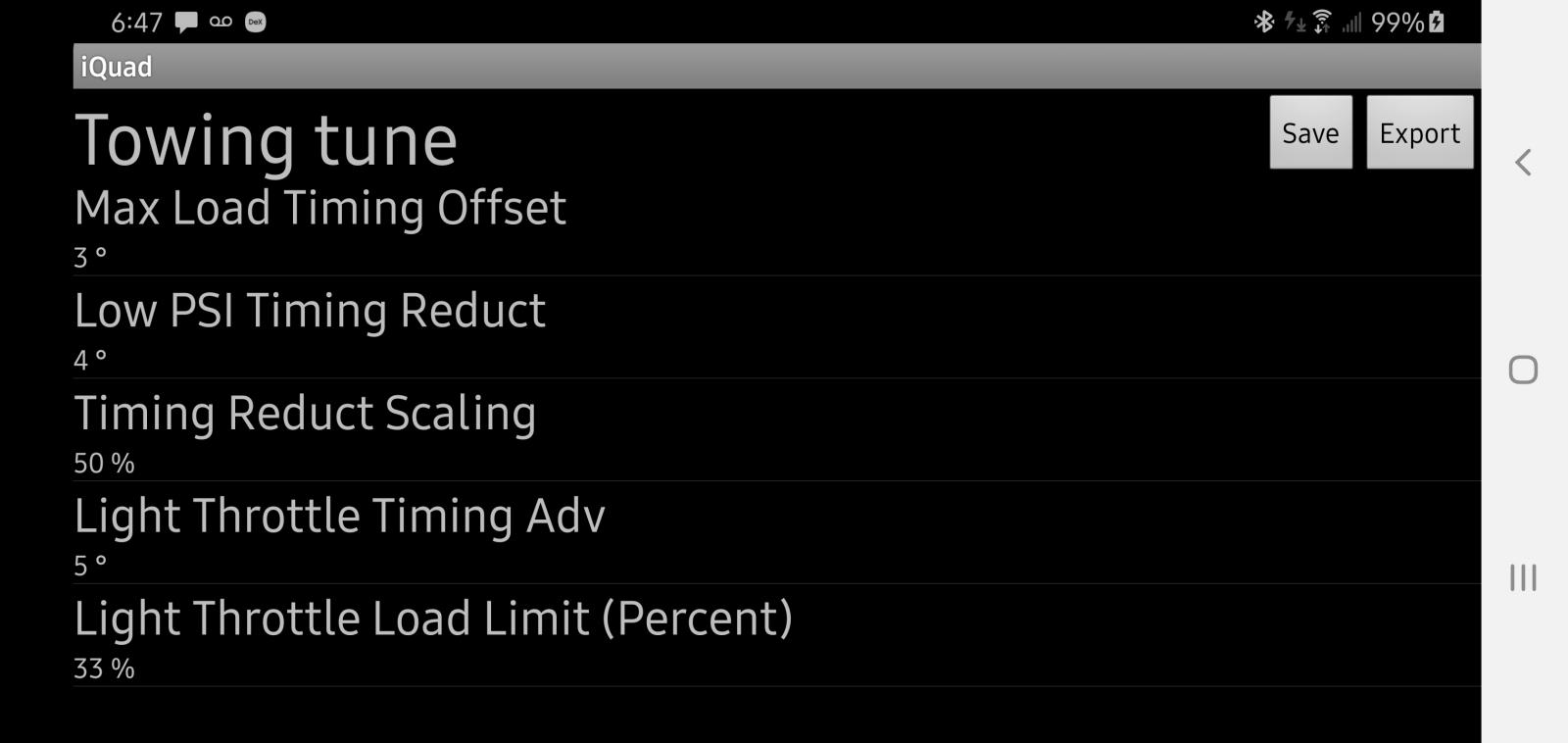
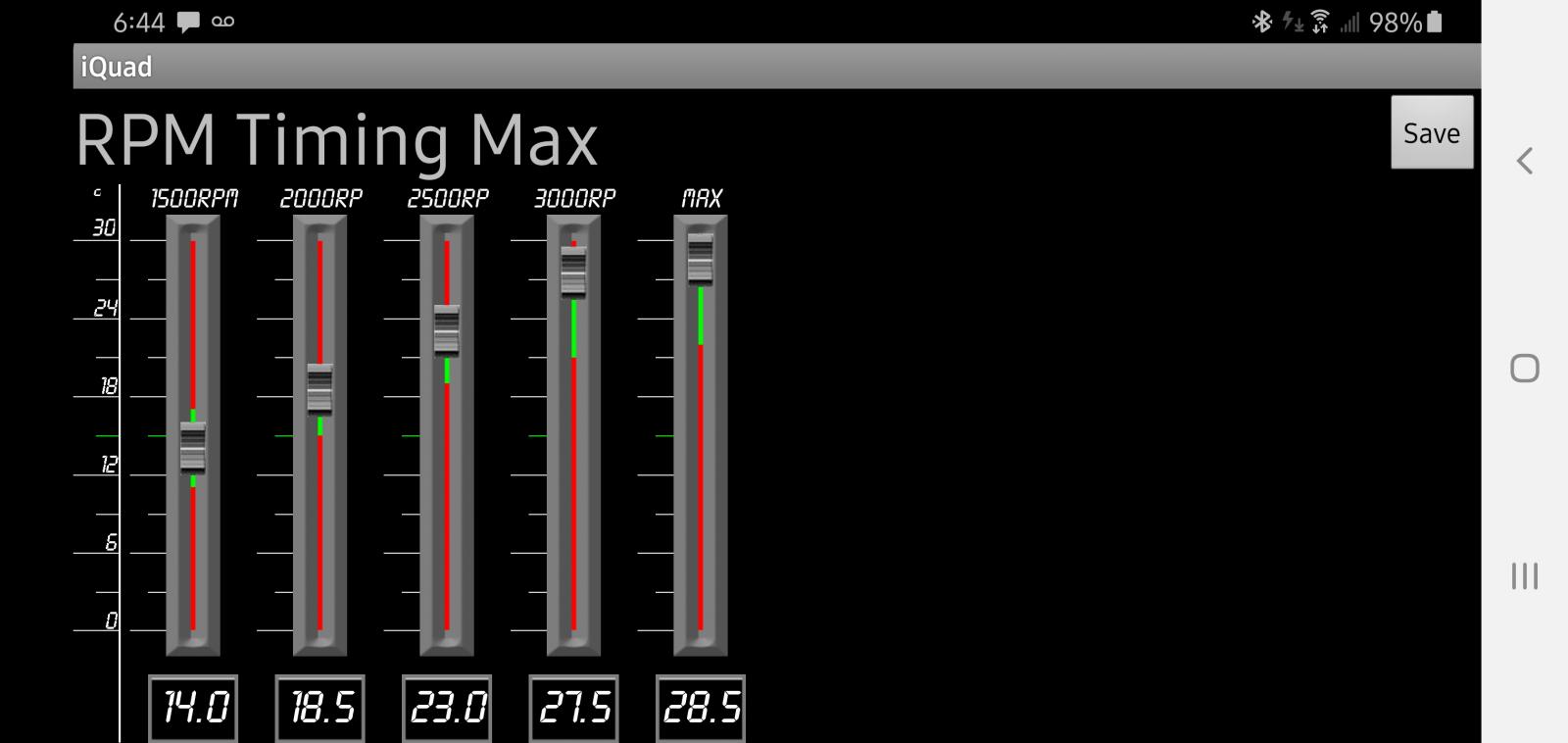


I keep hearing how this turbo may be laggy .
Yanking equipment trailer at 18k it builds at the same rate I push the pedal.
I have smarty on 9 tm3 timing 4 duration 3.
I am slightly worried about timing on 4 but it doesn't seem to be problem.
I actually used to change timing to stock when I towed but decided to run it.
Smoke isnt horrible much better than timing at stock.
Just thought I'd share incase otheres on the fence .
Turbo has been one my best mods. It flat just works I could do without the smarty and be happy
Cool egts and getting decent fuel mileage
Now I need moose mirrors like mike.
Edited by Evan