- Replies 65
- Views 13.5k
- Created
- Last Reply
Top Posters In This Topic
-
Varrieablefirstgen 26 posts
-
Me78569 15 posts
-
Eco77 8 posts
-
That Guy 7 posts
Most Popular Posts
-
Talk to @Me78569 he's already done the stand alone controller for VGT turbo and made it all work on a 2nd Gen 24V engine actually reading the ECM through the CANBus plug. Exhaust brake and and full co
-
1/4 should be plenty. I think I used a 1/8 but Id ont remember.
-
Breaking it down, U = Chip quality/grade A = Automotive temperature range U = Chip format, in this case, Umax size, 3x3mm with 8 or 10 leads B = Lead count, 10 or 64 (+) = le






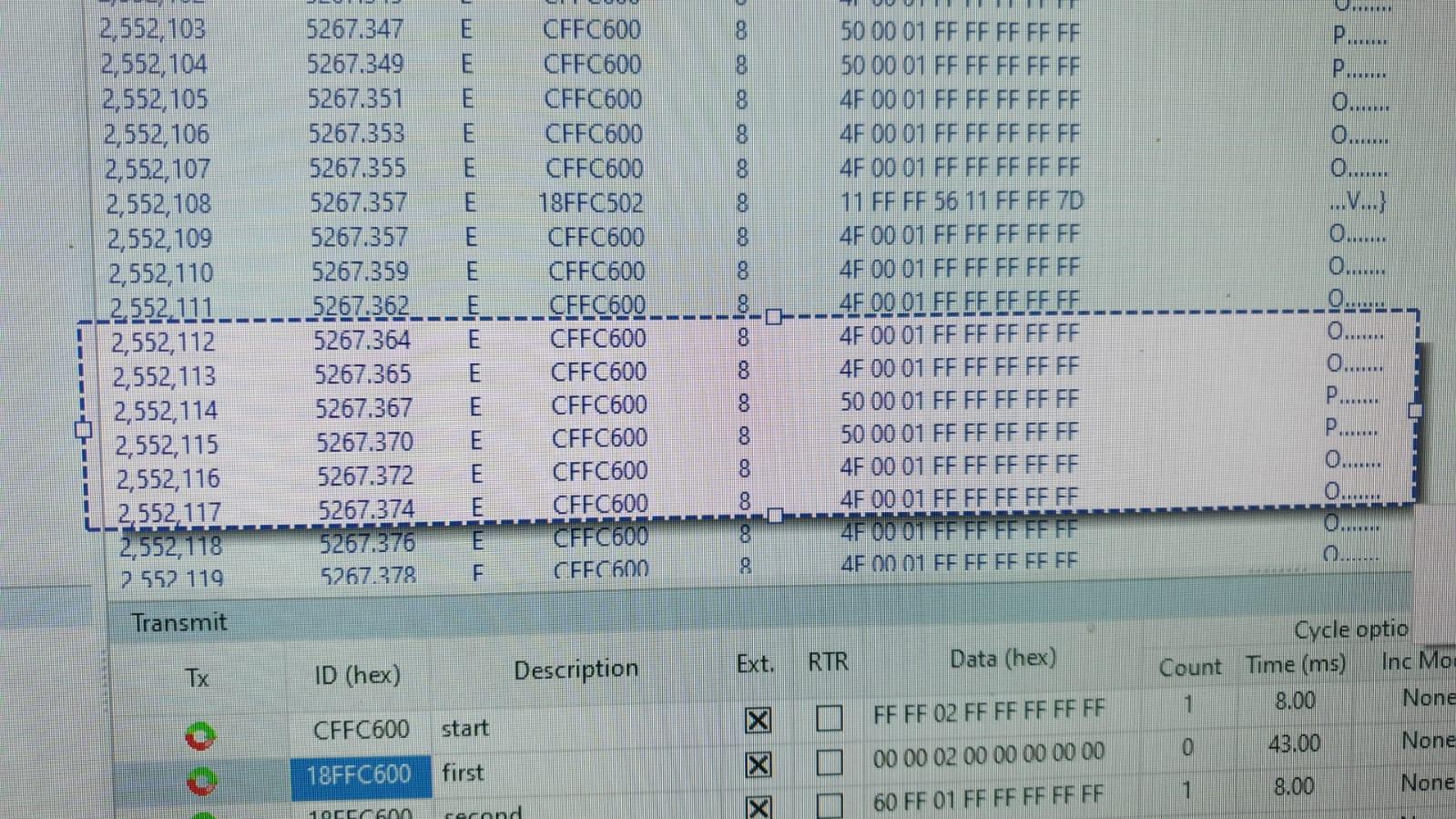
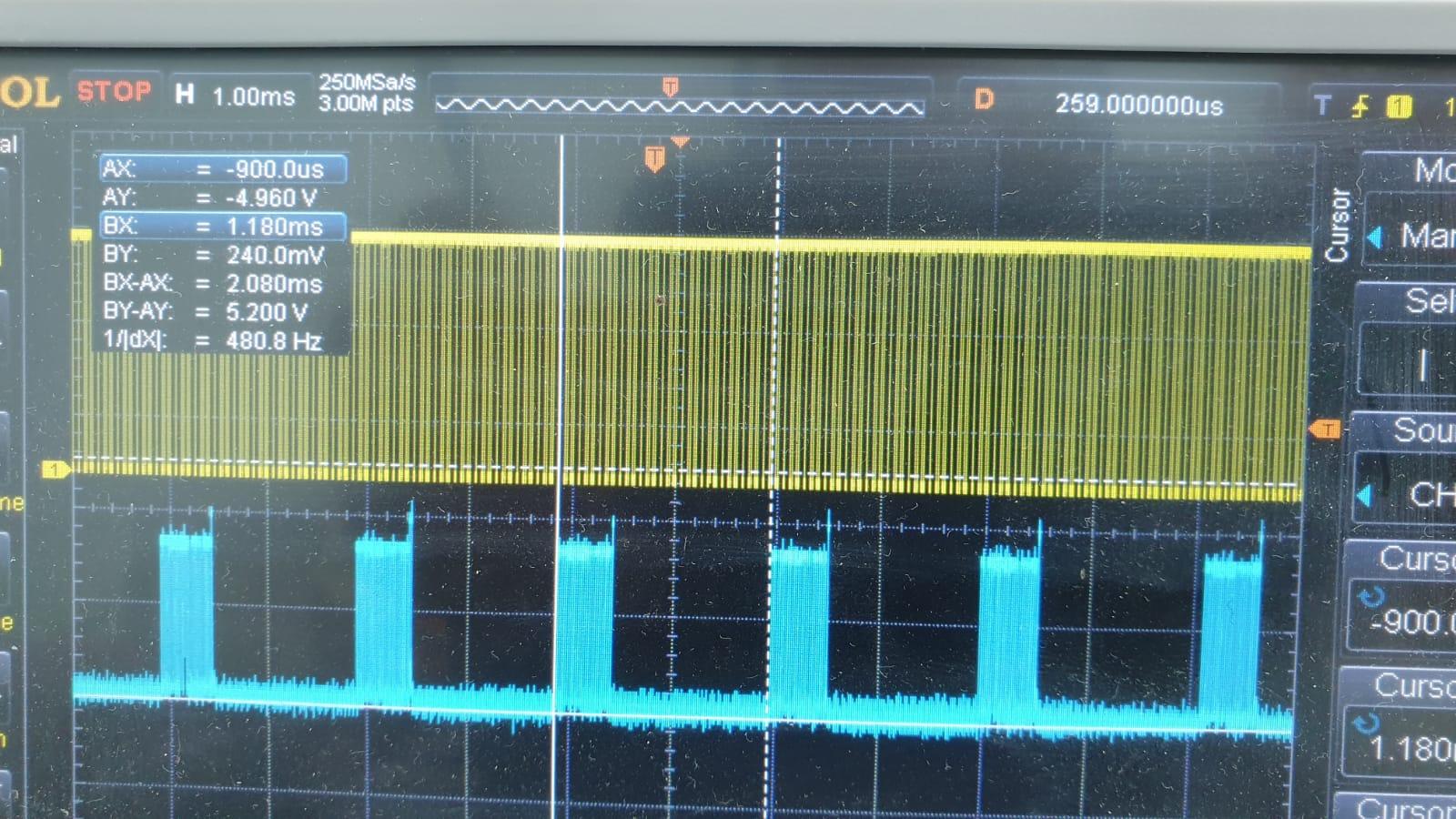
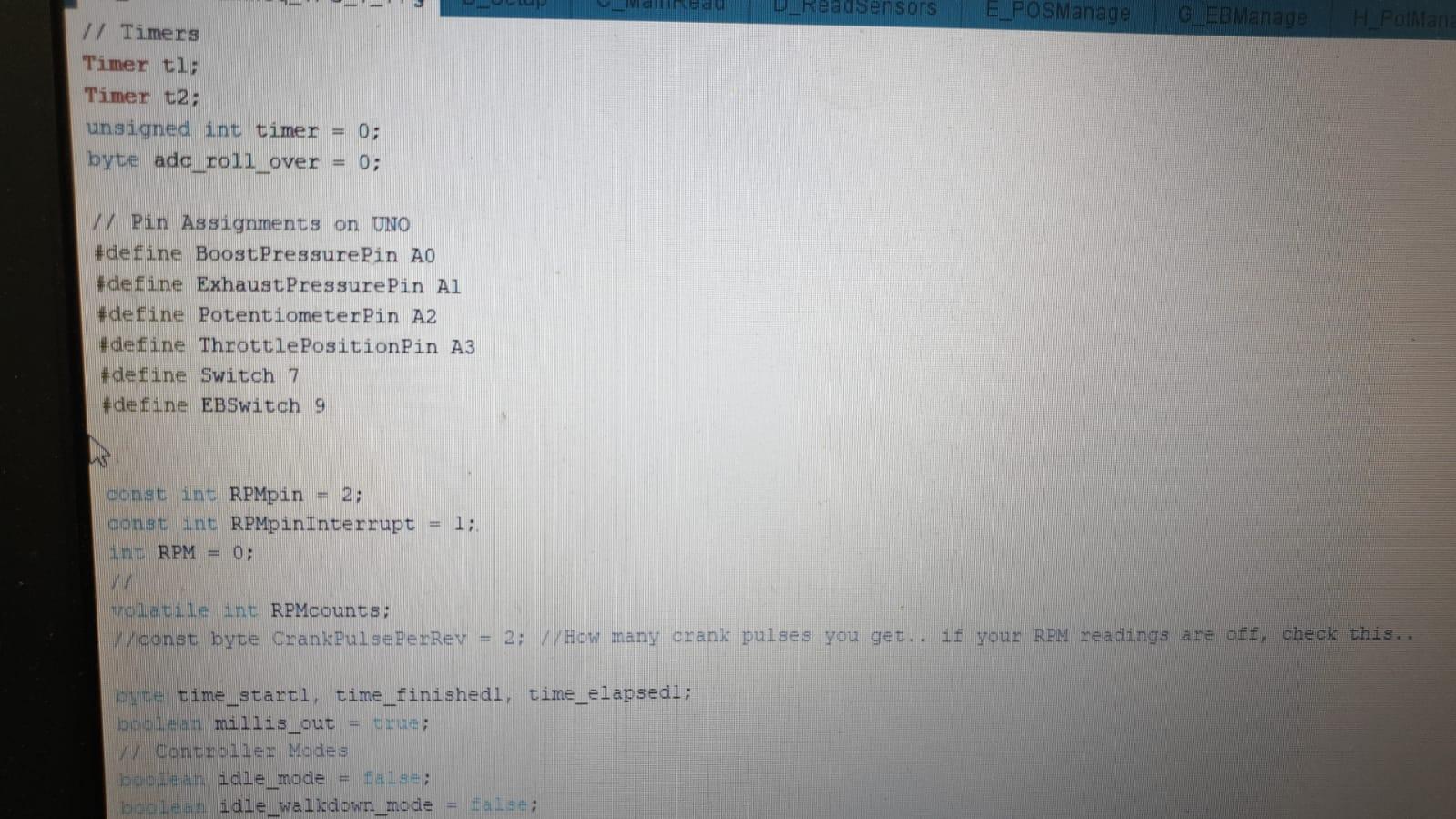
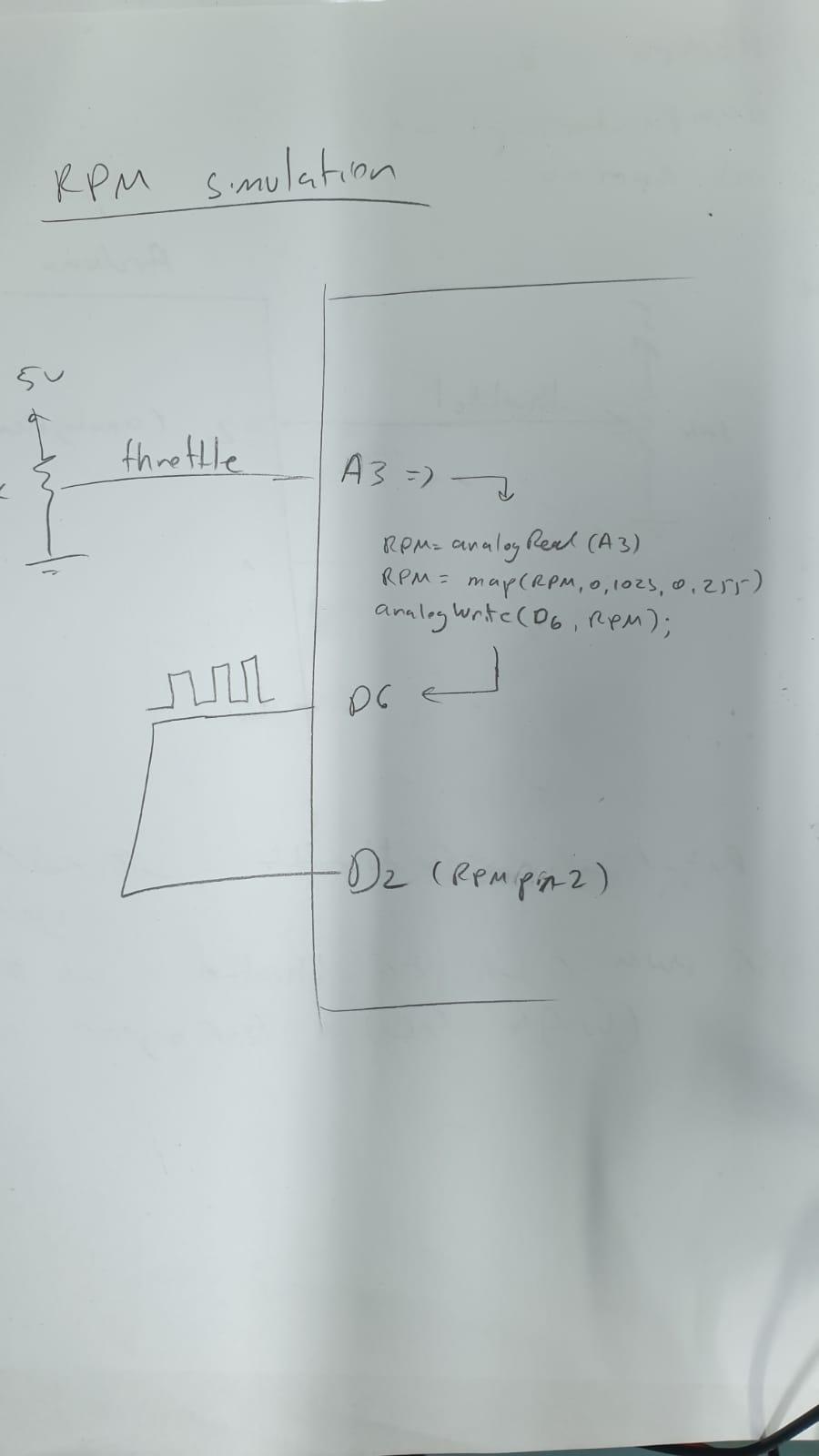
Hi everyone as I'm relatively new to this I would like to say thanks for the add I have been researching on making a standalone controller for my 351 vgt I was going the lilbb route but the website no longer works you can't buy anything and cannot register to ask in their forum and I seen the write-up in this form which is very detailed and thorough but my main question is has anyone done it here that still runs it and did you run lbb's box or build your own? I'm looking for the breadboard to build the lbbs box cause I have everything to solder it into it