- Replies 6
- Views 1.9k
- Created
- Last Reply
Top Posters In This Topic
-
Wild and Free 2 posts
-
AH64ID 1 post
-
dripley 1 post
-
CSM 1 post
Popular Days
Most Popular Posts
-
I was thinking his girl may have had something to do with it but then I realized the teeth would have been firmly planted in his back side rather than its head.
-
Cool as $hit if you ask me! Conjoined twins gone wrong..or right, as one lived, if you ask me. My good buddy and college roomie is a CO in those parts. I should call him up.


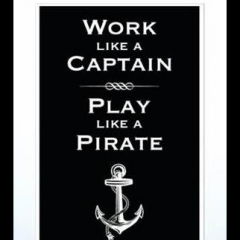



WTH you feeding them critters out west?
http://newschannel9.com/news/offbeat/mountain-lion-with-rare-deformity-found-in-southeast-Idaho
Edited by Wild and Free