- Replies 85
- Views 58.2k
- Created
- Last Reply
Top Posters In This Topic
-
Me78569 28 posts
-
Quadzilla Power 6 posts
-
Dieselfuture 5 posts
-
MikeF509 5 posts
Most Popular Posts
-
I just want to say thank you. This was a long process for me to get this updated as I’m totally lost when it comes to using a computer but there has been a lot of time and effort into setting this up
-
What you do???? Also at this point I am fairly confiedent that you won't need to flash another tune in the near future, unless someone finds something big. I have been driving on this f
-
I pinned this as I feel like it will help a lot of people see it. As I said above Please print out the PDF or use another computer so you can follow the steps. The process does work if






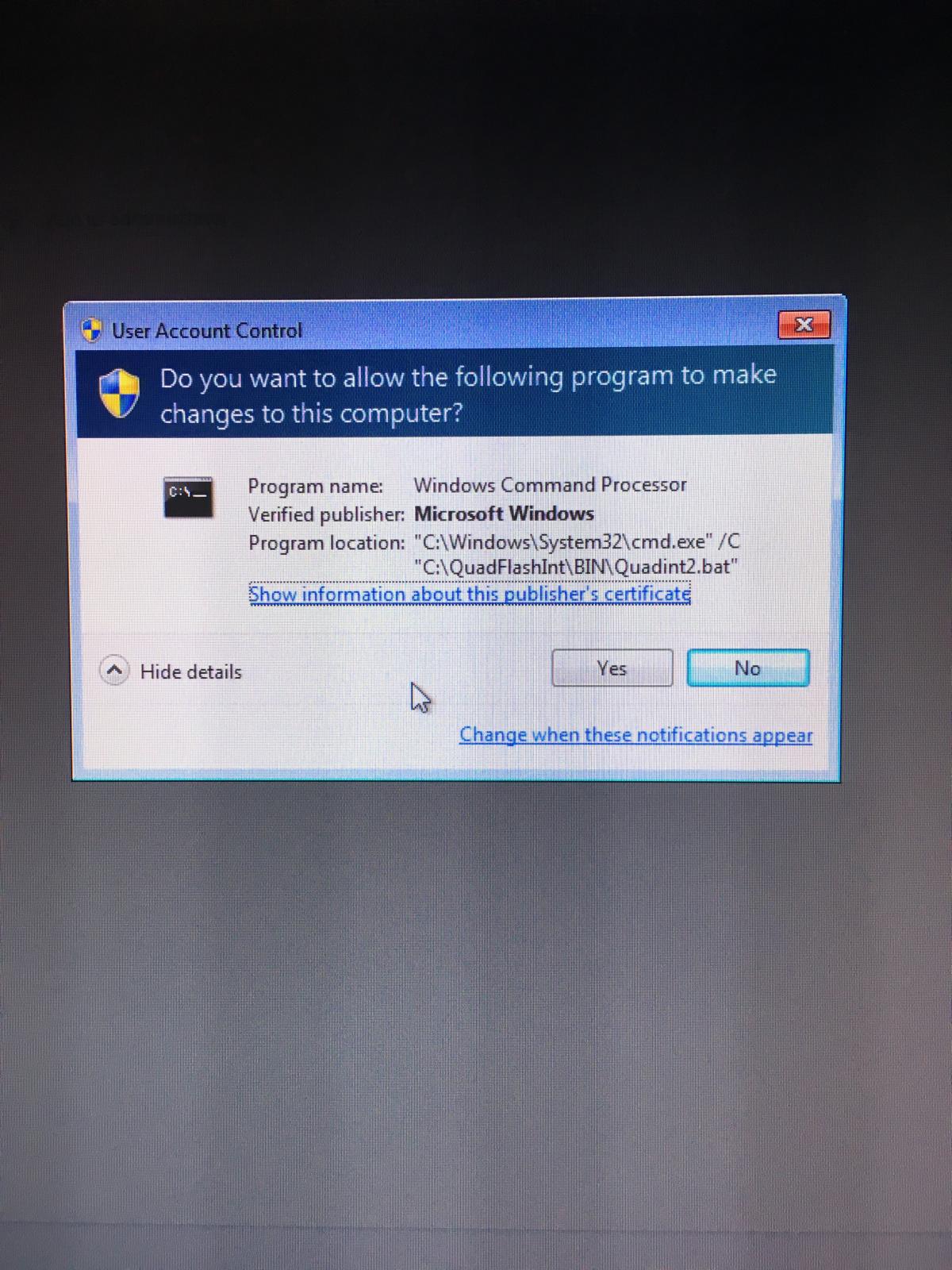
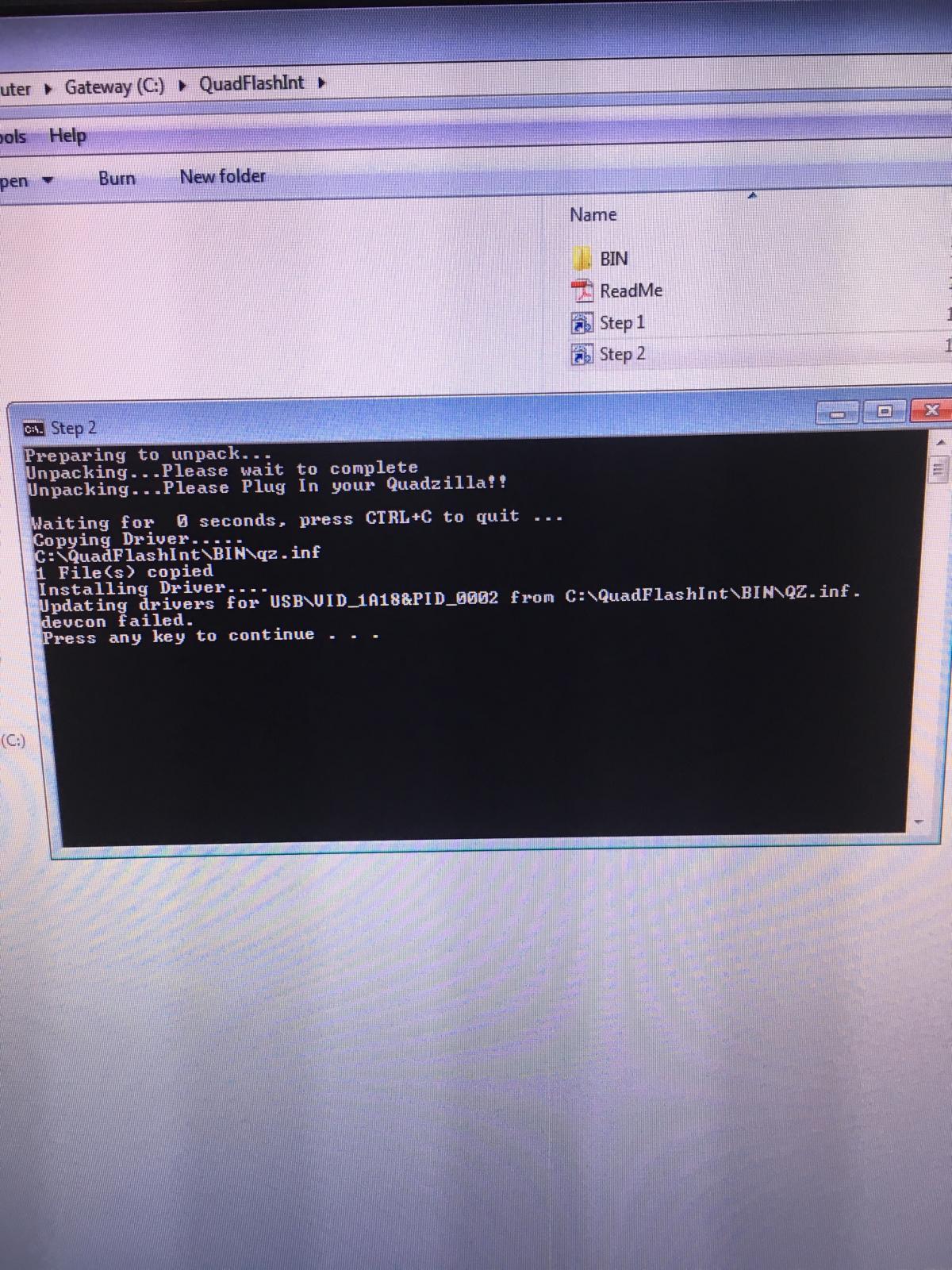
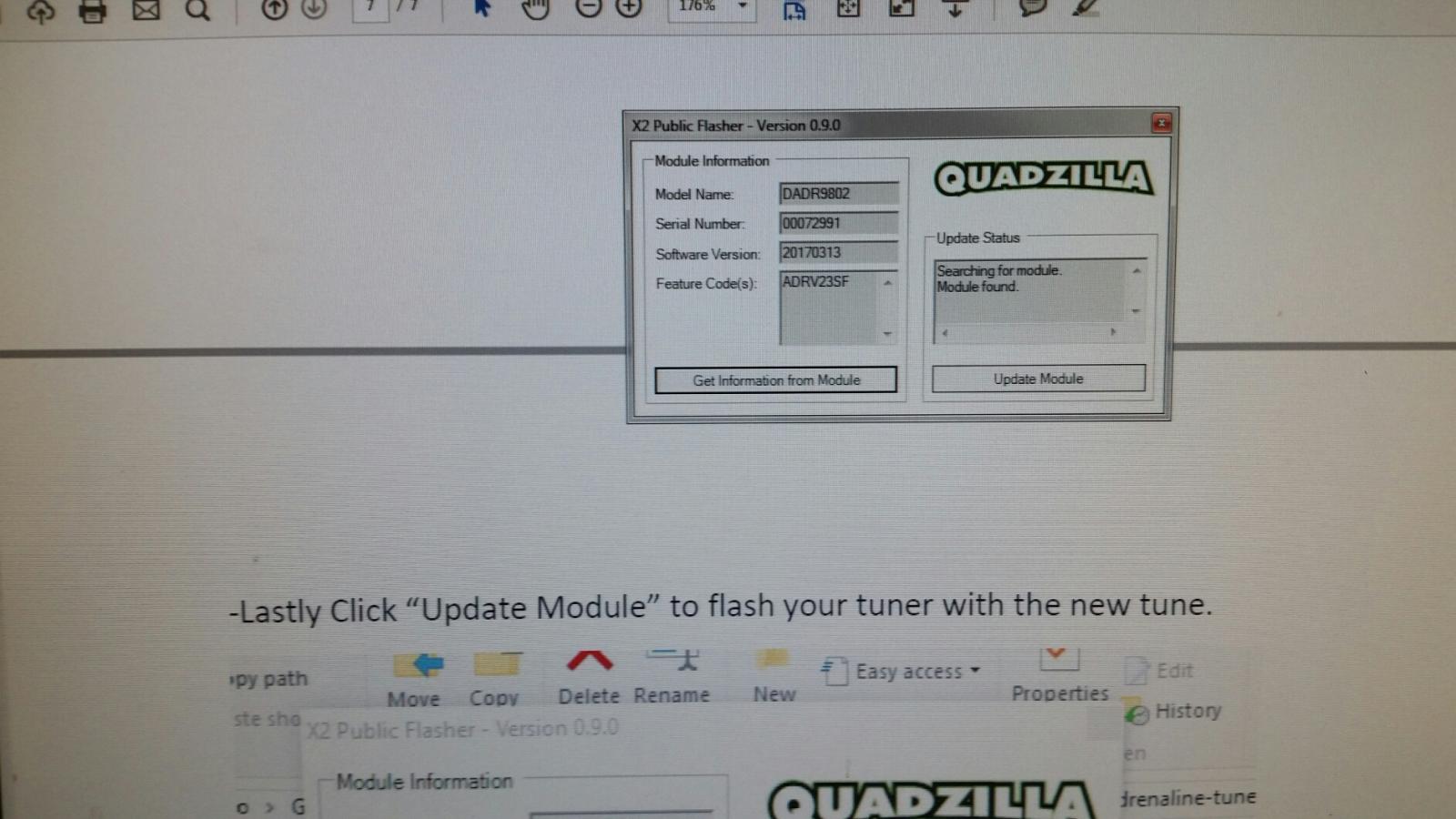
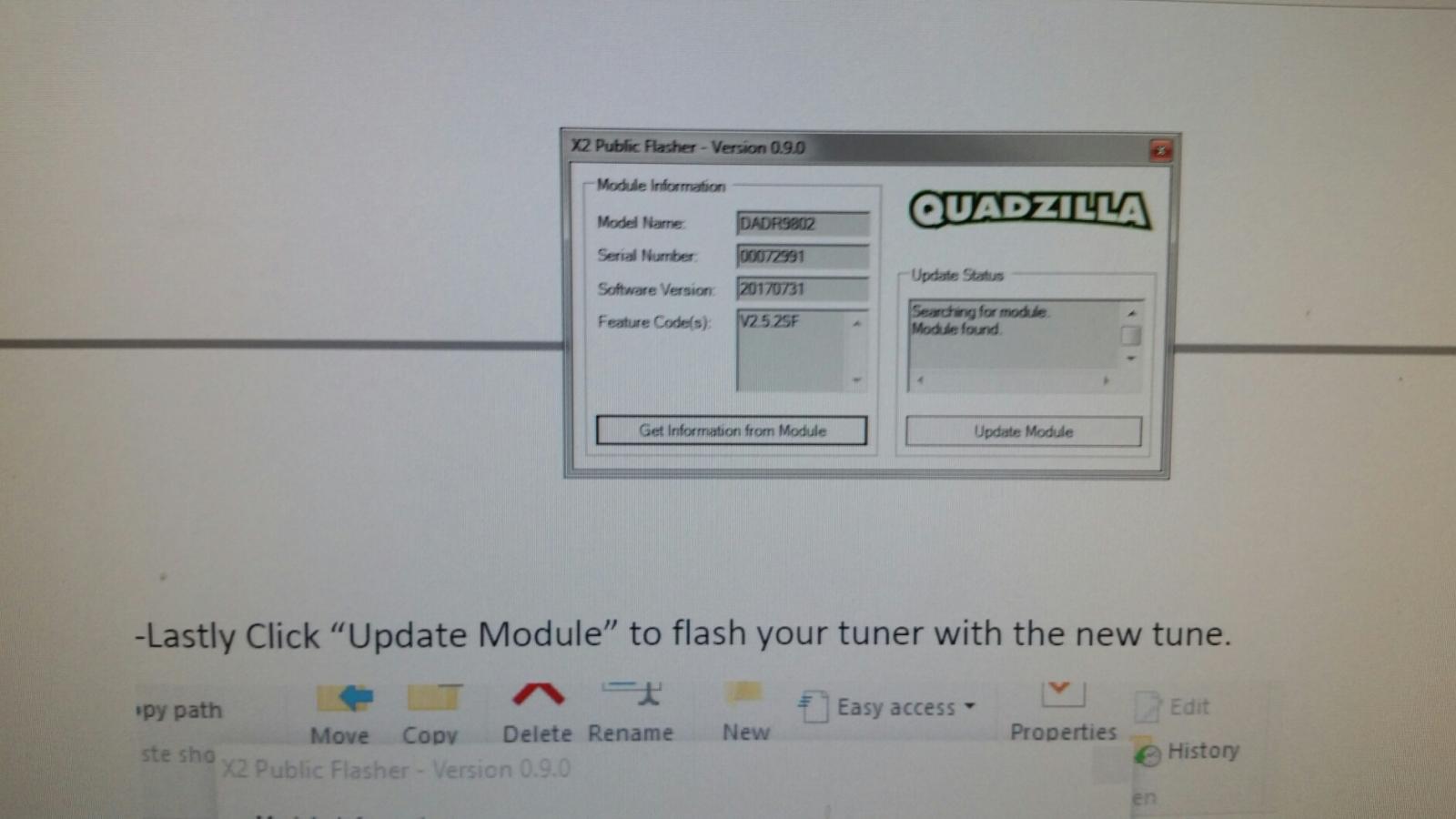
Quadzillainstaller.pdf
Edited by Me78569