- Replies 9
- Views 2.1k
- Created
- Last Reply
Top Posters In This Topic
-
LorenS 3 posts
-
Mopar1973Man 2 posts
-
Me78569 2 posts
-
Gregturley 1 post
Popular Days
Most Popular Posts
-
@LorenS go to menu. Hit sensor warnings. Turn off fuel.
-
Download the iquad app manual and read through it
-
Thought of this when I saw the hieroglyph. pitch-in-trash-litter-sign-s-4498.txt Are you referring to the 16 page, 8MB file that's hidden on their website only where Google can find it?






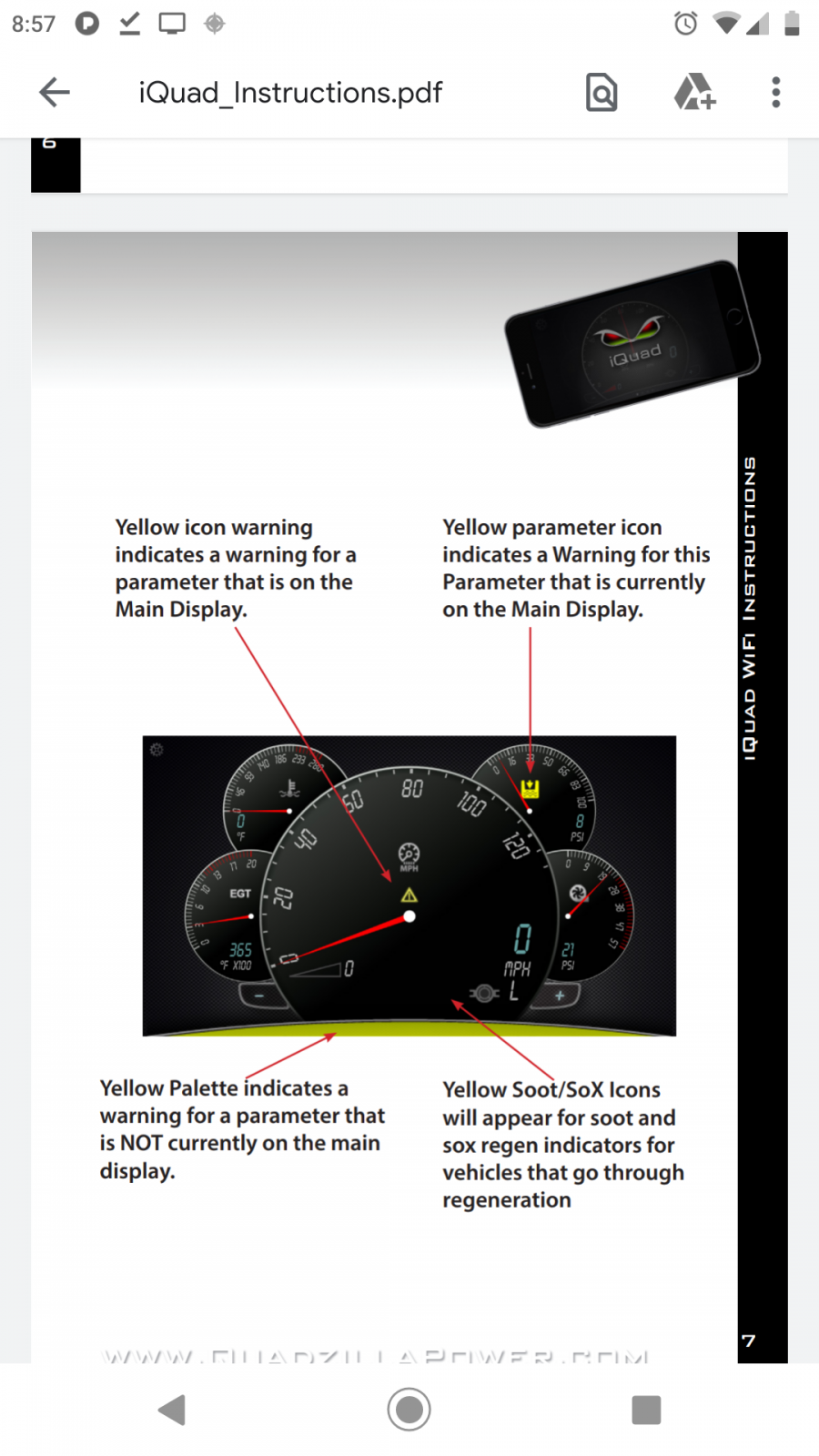

What is the yellow hieroglyph? Is that fuel pressure?
If so, how do I make Quad calm down about not receiving that signal?