- Replies 5
- Views 2.1k
- Created
- Last Reply
Top Posters In This Topic
-
Mopar1973Man 2 posts
-
IBMobile 1 post
-
Dieselfuture 1 post
-
leety 1 post
Popular Days
Most Popular Posts
-
I see the diversion treatment program is working.
-
-
Actually it was a very funny evening. The first time I've been dressed up for Halloween in like 35 years. Stopped by Eileen daughter place hung out for a bit with her friends then went on to Kuna ID w






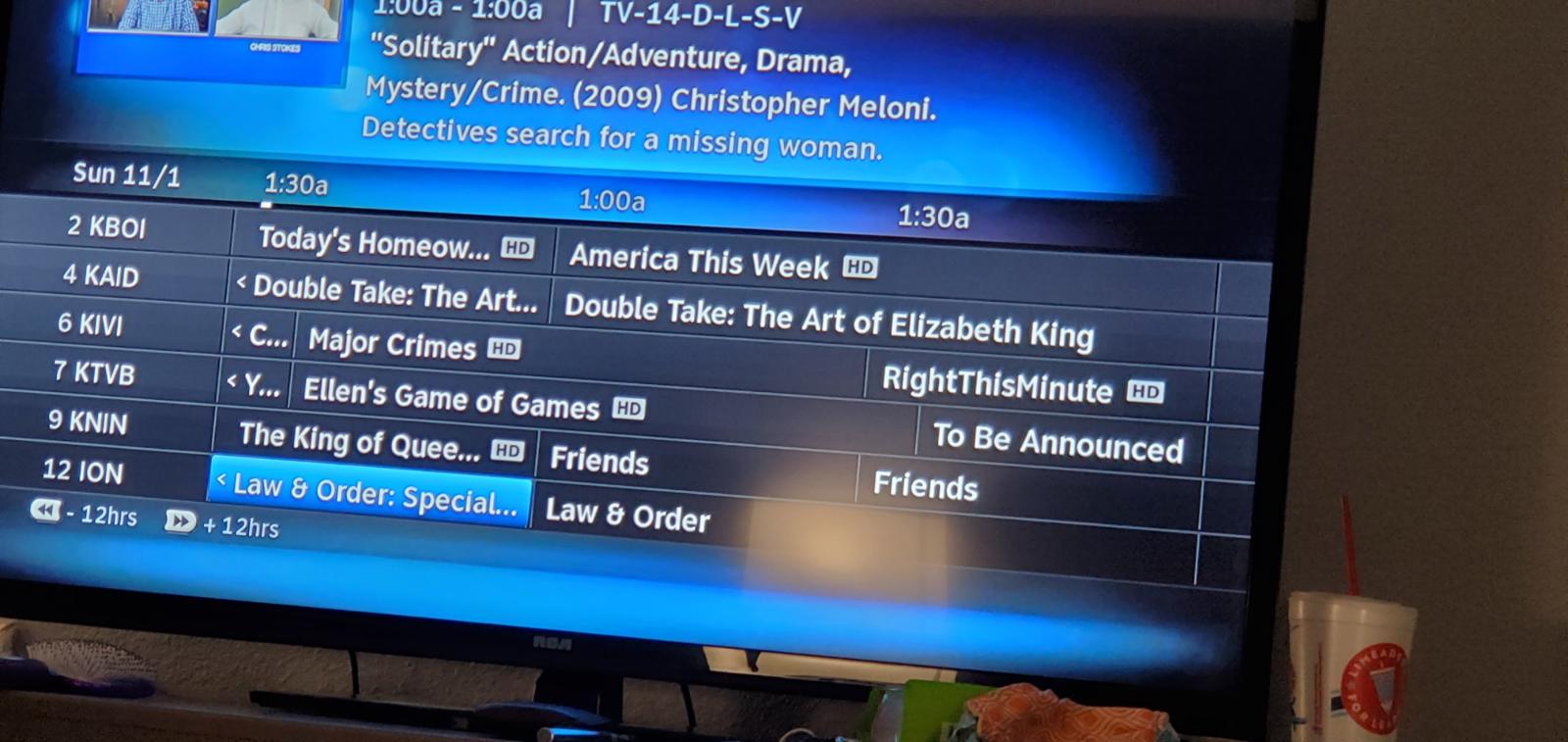



Eileen and I got it to costume and enjoyed a Halloween party in Kuna ID last night... Hope you all enjoyed your evening...
Edited by Mopar1973Man