- Replies 9
- Views 2.3k
- Created
- Last Reply
Top Posters In This Topic
-
Mopar1973Man 2 posts
-
Max Tune 2 posts
-
Andyba20 2 posts
-
IBMobile 1 post
Popular Days
Most Popular Posts
-
I am only guessing here, but sometime in November I could not access the site from my computer nor my wife's Ipad. Turned out the that Mr. Nelson's updated firewall would not accept my IP address. H
-
Same here, but only when I’m on WiFi. Site access is normal on cellular data.
-
Nope your IP was not found in the 500 IP I've got blocked... It not the server at this point. Sorry to say most Microsoft machine tend to trigger it being then can infections that try doing malicious







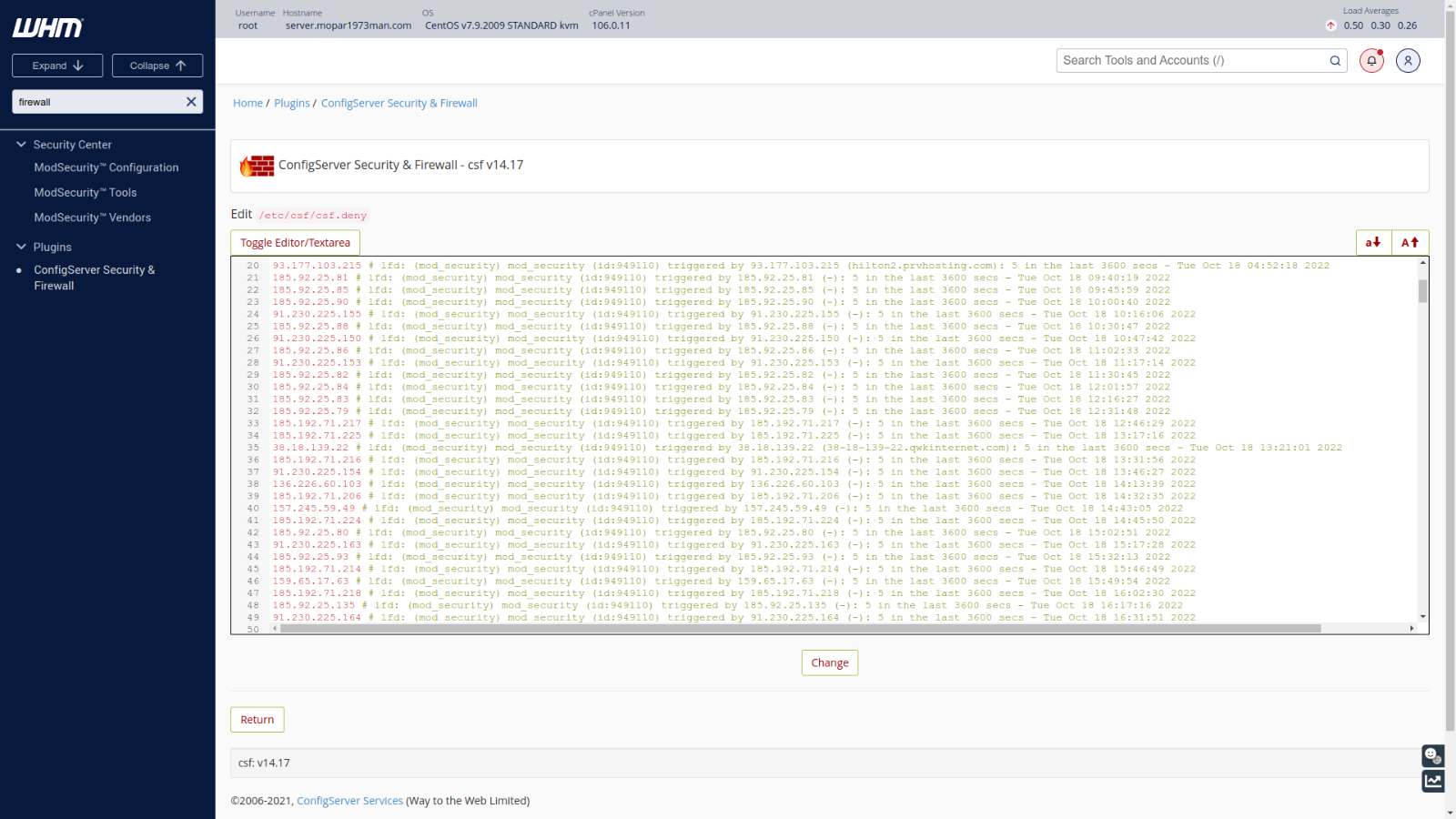
Does anyone have any idea why I'm able to get on this site off wifi, but all of a sudden on wifi it won't load? I have been on here on wifi, but since last Friday the site wouldn't load. I thought it was a site issue, but after it went so long, I asked someone and they said they had no problems. That's when I had the idea of getting off wifi and the site loaded.
Any ideas?