Abbreviations ......
- Replies 5
- Views 1.7k
- Created
- Last Reply
Top Posters In This Topic
-
Mopar1973Man 1 post
-
KATOOM 1 post
-
CUMMINSDIESELPWR 1 post
-
hd99fxr3 1 post



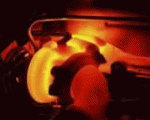


There are many abbreviations in reference to our Dodge trucks.....some of them are familiar, many are not.Did a search, and didn't find a 'list' .....Would members elaborate on some of the abbreviations ....... thank you, GregBHAF ... big honkin' air filter