- Replies 19
- Views 6.5k
- Created
- Last Reply
Top Posters In This Topic
-
 Mopar1973Man 7 posts
Mopar1973Man 7 posts -
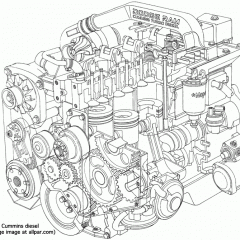 sooxies 7 posts
sooxies 7 posts -
 adamey1000 3 posts
adamey1000 3 posts -
 Nekkedbob 1 post
Nekkedbob 1 post
Popular Days
Most Popular Posts
-
I think we just got an up-skirt on @Mopar1973Man
-
I know that you are trying not to just throw parts at this issue, but with what you were describing and the fact that the WTS and other lights are staying on with the key removed, I would replace the
-
Dont forget that the qclb has a timer that keeps the seatbelts activated for up two 5 minutes after you close the door or when the door is open. To check for the draw open the driver side window, clos


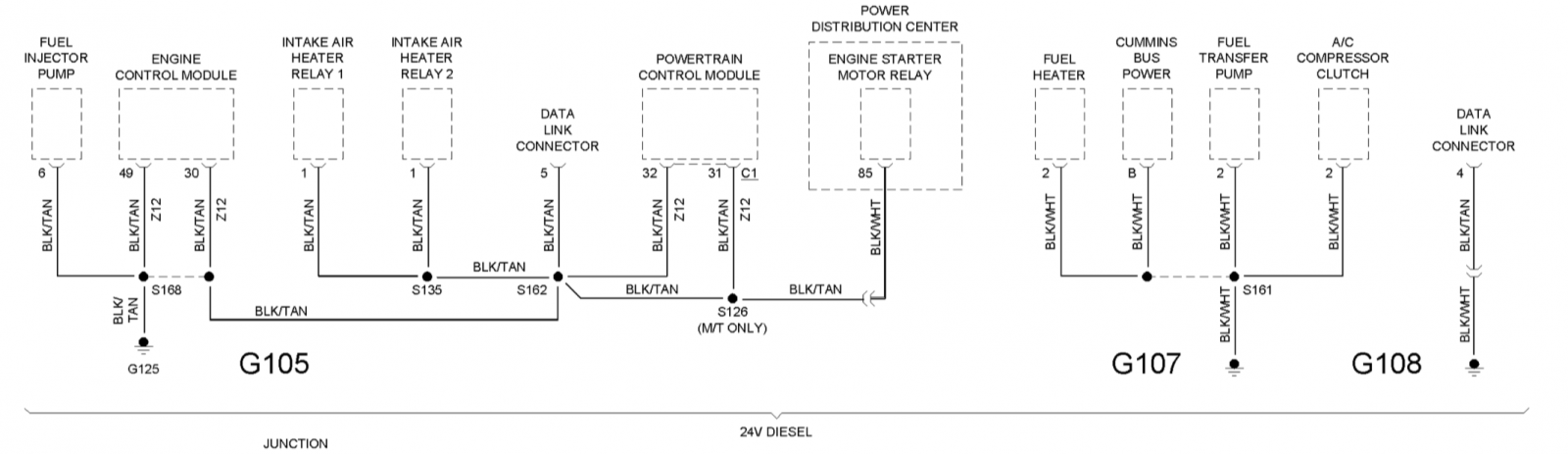
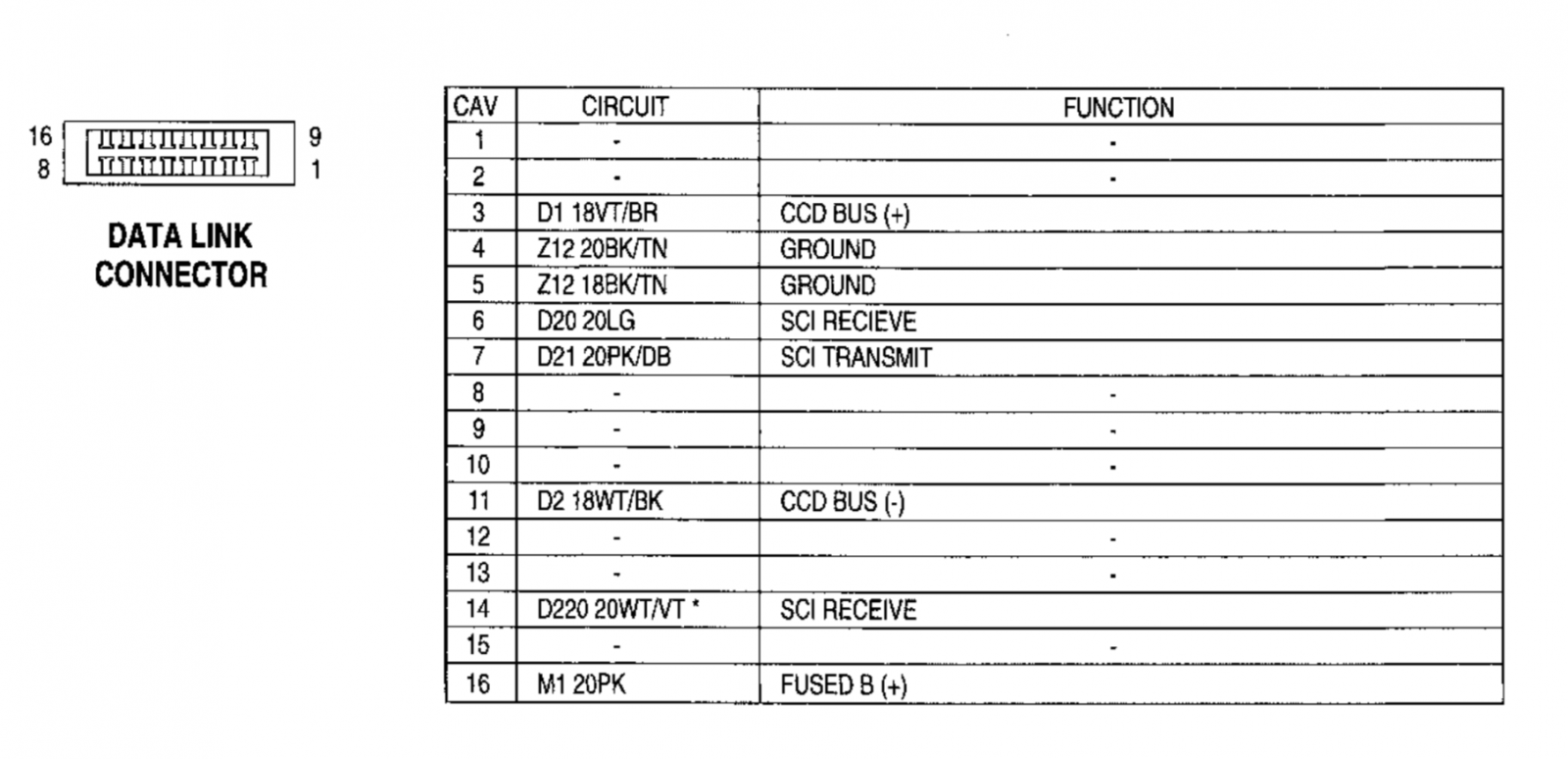
Going to try and keep this from becoming a long novel...I basically have 2 separate issues in 1 thread (might be related).
Long story short, I have been having these intermittent surging issues since late May of this year (happened 4 times I believe). Fast forward to now I am dealing with three things:
P1693
P1698
High Parasitic Draw
For the longest time I was getting a solo P1693 with my scanner which as I understand cannot exist by itself. I also was having issues erasing/reading codes (sometimes). For whatever reason, I unplugged my only added electronics (gauges) and I finally got the 1698 to show up on 8/22. I'm not sure if unhooking them actually helped me or if I was just lucky to get the 1698 to show. Anyways, truck started fine but idled rough (same symptoms I had in the past). Also, I just so happened unhook my scan tool while the truck was idling and it would die immediately once the OBD port lost connection with the scanner.
I come back from a trip (8/26) and my batteries are almost completely flat (just bought a new Fluke multimeter so I was anxious to try it). I'm currently doing a parasitic draw test and I'm finding that unplugging the IOD fuse helps significantly reduce the reading on the meter but is still reading high. Not sure how many milliamps is normal for these trucks when they are just sitting.
My dilemma is that I don't even know what to attack first. Would it be logical to go after the parasitic draw issue first before the codes? Or are they related? Any thoughts with the truck dying when a scan tool was unplugged? What other items would be good to check for parasitic draw other then unplugging fuses one at a time?
I understand the IOD fuse controls a handful of things including the OBD port so I'm sure something could be said about that. My AC noise was within spec with my former multimeter but I will now retest with my Fluke (once I charge my batteries back up and assuming it will start) So far I have not found any blown fuses. My alternator is new. Batteries/cables/terminals were all replaced not long ago. All ground coming off of the batteries were checked. I have the wiring diagram for the 1998 model year truck. Still trying to understand everything when it comes to electrical but I think I'm learning fast. Detailed instructions are greatly admired once we can figure out a plan of attack. I will respond as fast as I am able to.
Thanks!
Edited by sooxies