- Replies 77
- Views 25.1k
- Created
- Last Reply
Top Posters In This Topic
-
 Me78569 21 posts
Me78569 21 posts -
Tavo24v 12 posts
-
 Youngblood24v 10 posts
Youngblood24v 10 posts -
 Mopar1973Man 8 posts
Mopar1973Man 8 posts
Most Popular Posts
-
I couldn't believe the few small boost leaks I had after i fixed them how much different it was.
-
app-release.apk There yo ugo. the beta app has a tune loading screen that helps tell you what is going on. The difference beyond that is nominal. either will work fine, the
-
this will migrate to the standard version. The fueling hand off is nicer. mpg stuff is pretty dang close honestly. It uses the fueling duration( amount injected) and rpm to calculate instant mpg.
Featured Replies
Did This Forum Post Help You?
Show the author some love by liking their post!
Welcome To Mopar1973Man.Com LLC
We are privately owned, with access to a professional Diesel Mechanic, who can provide additional support for Dodge Ram Cummins Diesel vehicles. Many detailed information is FREE and available to read. However, in order to interact directly with our Diesel Mechanic, Michael, by phone, via zoom, or as the web-based option, Subscription Plans are offered that will enable these and other features. Go to the Subscription Page and Select a desired plan. At any time you wish to cancel the Subscription, click Subscription Page, select the 'Cancel' button, and it will be canceled. For your convenience, all subscriptions are on auto-renewal.



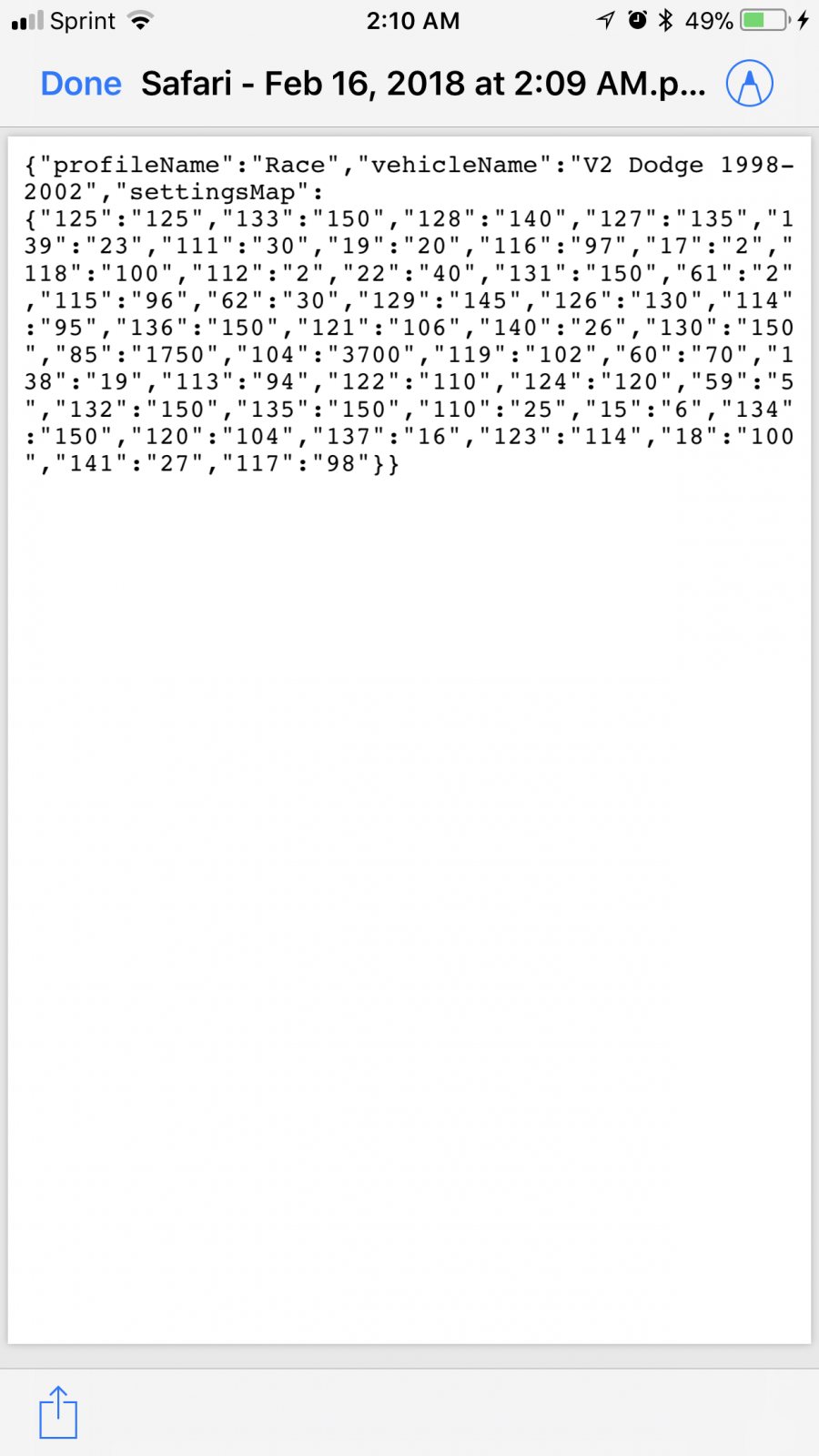
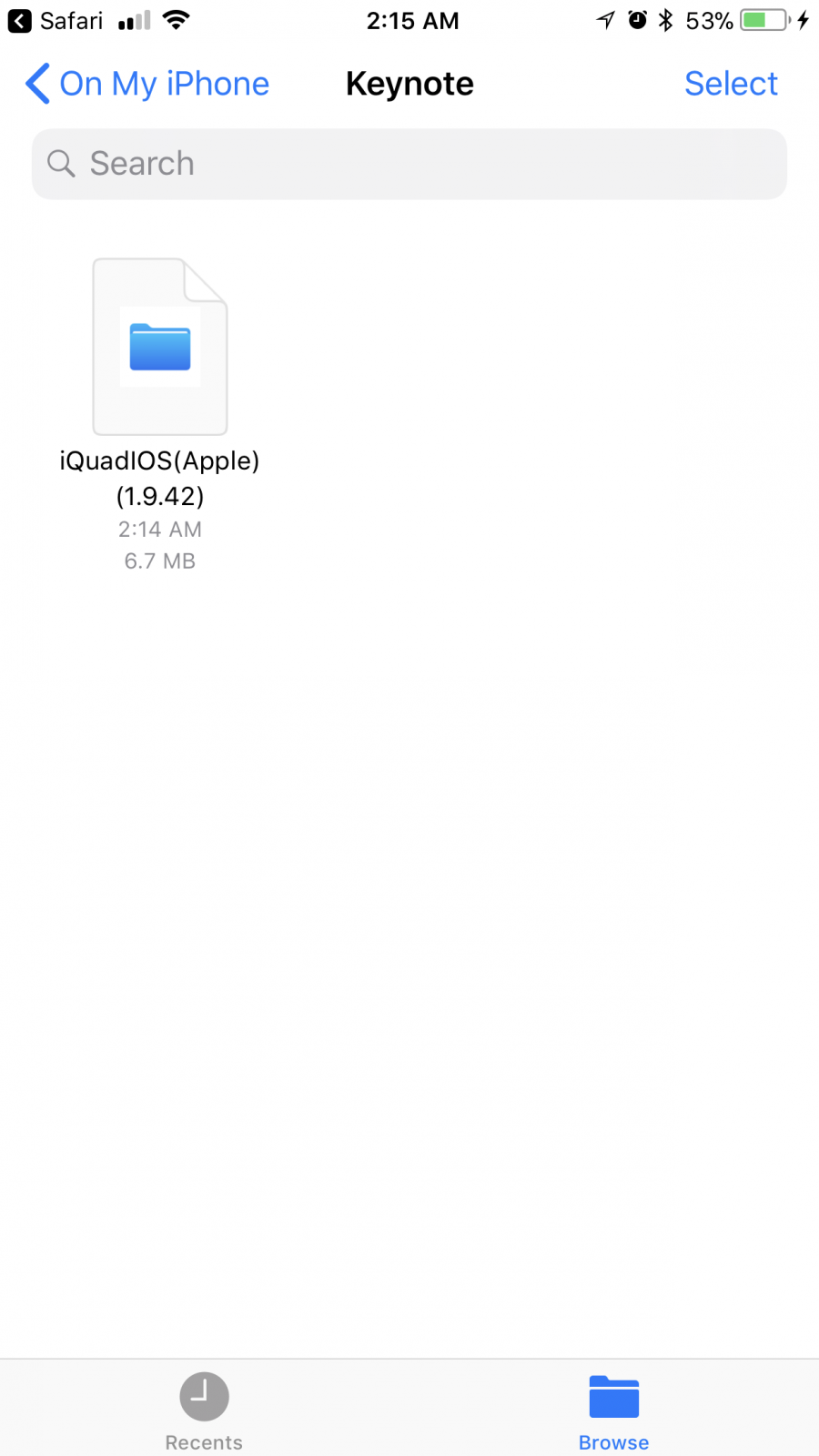
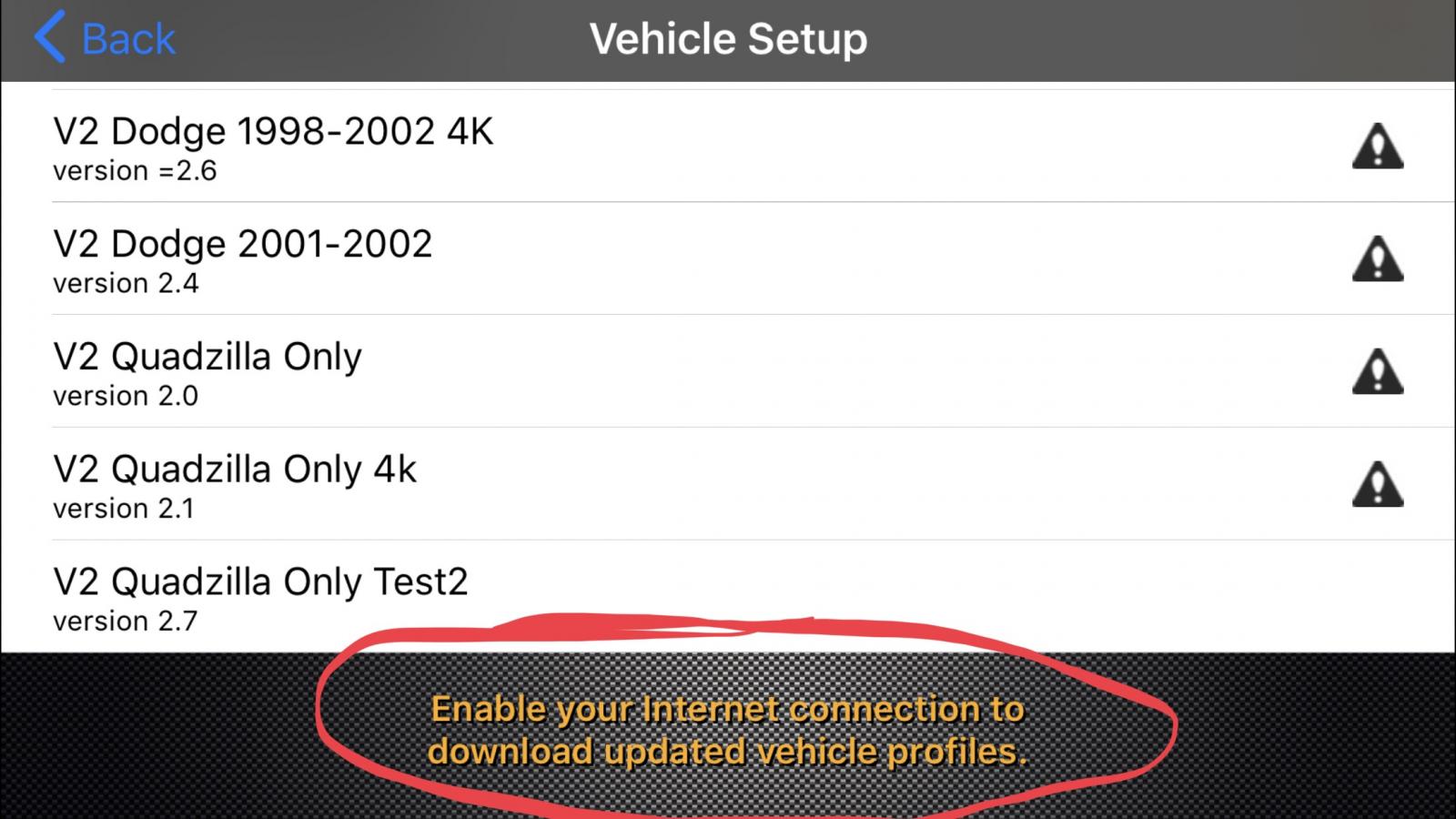
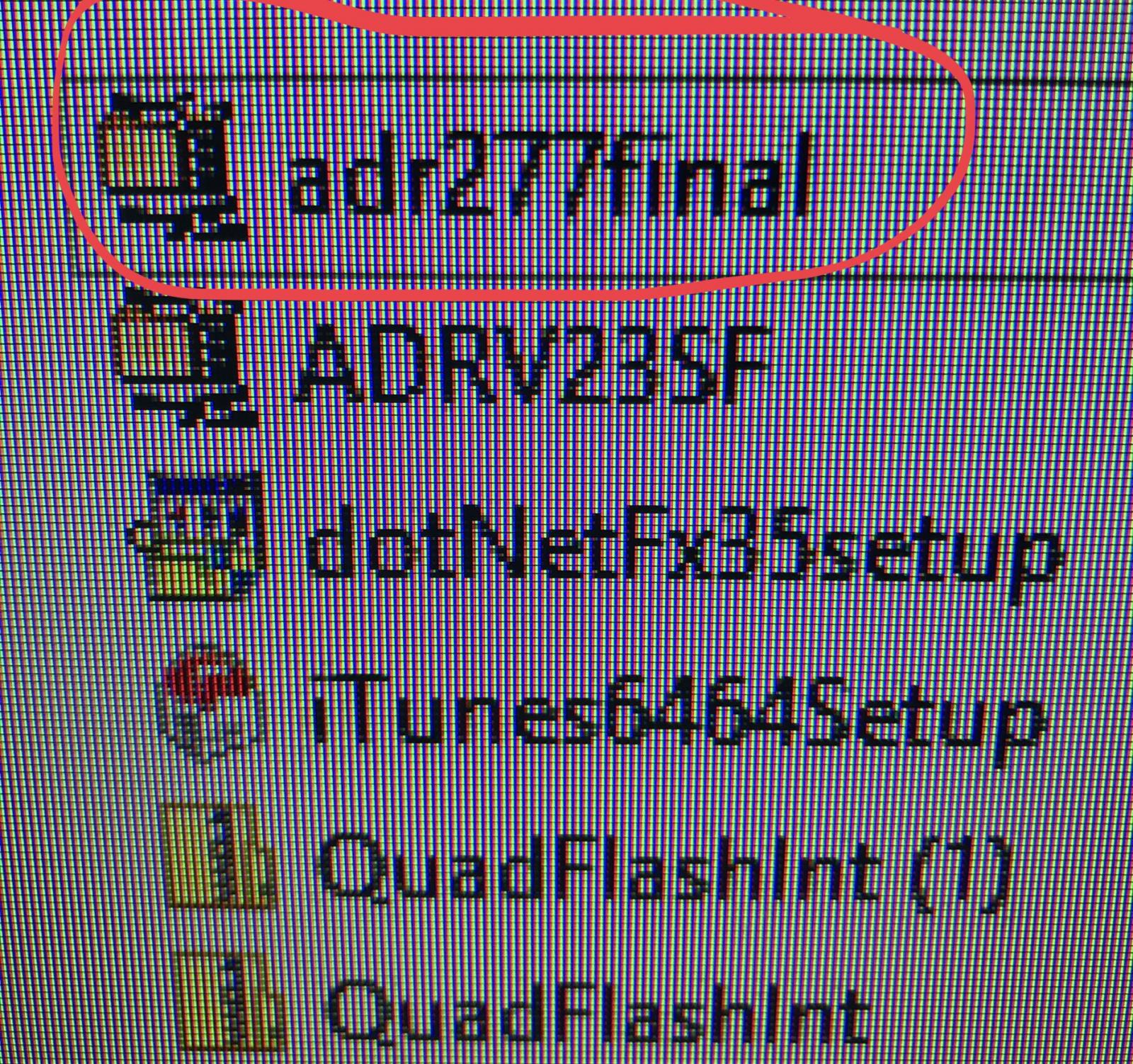
ADR9802V2.7 MPG Release Final
View FileThis is the final release for the 2.7 V2 tune. It includes mpg meter and mpg trip meter. This flash also includes a better handoff of control between the ecm and the Quadzilla. Run this with the Quadzilla vehicle profile V2 1998-2002 version 2.5
Edited by Quadzilla Power
Changed the Name of the File (Using revisions system for updates)