Welcome To Mopar1973Man.Com LLC
We are privately owned, with access to a professional Diesel Mechanic, who can provide additional support for Dodge Ram Cummins Diesel vehicles. Many detailed information is FREE and available to read. However, in order to interact directly with our Diesel Mechanic, Michael, by phone, via zoom, or as the web-based option, Subscription Plans are offered that will enable these and other features. Go to the Subscription Page and Select a desired plan. At any time you wish to cancel the Subscription, click Subscription Page, select the 'Cancel' button, and it will be canceled. For your convenience, all subscriptions are on auto-renewal.
- Replies 51
- Views 8.5k
- Created
- Last Reply
Top Posters In This Topic
-
 AH64ID 21 posts
AH64ID 21 posts -
 Mopar1973Man 17 posts
Mopar1973Man 17 posts -
 dripley 4 posts
dripley 4 posts -
 BBHD 3 posts
BBHD 3 posts
Most Popular Posts
-
Ill see what I can do. Ill communicate the feeling of this on to IPS.
-
Yes, that is what's happening what we are all trying to relay is that it wasn't always this way. This way is incredibly annoying, so much so that I rarely search for new threads. If it's not in the to
-
I am guessing the developers for ipb thought it was a good idea.
Featured Replies
Did This Forum Post Help You?
Show the author some love by liking their post!
Welcome To Mopar1973Man.Com LLC
We are privately owned, with access to a professional Diesel Mechanic, who can provide additional support for Dodge Ram Cummins Diesel vehicles. Many detailed information is FREE and available to read. However, in order to interact directly with our Diesel Mechanic, Michael, by phone, via zoom, or as the web-based option, Subscription Plans are offered that will enable these and other features. Go to the Subscription Page and Select a desired plan. At any time you wish to cancel the Subscription, click Subscription Page, select the 'Cancel' button, and it will be canceled. For your convenience, all subscriptions are on auto-renewal.



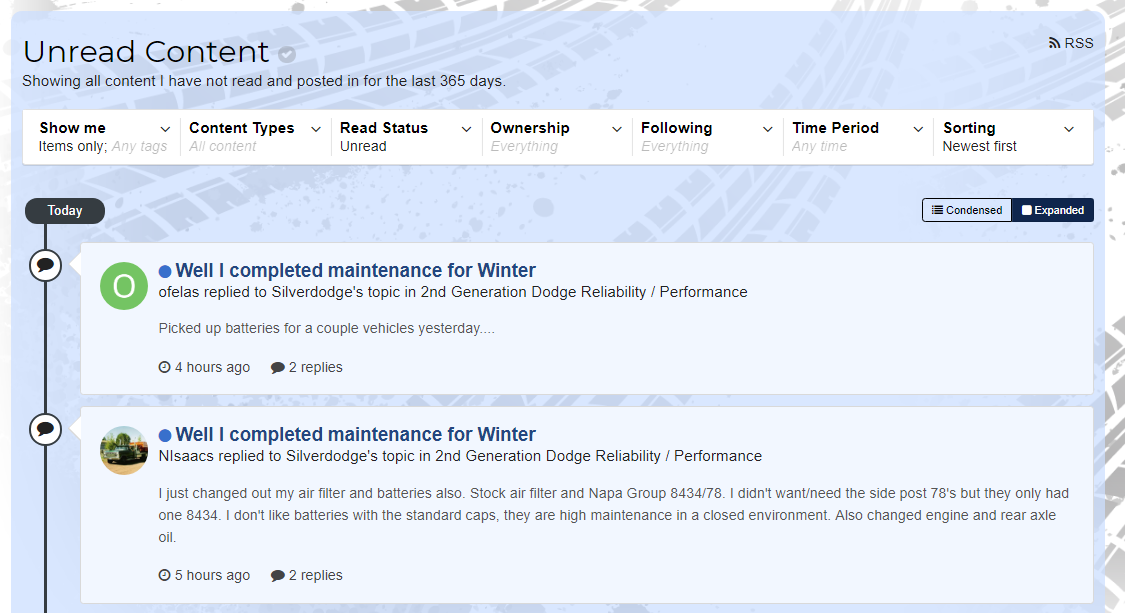
I’m not sure if I changed a setting, or the website settings changed but now when I select unread content it shows me each new post, not each new thread.
When a thread is active it may have 10 updates and those 10 are displayed before anything else.
It used to only show the thread once, regardless of how many new posts were in it.
Is this something I can change my settings on? Or is it website driven?
Edited by AH64ID