- Replies 24
- Views 3.1k
- Created
- Last Reply
Top Posters In This Topic
-
Mopar1973Man 7 posts
-
Doubletrouble 6 posts
-
LorenS 5 posts
-
Silverwolf2691 2 posts
Popular Days
Most Popular Posts
-
Maybe could use filter media for a 😷 mask😂😂
-
"u" is the standard alphabet way of saying mu (pronounced mew) Proper form is "µ" (alt + 230 if you want to type it on a keyboard) In the common rail world and slightly in the
-
Yes. The Greek letter "µ" (mu) means millionth. The "m" is for meter. It's far easier to use our common alphabet, so we use "um".







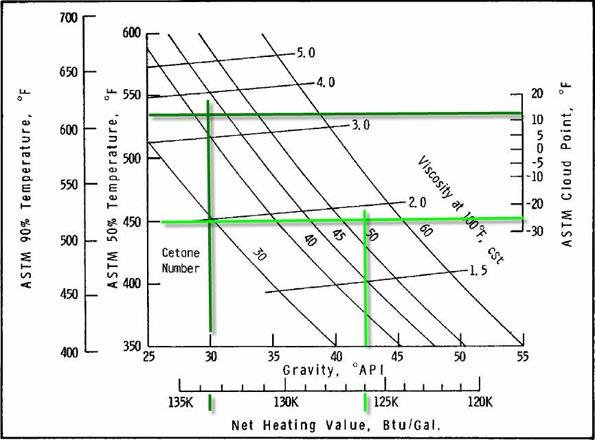
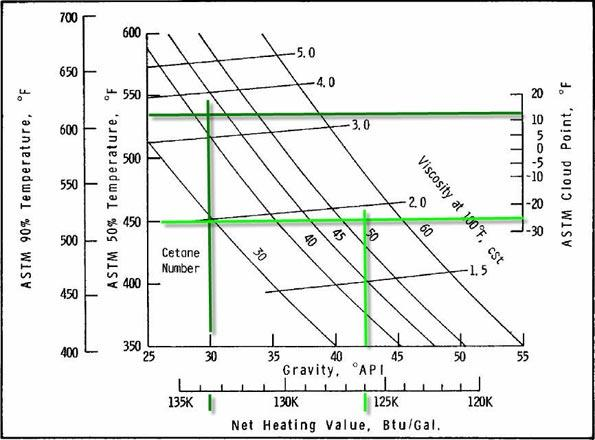

Has anyone tried this? Just curious, says 1 oz to 25 gal. For southern eng's in hot weather.